WOCU-Monitoring Free Update
Version update
WOCU-Monitoring can be upgraded with deb packages(Debian/Ubuntu).
Important
During the upgrade process there will be a service shutdown.
An internet connection is required for downloading additional packages additional.
It will be necessary to go to the directory where the the package, and then execute the following command:
apt install -f ./[NOMBRE_DEL_PAQUETE].deb -y
WOCU-Monitoring Update
To reconfigure WOCU-Monitoring run the following command and the system will be updated with the modified values. This process may take approximately 5 minutes.
wocu-ctl status && systemctl status mysql
Note
Additionally, you can obtain information about the current state of your processes by executing (in another terminal) the following command:
tail -f /tmp/minion.salt.log
As an example, this would be a possible response from the status command:
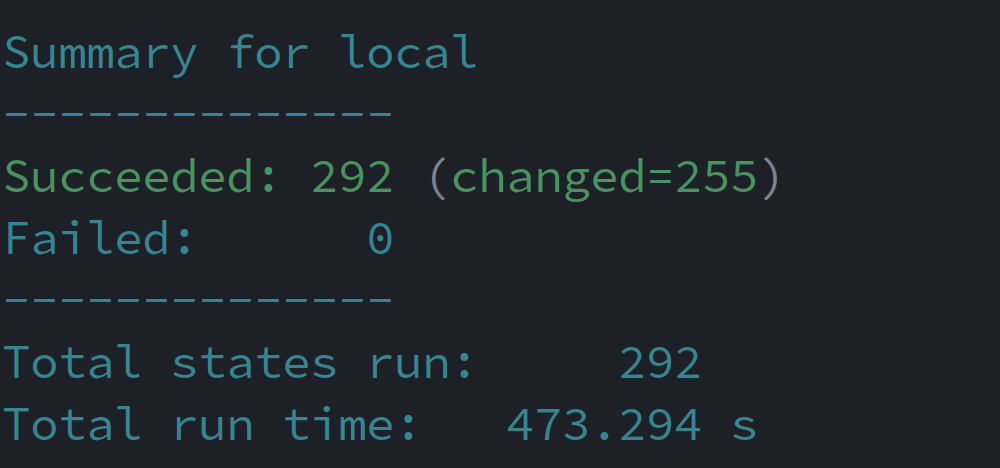
Once the update process is finished, you must start the WOCU-Monitoring processes by running the following command:
wocu-ctl start
Next, check the status of the processes started through this command:
wocu-ctl status