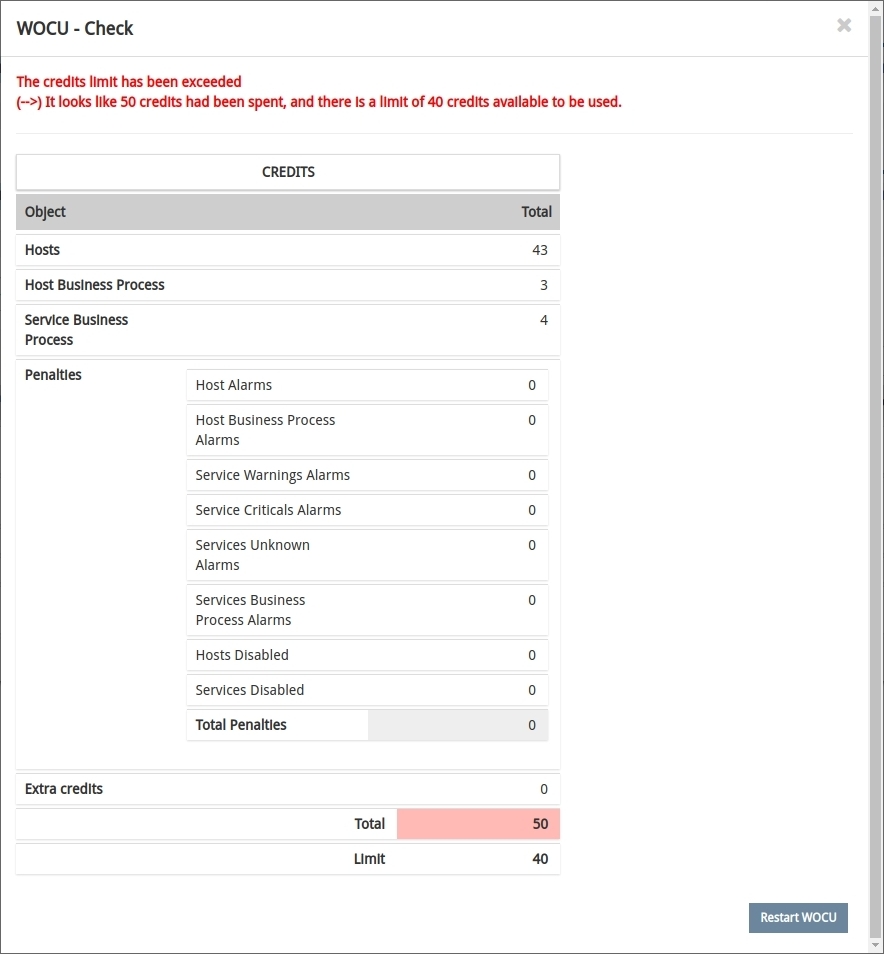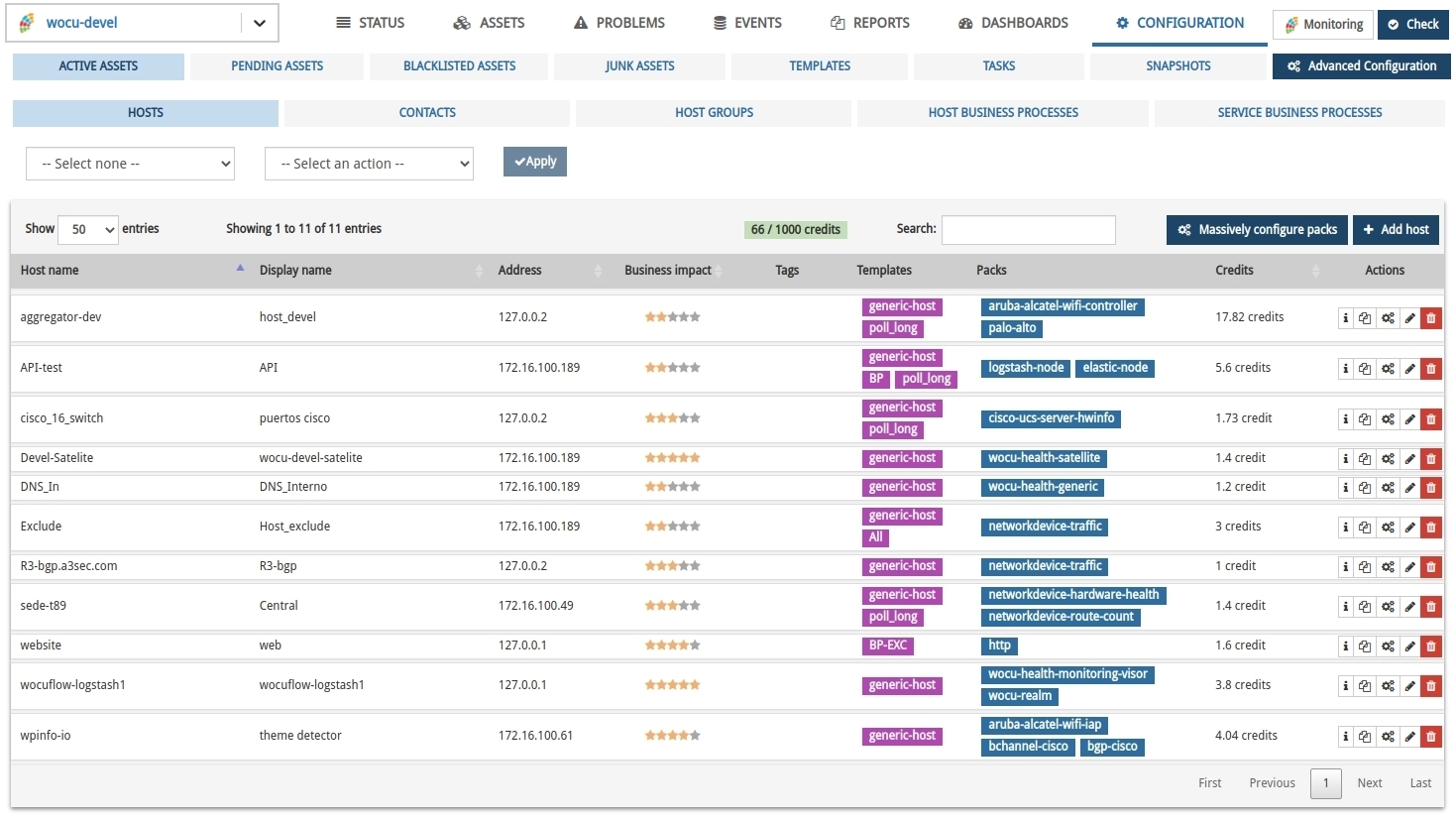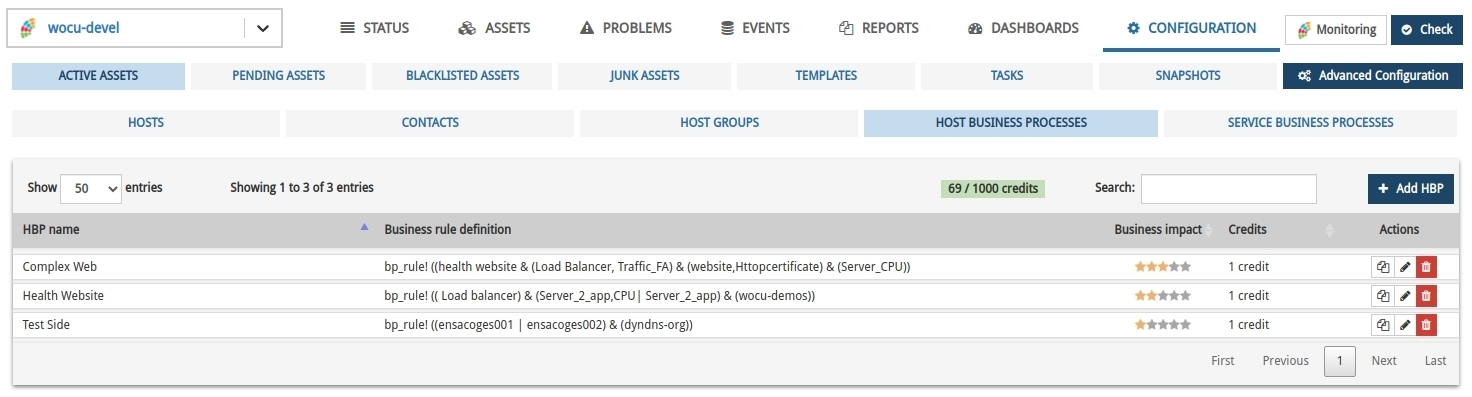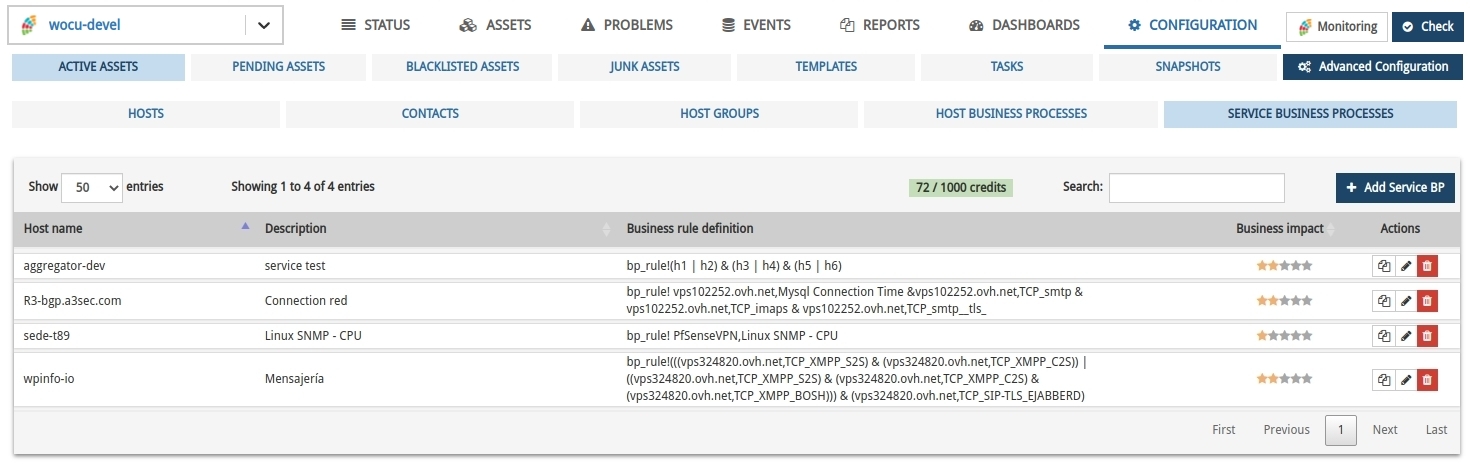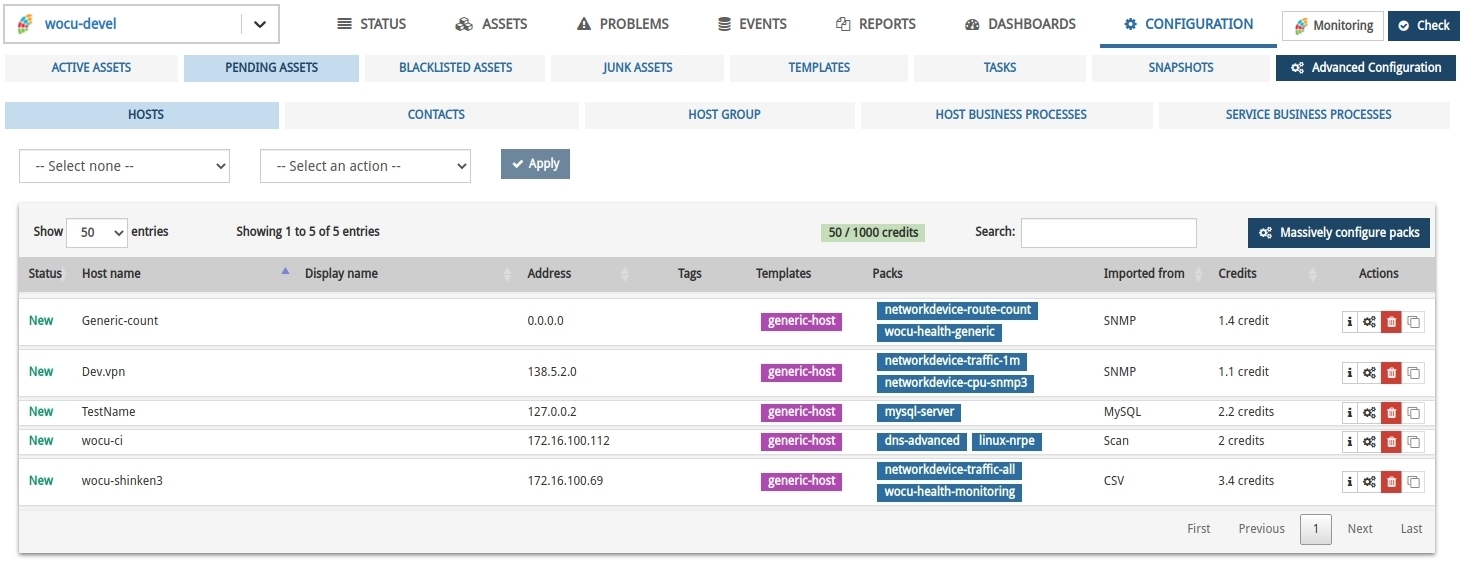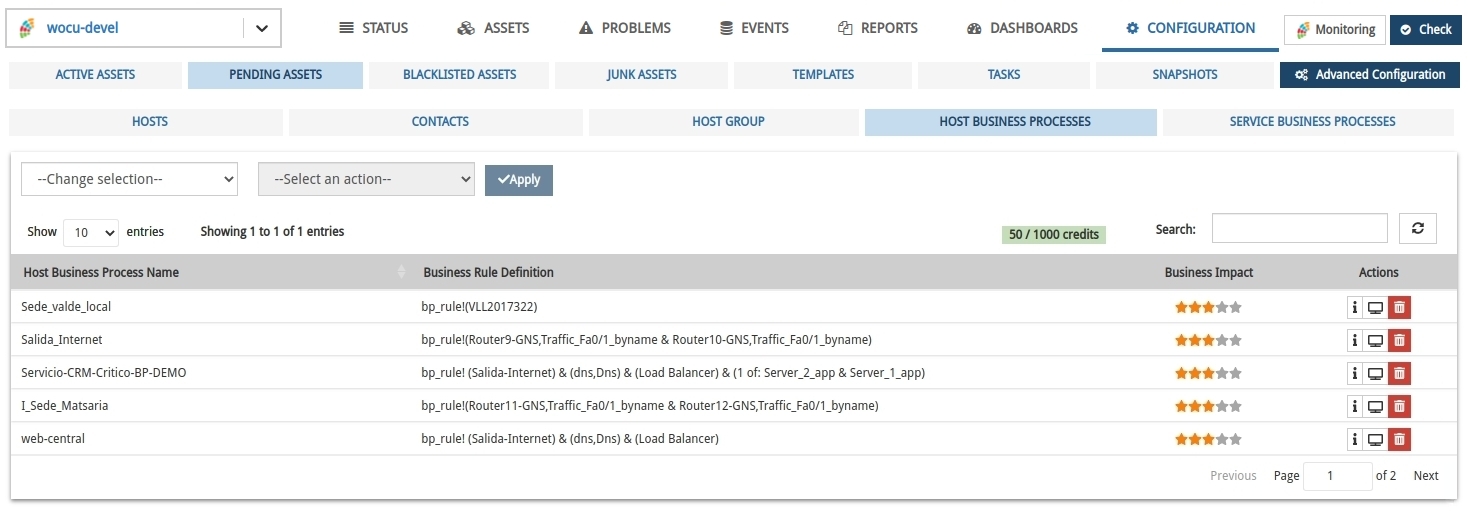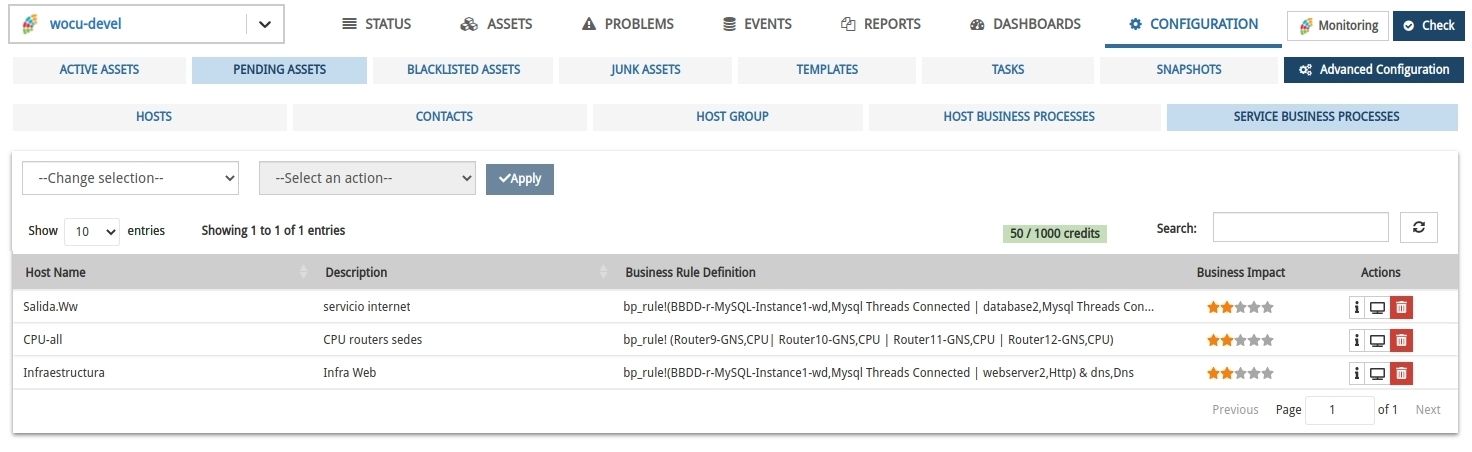Control system and penalties for excess assets to monitor
Background
WOCU-Monitoring enables the monitoring and administration of networks of varying size and complexity. This requires constant maintenance and debugging of the plant to ensure control and stable connection between all useful network hosts and services.
Ignoring this good practice can lead to excessive system load and consequently affect the performance of the tool.
As a control measure, a Credit based system has been developed, which consists of assigning points to the assets being monitored, according to the weight or load that their execution entails in the system (computational cost). The operator will be penalised if the established limit is exceeded.
Operation
✓ Each Realm has an initial number of points, hereafter referred to as credits.
✓ A maximum limit value or threshold of credits to be consumed is defined.
✓ Each asset type (
Hosts,BP HostsandBP Services) has one or more credits associated with it, which may vary depending on a number of factors. More information can be found at: Calculation and control of assets to be monitored.✓ Exceeding the set limit will automatically block different aggregation and asset configuration actions.
✓ To return to normal operations, it will be necessary to reduce the number of credits used.
✓ An extra credit pool will be available for Realms with certain particularities and requiring a higher volume of credits.
Calculation and control of assets to be monitored
The result of out-of-date tool deletions, massive misconfigurations or frozen checks, generate significant volumes of alarms and incidents, which cause extra and unnecessary workload for the relevant Realm.
Preliminary issues to be taken into account regarding the allocation of credits:
Each alarm shall be assigned a penalty.
A maximum of 1000 checks per satellite is recommended.
Each Monitoring pack has a weight associated with it depending on the load that its execution entails (number of parameters obtained, accesses to DB, disk accesses, etc.).
A pool of extra credits will be available for Realms with certain particularities that require a higher volume of credits. By default, the value of Extra Credits (CEX) will be
0.All variables and penalties presented below are configured as parameters in an editable configuration file.
This will give us the following parameters:
Credits available (CD)
Num satélites del centro x Créditos por Satélite (CS) + Créditos Extra (CEX)
Consumed credits (CC)
Num equipos configurados * Coste Equipo (CE) + Num Servicios Simples * Coste Chequeo Servicio (CSS) / Check_interval_servicio + Num Servicios 1m * Coste Servicios 1M (CSS1M) + Num Chequeos BP Host * Coste Chequeo BP Host (CCBPH) + Num Chequeos BP Services * Coste Chequeo BP Service (CCBPS) + Penalizaciones (PEN)
Important
The service cost is inversely proportional to the check time of each service. In other words, the lower the Check_interval, the higher the cost of credits. The higher the Check_interval, the lower the cost of credits.
Services with Check_interval of 1 minute, use the variable
CCS1M. All other services with Check_interval different from 1 minute, use the variableCSS.
Description |
Variable |
Default Value |
|---|---|---|
Satellite credits |
CS |
1000 |
Extra Credits |
CEX |
0 |
Host Check Cost |
CCH |
1 |
Service Check Cost |
CCS |
1 |
Service Check Cost 1m |
CCS1M |
3 |
Cost of BP Host Check |
CCBPH |
1 |
BP Service Check Cost |
CCBPS |
1 |
Time Period Servicio |
CTP |
1 |
Penalties |
Variable |
Default Value |
|---|---|---|
Host Alarm Penalty Cost |
CPH |
1 |
CRITICAL Service Alarm Penalty Cost |
CPSC |
1 |
Cost Penalty Service Alarm WARNING |
CPSW |
1 |
Cost Penalty Service Alarm UNKOWN |
CBSU |
4 |
BP Host Alarm Penalty Cost |
CPBPH |
1 |
BP Services Alarm Penalty Cost |
CPBPS |
1 |
Host Alarm Penalty Cost Disabled |
CPHD |
1 |
Service Disabled Alarm Penalty Cost |
CPSD |
1 |
Important
If CD
>CC+PEN -> No restrictions apply.If CD
<CC+PEN -> Restrictions apply.
More information: Penalty measures by asset type.
You can find out your current credit consumption at any time using the following information label:
A new column called Credits is also included, to specify for each asset in the table, the number of credits it consumes. This information is available in the following sections:
Finally, a new summary table with the following data is included in the asset configuration changes report that the system displays after executing the action Check:
Breakdown of credits spent by type of asset.
Breakdown of credits spent as a cost for each of the defined penalties.
Sum of extra credits spent.
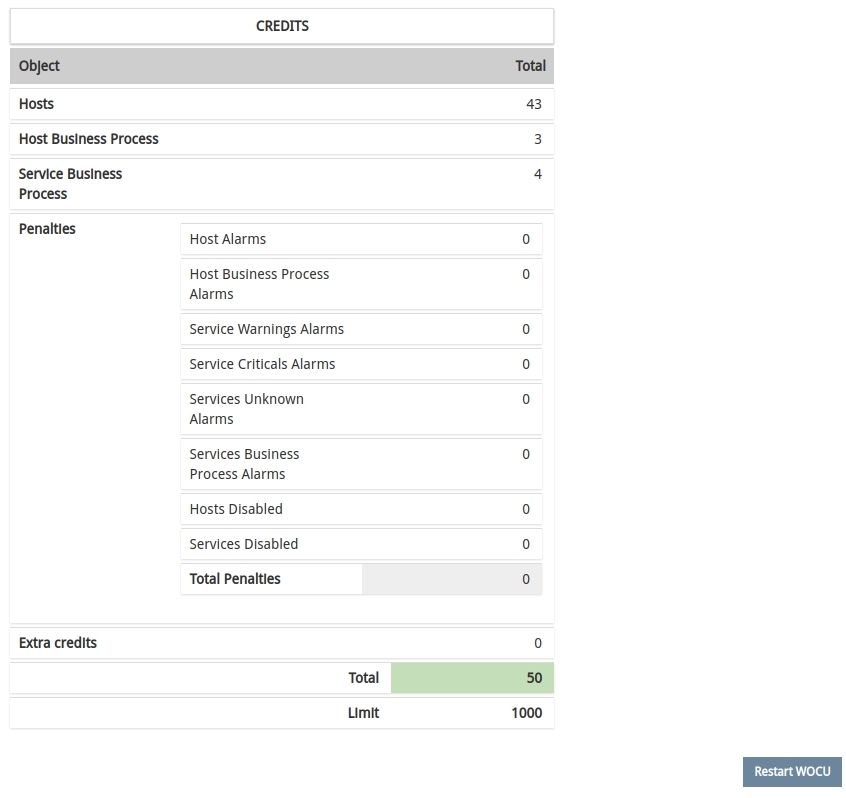
Possible states or levels
Depending on the expenditure or consumption of credits per Realm, the tool can experience three possible scenarios. Because of their significance, each of the levels is detailed below.
Optimum level (OK)
It is reached when the credit usage is well below the set limit. This is the recommended or ideal state for the tool to operate efficiently and with controllable loadability.
No penalty measures (blocking of certain actions) are applied and consequently the tool provides normal service.
The system associates the colour green with this level.
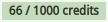
Example: 66 of the 1000 available have been consumed.
Warning level
When the expenditure of credits exceeds 70% of the total available, the system will change level as a risk signal and alert of a possible malfunction. However, the tool still provides normal service, so it is less severe than the following scenario.
The range of appropriations is between spending more than 70% of available appropriations and the defined maximum threshold.
The system associates the colour orange with this level.

Example: 50 of the 60 available have been consumed, exceeding 70% of the total.
Critical level
If the stipulated maximum credit limit or threshold is eventually exceeded, the system will automatically proceed to restrict and block various asset management and configuration functions.
This picture shows a maximum level of severity, putting the loadability and performance of the tool at risk.
Important
Penalty measures will be switched when asset write-offs and deletions take place, in order to be able to recover credits and comply with the recommended range.
The system associates the colour red with this level.

Example: The 40 credits allocated for the Realm in question have been exceeded.
Penalty measures by asset type
✓ En Hosts:
Blocking of the Packs. You will also not be able to add packs manually and individually, only edit the ones that are already being applied.
Blocking the add new Hosts.
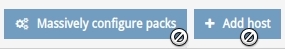
✓ En Host Business Processes:
Blocking of adding new Business Process Devices

✓ En Service Business Process:
Blocking of adding new Business Process Services
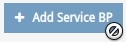
✓ En Hosts in Pending:
Blocking the mass configuration of monitoring packs. It will also not be possible to add packs manually and individually, only to edit the ones that are already being applied.
Blocking the sending of a pending Host to the active monitoring plant by means of the Monitorize selector.
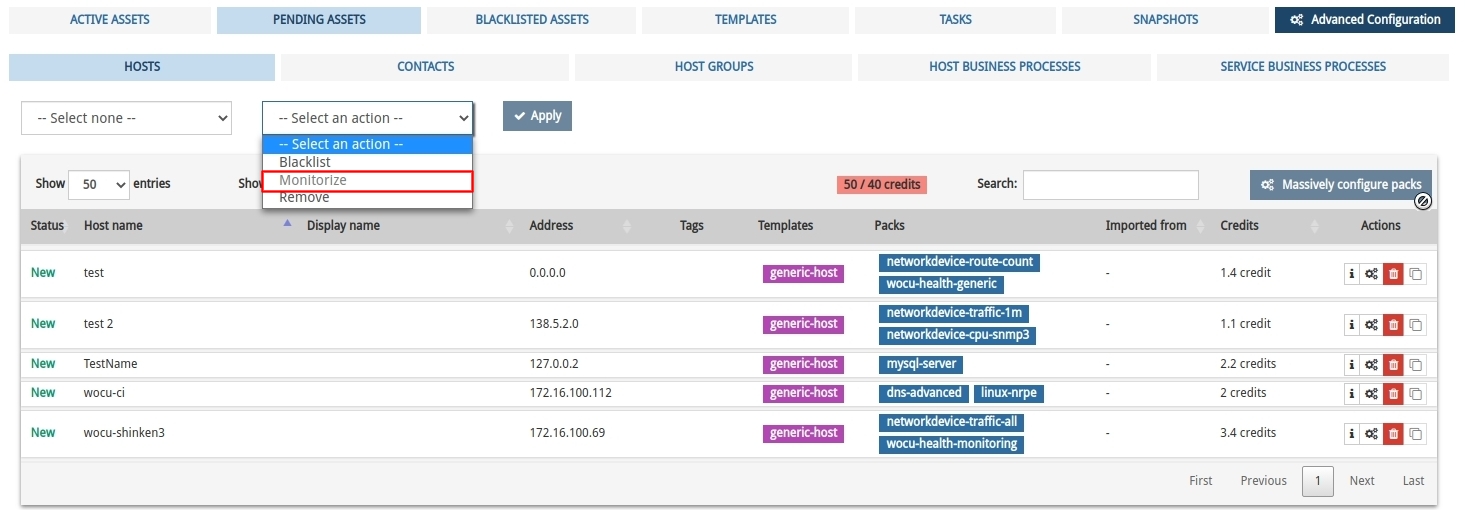
✓ En Pending Host Business Processes:
Blocking of all possible options to send a pending Host Business Processes to the active monitoring plant of the aggregated infrastructure.
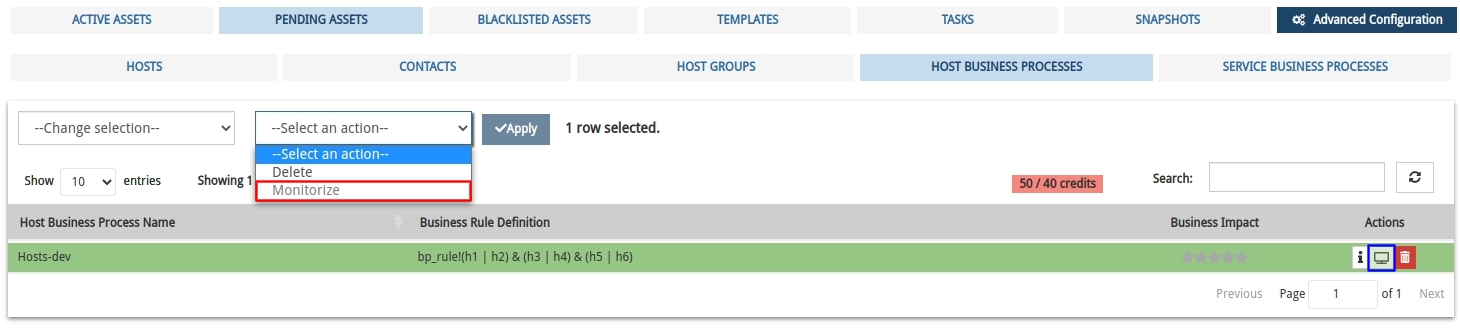
✓ En Pending Services Business Process:
Blocking of all possible options to send a pending Service Business Processes to the active monitoring plant of the aggregated infrastructure.
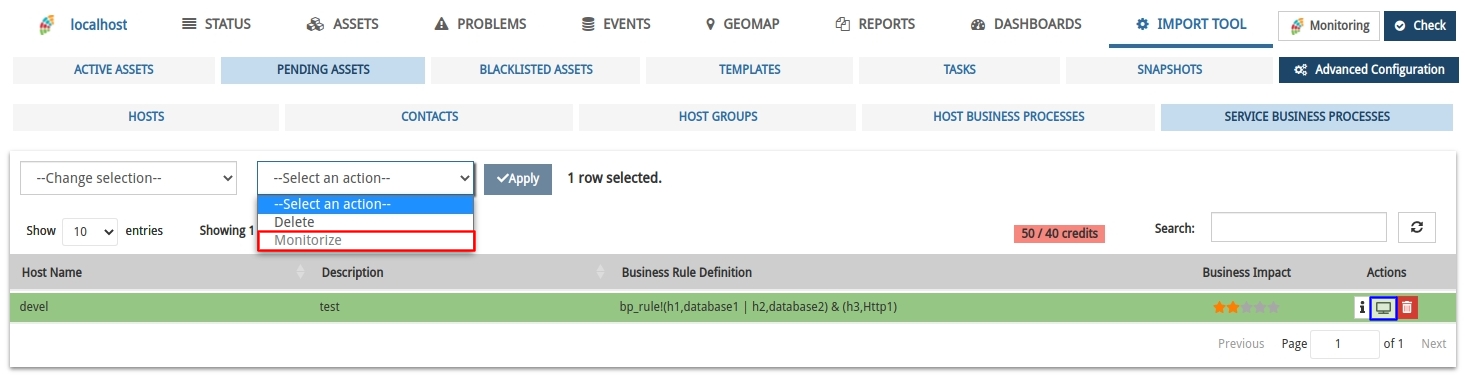
Finally, it will also not be possible to run WOCU-Check for the database update. A message (highlighted in red) will report this anomaly. The confirmation button Restart WOCU will be disabled.