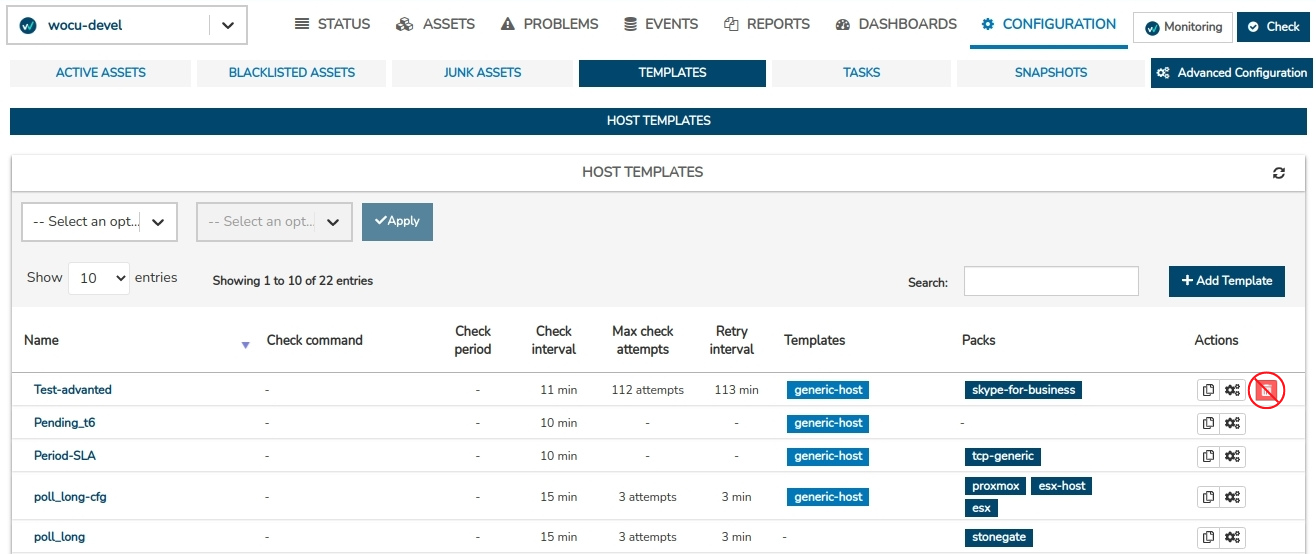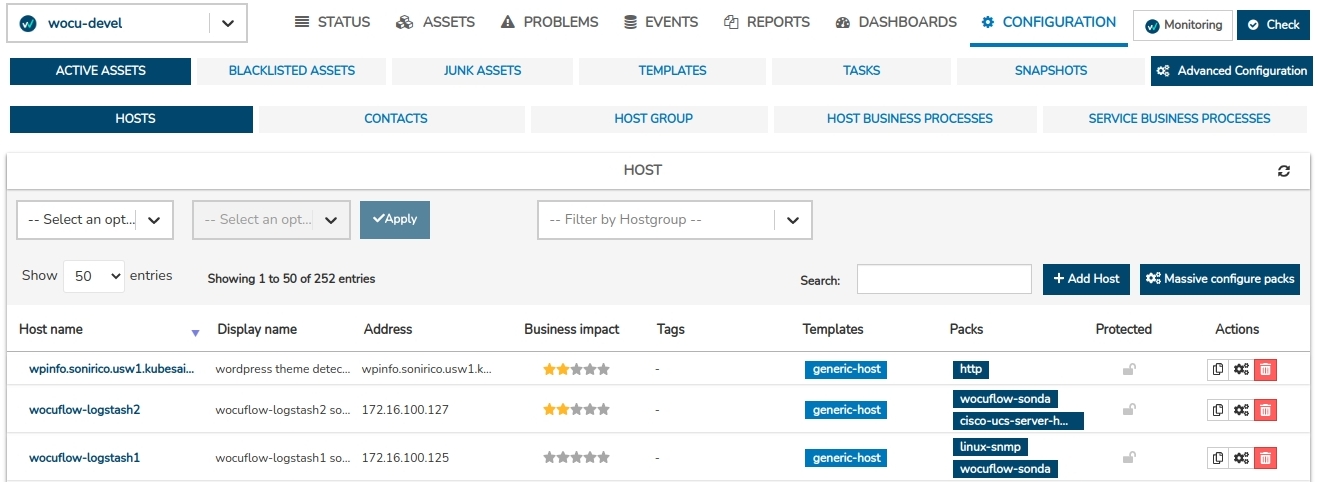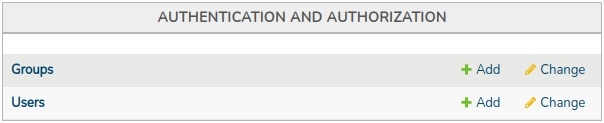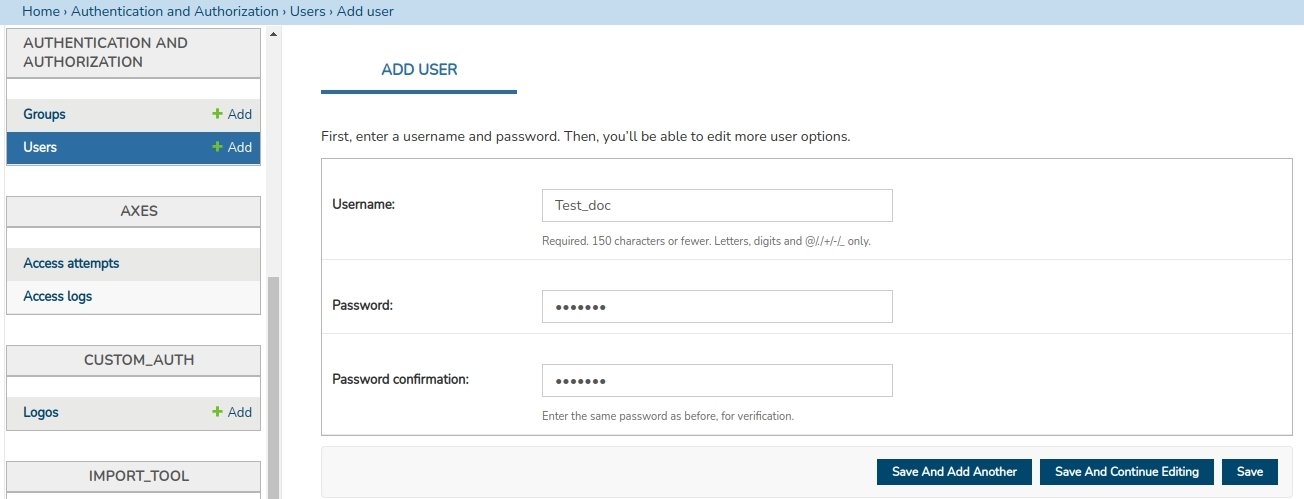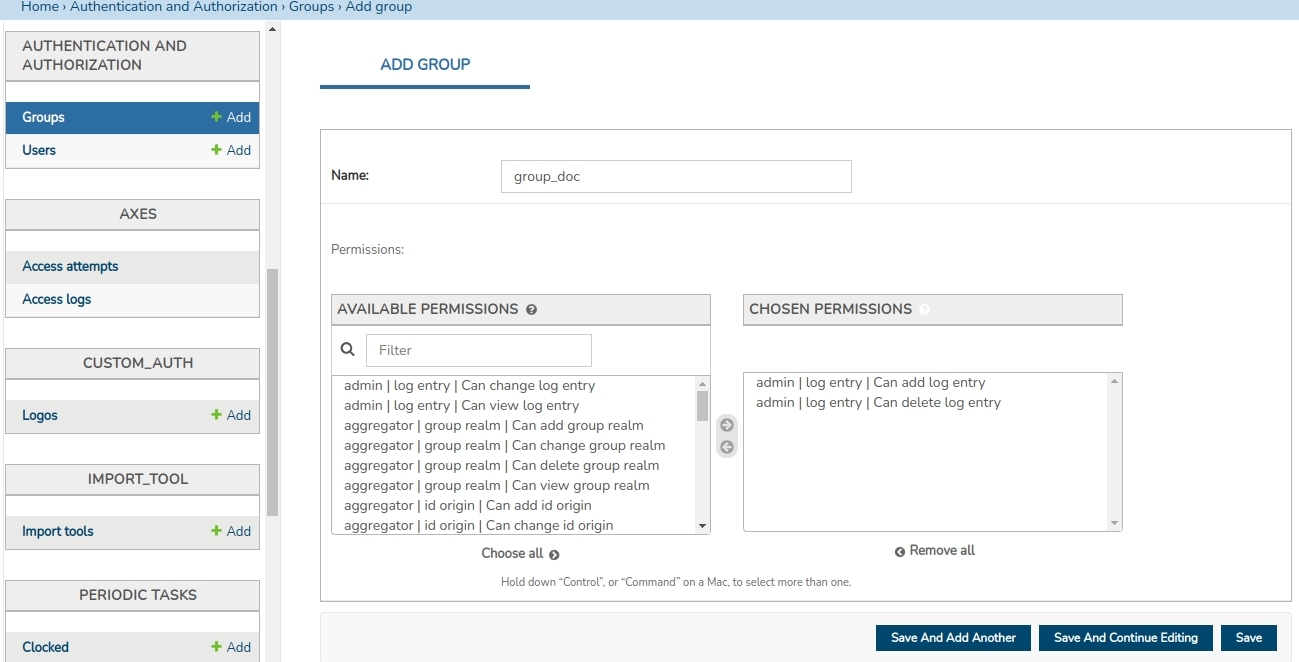Permission control and authorisation of user actions (UI-ACL)
By way of introduction, UI-ACL (Access Control List) is an extra APP of WOCU-Monitoring useful to limit the scope of user viewing by means of ACLS rules, i.e. it allows to enable or deny access to specific environments or interfaces (either by sections, modules, widgets, etc.).
With the add-on module UI-ACL you can simplify user management in complex environments, promote separation of privileges and gain fine-grained control of the infrastructure.
Once this module is enabled in the application, the Administrator shall have access to it from the Advanced_configuration module of the Aggregator.
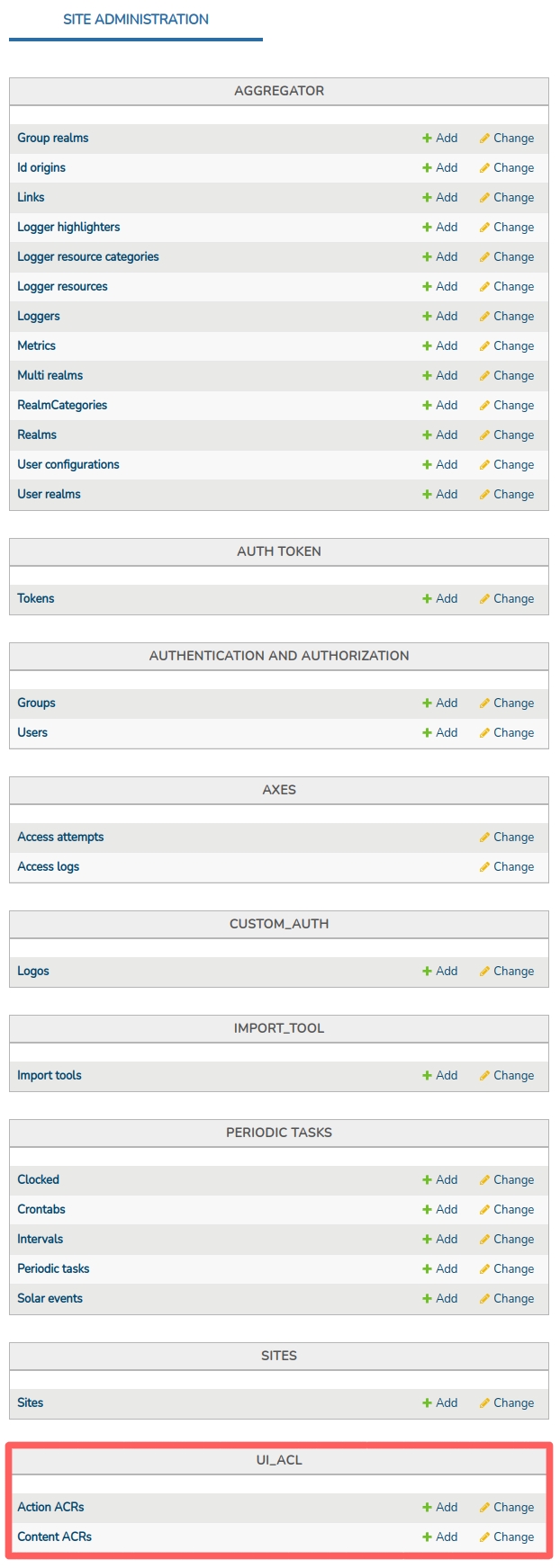
Two types of restrictions are possible:
Action ACRs
Intended for the control and limitation of actions performed on various items of the tool (Hosts, Services, Reports, Templates, etc.).
Some common operations are:
Add new Hosts for monitoring.
Display configuration details of specific elements.
Edit, delete or duplicate monitored assets.
Specific actions depending on the board, such as:
The steps to be followed to disable certain operations for a specific user or group of users are described below.
1. Access to Action ACRs
Within the Action ACR section, it will be necessary to create and define action control rules using the Add Action ACR option.
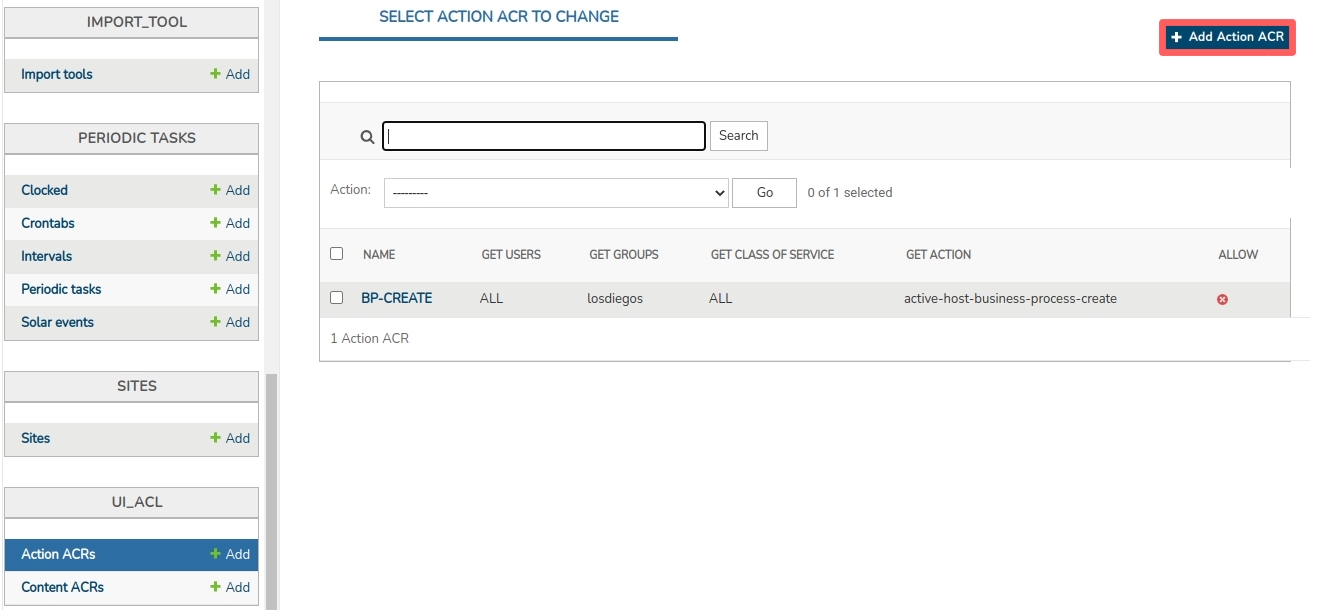
Such rules record the specific action to be blocked for a user, thus a rule is applicable on users or group of users.
2. Create a new action restriction rule.
The restriction rule is built from a creation form composed of the following fields or parameters to be filled in:
- ✓ Name
Descriptive name of the rule to be configured.
(Example:
Rule-to-limit-delete-templates)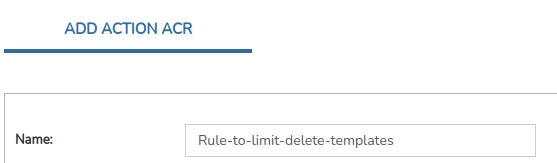
- ✓ User
List of users managed in WOCU-Monitoring. The profile to which the rule in question is to be applied must be selected. Additional users can be added to those shown.
(Example:
test_doc)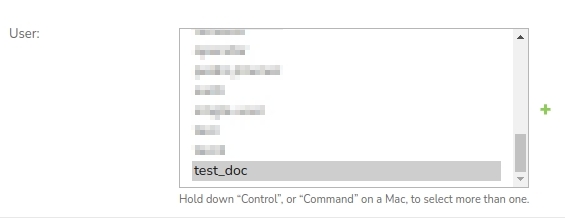
- ✓ Group
List of user groups managed in WOCU-Monitoring. The user groups simplify the joint restriction of permissions, as only the user group members need to be kept up to date.
Additional users can be added to those shown.
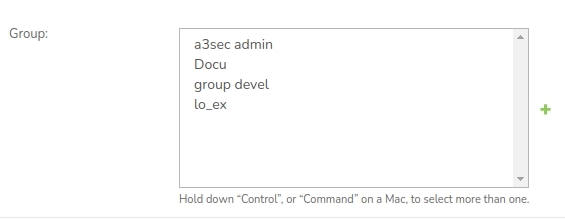
Remember:
A user can be part of several groups with access to different Realms and with different permissions and limitations in each of them.
At user and group level, the operation is similar. The members of each group will assume the restrictions enabled on it.
- ✓ Realm Category
A category is a user-assigned label that classifies and identifies Realms with a similar trait. Each category is assigned a Colour and Weight. This last variable is linked to the Impact, since by calculating the Impact of an Problems and the Weight assigned to a Realm (through categories), the Alarms generated in Multi-Realms are ordered and prioritised.
Additional categories can be added to those shown in the drop-down. Categories are represented by visible labels in each Realm panel.
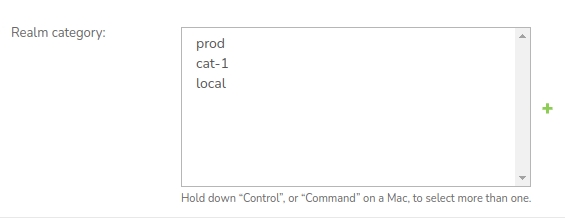
- ✓ Action
In the rule creation form there is a selector for each type of operation to be restricted for a specific user or group of users. These operations can be executed on different elements of the tool.
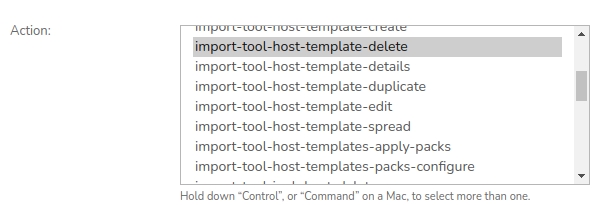
(Example:
import-tool-host-template-delete)
Finally, there are three options for saving the current configuration:
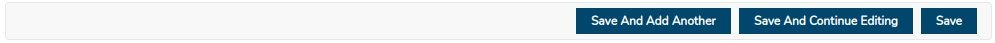
Save and add another: this option saves the final rule configuration and will automatically be implemented.
Save and continue editing: this option saves the configuration made so far, allowing you to continue editing the form.
Save This option saves the configuration and returns to the restriction rules management page.
Implemented the new rule (Rule-to-limit-delete-templates) and according to the configured example, the user test_doc will not be able to delete Templates within the Importing and Configuring Assets Module.
Content ACRs
In WOCU-Monitoring the different Tabs (Tabs), Sections (Sections), Subsections (Subsections) and Widgets that make up the application are considered as content.
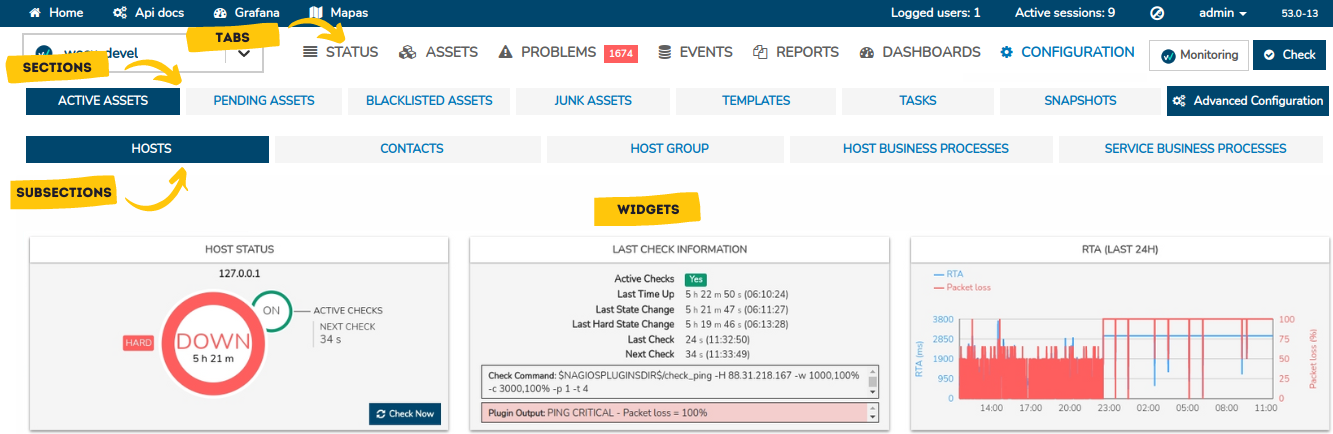
The steps to disable or restrict certain content for a user or groups of users are described below.
1. Access to Content ACRs
Within the Content ACR section, it will be necessary to create and define content control rules using the Add Content ACR action.
Such rules record the content to be blocked for a user, therefore, a rule is applicable on users or group of users.
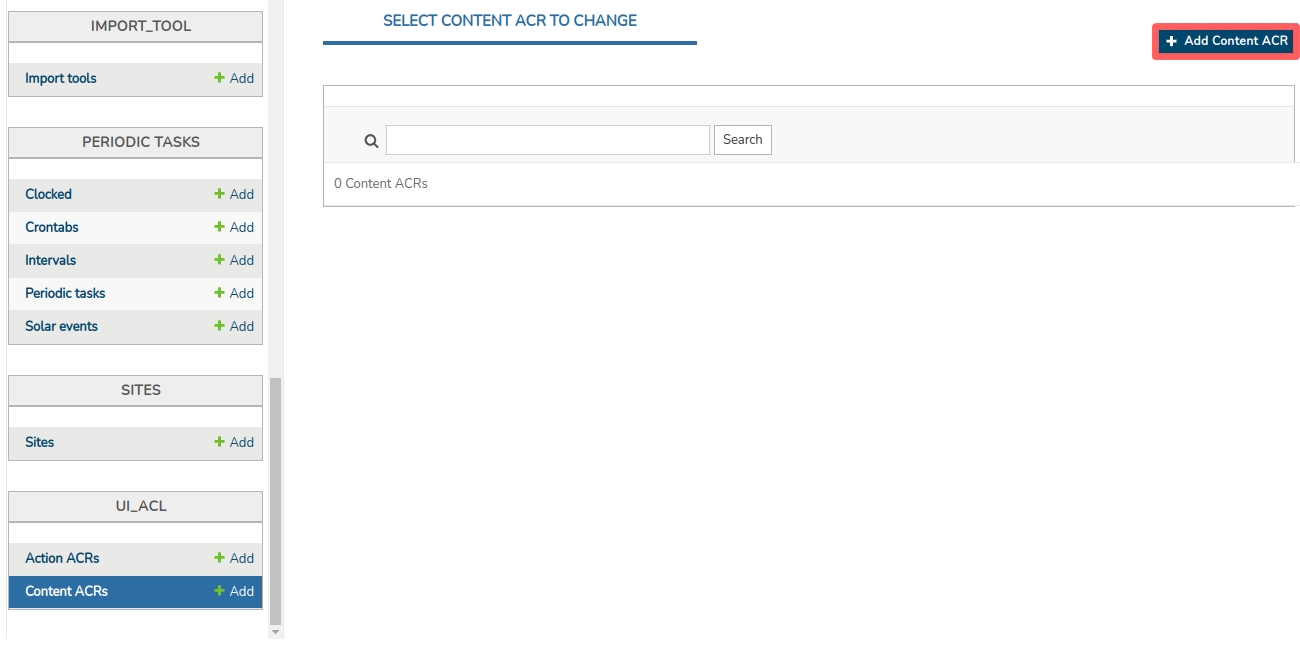
2. Create a new content restriction rule.
The restriction rule is built from a creation form composed of the following fields or parameters to be filled in:
- ✓ Name
Descriptive name of the rule to be configured.
(Example:
Rule-to-limit-pending-assets)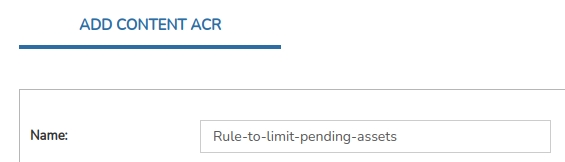
- ✓ User
List of users managed in WOCU-Monitoring. The profile to which the rule in question is to be applied must be selected. Additional users can be added to those shown.
(Example:
test_doc)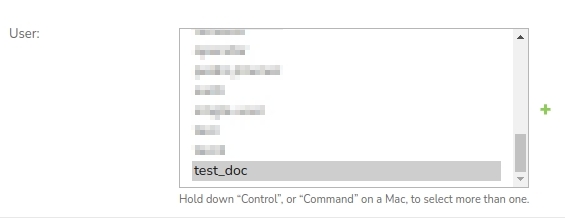
- ✓ Group
List of user groups managed in WOCU-Monitoring. The user groups simplify the joint restriction of permissions, as only the user group members need to be kept up to date.
Additional users can be added to those shown.
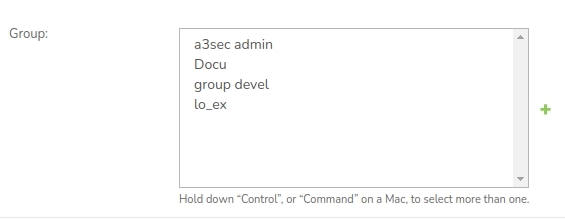
Remember:
A user can be part of several groups with access to different Realms and with different permissions and limitations in each of them.
At user and group level, the operation is similar. The members of each group will assume the restrictions enabled on it.
- ✓ Realm Category
A category is a user-assigned label that classifies and identifies Realms with a similar trait. Each category is assigned a Colour and Weight. This last variable is linked to the Impact, since by calculating the Impact of an Problems and the Weight assigned to a Realm (through categories), the Alarms generated in Multi-Realms are ordered and prioritised.
Additional categories can be added to those shown in the drop-down. Categories are represented by visible labels in each Realm panel.
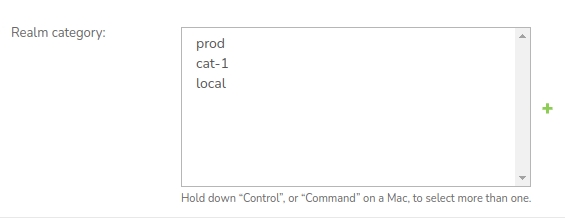
- ✓ Tab, Section, Subsection y Widget
As explained at the beginning of the explanation, the application is organised in different Tabs (Tabs), Sections (Sections), Subsections (Subsections) and Widgets. The system allows to limit access to each of them, i.e. they are considered as content.
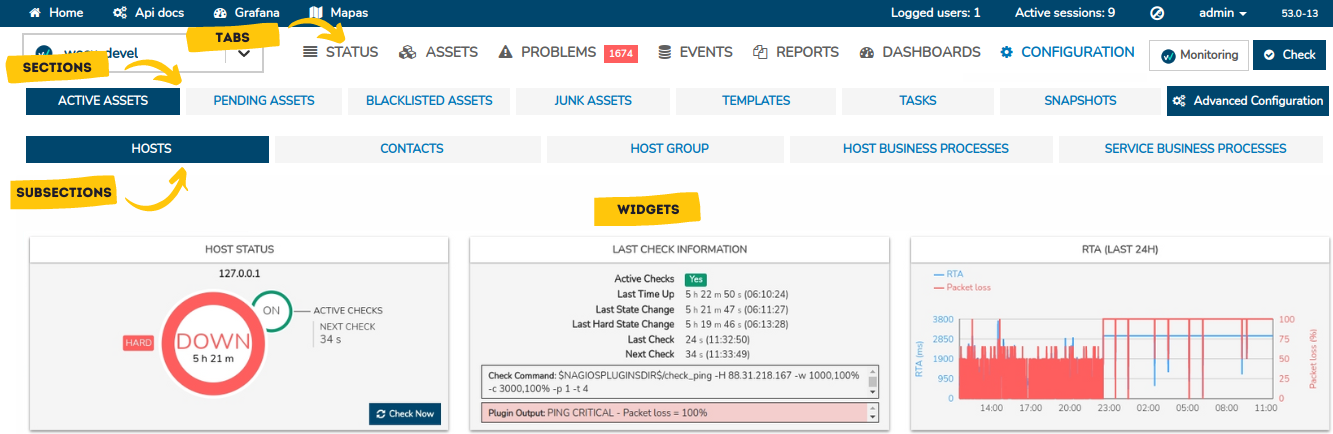
In the rule creation form there is a selector for each type of content:
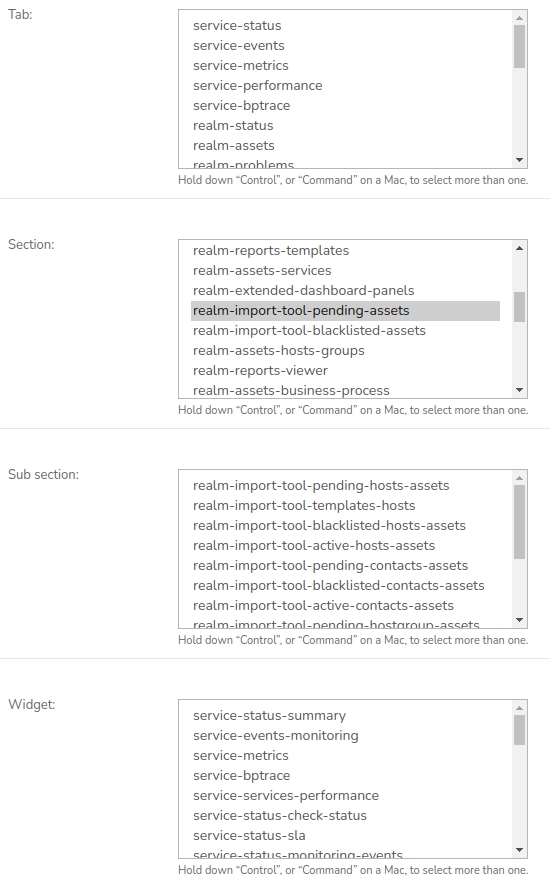
(Example:
Section -> realm-import-tool-pending-assets)Important
Knows for each selector identifier, the specific Tab, Section, Subsection or Widget that will be subject to disablement within the system here.
Finally, there are three options for saving the current configuration:
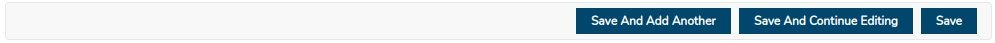
Save and add another: this option saves the final rule configuration and will automatically be implemented.
Save and continue editing: this option saves the configuration made so far, allowing you to continue editing the form.
Save This option saves the configuration and returns to the restriction rules management page.
Implemented the new rule (Rule-to-limit-pending-assets) and according to the configured example, the user test_doc will not see the Pending Assets section of the Importing and Configuring Assets Module.
Relational model between Users, Groups and Realms
In general, from the Importing and Configuring Assets Module, an Administrator focuses on the management and configuration of user profiles and other types of entities to control their privileges. This is a fundamental part of the efficient maintenance of the monitored environment.
That said, from this location an Administrator can:
User and User Group Management
A User can belong to one or more User Groups. The registration of Users and Groups is done from the AUTHENTICATION AND AUTHORIZATION sub-module.
In the first instance, its configuration is very simple:
In Users, the Username and Password must be entered. Once created, the Administrator will be able to model the new profile in more detail.
In Groups, it will be necessary to specify the set of administration permissions that this grouping will have.
Access and visibility of Realms by Users or Groups
The Administrator can also enforce relationships between Users or Groups and Monitoring Realms.
Defining and stipulating viewing or restriction permissions to certain Realms enables a User or User Group to access only those Realms that affect their daily operations and therefore prevent them from viewing unauthorised information.
Note
For setting up the visibility of Realms see the following chapter: Realm display configuration.
Restrictions by UI-ACL rules against Users or Groups
And finally, the topic that concerns us in this chapter: Permission control and authorisation of user actions (UI-ACL).
Actions and content liable to be restricted
Next, the actions and contents to be selected for the disabling of certain users or groups are typified. Through the following tabular format, each restriction option is broken down and linked to the corresponding item within WOCU-Monitoring:
Tabs
Tab identifiers |
Reference in WOCU-Monitoring |
|---|---|
service-status |
|
service-events |
|
service-metrics |
|
service-performance |
|
service-bptrace |
|
realm-status |
|
realm-assets |
|
realm-problems |
|
realm-events |
|
realm-reports |
|
realm-extended-dashboard |
|
realm-import-tool |
|
hostgroup-status |
|
hostgroup-hosts |
|
host-status |
|
host-host-info |
|
host-services |
|
host-events |
|
host-metrics |
|
host-device_inventory |
|
host-import-tool |
|
host-bptrace |
|
host-diagnostic |
Sections
Section identifiers |
Reference in WOCU-Monitoring |
|---|---|
service-perf-data |
|
service-bptrace |
|
service-metrics |
|
service-monitoring |
|
service-status |
|
realm-assets-hosts |
|
realm-extended-dashboard-fullview |
|
realm-problem |
|
realm-import-tool-active-assets |
|
realm-reports-reports |
|
realm-status |
|
realm-events-monitoring |
|
realm-events-logs |
|
realm-events-audit |
|
realm-reports-templates |
|
realm-assets-services |
|
realm-extended-dashboard-panels |
|
realm-import-tool-pending-assets |
|
realm-import-tool-blacklisted-assets |
|
realm-assets-hosts-groups |
|
realm-assets-business-process |
|
realm-import-tool-delete-assets |
|
realm-import-tool-template |
|
realm-import-tool-tasks |
|
realm-assets-geomap |
|
realm-import-tool-snapshots |
|
hostgroup-status |
|
hostgroup-host |
|
host-status |
|
host-diagnostic-icmp-probe |
|
host-bptrace |
|
host-edit-hosts |
|
host-host-info |
|
host-host-events-monitoring |
|
host-device_inventory |
|
host-services |
|
host-host-events-logs |
|
host-diagnostic-port-scan |
|
host-diagnostic-route-discover |
|
host-diagnostic-name-resolution |
|
import-tool-wocu-engine-config |
Sub Sections
Sub Section Identifiers |
Reference in WOCU-Monitoring |
|---|---|
realm-import-tool-pending-hosts-assets |
|
realm-import-tool-templates-hosts |
|
realm-import-tool-blacklisted-hosts-assets |
|
realm-import-tool-active-hosts-assets |
|
realm-import-tool-pending-contacts-assets |
|
realm-import-tool-blacklisted-contacts-assets |
|
realm-import-tool-active-contacts-assets |
|
realm-import-tool-pending-hostgroup-assets |
|
realm-import-tool-active-bphost-assets |
|
realm-import-tool-pending-bpservice-assets |
|
realm-import-tool-active-bpservice-assets |
|
assets-packs-info |
|
assets-packs-errors |
Widgets
Widget Identifiers |
Reference in WOCU-Monitoring |
|---|---|
service-status-summary |
|
service-events-monitoring |
|
service-metrics |
|
service-bptrace |
|
service-services-performance |
|
service-status-check-status |
|
service-status-sla |
|
service-status-monitoring-events |
|
realm-extended-dashboard-fullview |
|
realm-import-tool-active-assets |
|
realm-import-tool-pending-assets |
|
realm-import-tool-blacklisted-assets |
|
realm-import-tool-tasks |
|
realm-import-tool-snapshots |
|
realm-import-tool-active-bpservice-assets |
|
realm-extended-dashboard-panels |
|
realm-assets-services |
|
realm-assets-packs |
|
realm-import-tool-deleted-assets |
|
realm-import-tool-pending-contacts-assets |
|
realm-import-tool-pending-hostgroup-assets |
|
realm-import-tool-pending-bphost-assets |
|
realm-import-tool-blacklisted-contacts-assets |
|
realm-import-tool-active-contacts-assets |
|
realm-import-tool-pending-hostgroup-assets |
|
realm-import-tool-active-hostgroup-assets |
|
realm-import-tool-active-bphost-assets |
|
realm-status-global |
|
realm-assets-hosts |
|
realm-assets-hosts-groups |
|
realm-reports-reports |
|
realm-assets-business-process |
|
realm-problems-hosts |
|
realm-events-monitoring |
|
realm-assets-geomap |
|
realm-events-logs |
|
realm-status-last-problems |
|
realm-import-tool-tasks-status |
|
realm-reports-templates |
|
realm-status-top-hosts |
|
realm-status-top-packs |
|
hostgroup-hosts |
|
hostgroup-hostoverview |
|
hostgroup-serviceoverview |
|
hostgroup-hostavailability |
|
hostgroup-serviceavailability |
|
host-diagnostic-icmp-probe |
|
host-logs |
|
host-diagnostic-port-scan |
|
host-diagnostic-route-discover |
|
host-diagnostic-name-resolution |
|
host-import-tool-edit-host |
|
host-status-summary |
|
host-services-host |
|
host-host-info |
|
host-events-hots |
|
host-device_inventory-table |
|
host-metrics |
|
host-bptrace |
|
host-status-check |
|
host-status-sla |
|
host-status-services |
|
host-status-events-monitoring |
|
events-audit-logs |
|
import-tool-wocu-engine-config |
|
realm-assets-packs |
|
realm-assets-packs-errors |
Actions
Actions Identifiers |
Reference in WOCU-Monitoring |
|---|---|
host-host-show-events |
|
import-tool-active-contact-create |
|
import-tool-active-contact-delete |
|
import-tool-active-contact-details |
|
import-tool-active-contact-duplicate |
|
import-tool-active-contact-edit |
|
import-tool-active-contact-group-create |
|
import-tool-active-contact-group-delete |
|
import-tool-active-contact-group-details |
|
import-tool-active-contact-group-duplicate |
|
import-tool-active-contact-group-edit |
|
import-tool-active-host-business-process-create |
|
import-tool-active-host-business-process-delete |
|
import-tool-active-host-business-process-details |
|
import-tool-active-host-business-process-duplicate |
|
import-tool-active-host-business-process-edit |
|
import-tool-active-host-create |
|
import-tool-active-host-delete |
|
import-tool-active-host-duplicate |
|
import-tool-active-host-edit |
|
import-tool-active-host-group-create |
|
import-tool-active-host-group-delete |
|
import-tool-active-host-group-duplicate |
|
import-tool-active-host-group-edit |
|
import-tool-active-host-group-details |
|
import-tool-active-host-massive-configure-packs |
|
import-tool-active-host-packs-configure |
|
import-tool-active-hosts-details |
|
import-tool-active-service-business-process-create |
|
import-tool-active-service-business-process-delete |
|
import-tool-active-service-business-process-details |
|
import-tool-active-service-business-process-duplicate |
|
import-tool-active-service-business-process-edit |
|
import-tool-blacklisted-contact-delete |
|
import-tool-blacklisted-contact-details |
|
import-tool-blacklisted-host-delete |
|
import-tool-blacklisted-host-details |
|
import-tool-active-host-apply-packs |
|
import-tool-host-template-create |
|
import-tool-host-template-delete |
|
import-tool-host-template-details |
|
import-tool-host-template-duplicate |
|
import-tool-host-template-edit |
|
import-tool-host-template-spread |
|
import-tool-host-template-apply-packs |
Apply button within the view of Configuration of Monitoring Packs |
import-tool-host-templates-packs-configure |
|
import-tool-junk-host-delete |
Action Delete in Actions. |
import-tool-junk-host-details |
|
import-tool-macro-discover |
Discover function during Configuration of Monitoring Packs (Packs) |
import-tool-pending-contact-blacklist |
Blacklist option of the Asset dispatch actions: Blacklist, Monitor or Remove. selector |
import-tool-pending-contact-monitorize |
|
import-tool-pending-contact-delete |
|
import-tool-pending-contact-details |
|
import-tool-pending-contact-edit |
|
import-tool-pending-host-apply-packs |
|
import-tool-pending-host-blacklist |
Blacklist option of the Asset dispatch actions: Blacklist, Monitor or Remove. selector |
import-tool-pending-host-business-process-monitorize |
|
import-tool-pending-host-business-process-delete |
|
import-tool-pending-host-business-process-details |
|
import-tool-pending-host-business-process-edits |
|
import-tool-pending-host-edit |
|
import-tool-pending-host-group-edit |
|
import-tool-pending-host-group-monitorize |
|
import-tool-pending-host-group-delete |
|
import-tool-pending-host-group-details |
|
import-tool-pending-host-massive-configure-packs |
Massively configure monitoring packs (Massively configure packs) |
import-tool-pending-host-monitorize |
|
import-tool-pending-host-packs-configure |
|
import-tool-pending-host-delete |
|
import-tool-pending-host-details |
|
import-tool-pending-host-diff-with-active |
|
import-tool-pending-service-business-process-monitorize |
|
import-tool-pending-service-business-process-delete |
|
import-tool-pending-service-business-process-details |
|
import-tool-pending-service-business-process-edit |
|
import-tool-snapshot-create |
|
import-tool-snapshot-delete |
|
import-tool-snapshot-download |
|
import-tool-snapshot-edit |
|
import-tool-snapshot-import |
|
import-tool-snapshot-recover |
|
import-tool-task-create |
|
import-tool-task-delete |
|
import-tool-task-edit |
|
import-tool-task-run |
|
import-tool-wocu-check |
|
import-tool-wocu-restart |
Restart WOCU button located in the Form of Check |
livestatus-ack-apply-host |
|
livestatus-ack-apply-host-and-service |
Action Apply accepted or recognised status in Massive actions on inventoried hosts when selecting Hosts and Services at the same time |
livestatus-ack-apply-service |
|
livestatus-ack-remove-hots |
Revoke action Apply accepted or recognised status |
livestatus-ack-remove-host-and-service |
Revoke action Apply accepted or recognised status in Massive actions on inventoried hosts when selecting Hosts and Services simultaneously |
livestatus-ack-remove-service |
Revoke action Apply acknowledged to service |
livestatus-active-checks-disable-host-and-service |
Action Disable Active Checks on Massive actions on inventoried hosts when selecting Hosts and Services at the same time |
livestatus-active-checks-disable-host-service |
Action Disable Active Checks when selecting Hosts and Services simultaneously in the table |
livestatus-active-checks-disable-service |
|
livestatus-active-checks-enable-host-and-service |
Revoke Disable Active Checks action in Massive actions on inventoried hosts when selecting Hosts and Services simultaneously |
livestatus-active-checks-enable-host-service |
Revoke action Disable Active Checks when selecting Hosts and Services simultaneously in table |
livestatus-active-checks-enable-service |
|
livestatus-assets-hosts-hostgroup-filter |
Filter by HostGroup en Advanced Filters |
livestatus-comment-add-host |
|
livestatus-comment-add-service |
|
livestatus-comment-remove-host |
|
livestatus-comment-remove-service |
|
livestatus-comment-remove-all-host |
Bulk action Remove All in the Comment management overview |
livestatus-comment-remove-all-services |
Bulk action Remove All in Comment management overview |
livestatus-downtime-add-host-and-services |
Action Program drop time on Massive actions on inventoried hosts when selecting Hosts and Services at the same time |
livestatus-downtime-add-host-services |
Action Program drop time when selecting Hosts and Services simultaneously in the table |
livestatus-downtime-add-services |
|
livestatus-downtime-remove-host |
Revoke action Program drop time. |
livestatus-downtime-remove-services |
Revoke the action Schedule downtime to service |
livestatus-notificactions-disable-host-and-service |
Action Disable notifications in Massive actions on inventoried hosts when selecting Hosts and Services at the same time |
livestatus-notificactions-disable-host-service |
Action Disable notifications when selecting Hosts and Services simultaneously in table |
livestatus-notificactions-disable-service |
|
livestatus-notificactions-enable-host-and-service |
Revoke Disable notifications action in Massive actions on inventoried hosts when selecting Hosts and Services simultaneously |
livestatus-notificactions-enable-host-service |
Revoke action Disable notifications when selecting Hosts and Services simultaneously in table |
livestatus-notificactions-enable-service |
|
livestatus-reschedule-next-check-host |
|
livestatus-reschedule-next-check-host-and-service |
Action Reschedule next check in Massive actions on inventoried hosts when selecting Hosts and Services at the same time |
livestatus-reschedule-next-check-service |
|
livestatus-submit-passive-check-result-host |
|
livestatus-submit-passive-check-result-host-and-service |
Action Send results of passive checks in Massive actions on inventoried hosts when selecting Hosts and Services simultaneously |
livestatus-submit-passive-check-result-service |
|
pnp-pnp-chart-view |
Visibility of the graphic available in the Acts |
pnp_graphic-export-all-pnp-metrics_day |
Export all the metrics related to this Host (Last day) |
pnp_graphic-export-all-pnp-metrics_month |
Export all the metrics related to this Host (Last month) |
pnp_graphic-export-all-pnp-metrics_week |
Export all the metrics related to this Host (Last week) |
preferences-user-config-preferences-form |
|
realm-assets-download-csv |
Exportation of Host Inventory Data in CSV format |
realm-assets-download-json |
Exportation of Host Inventory Data in JSON format |
realm-events-download-csv |
Export of the list of Monitoring Events in CSV format |
realm-events-download-json |
Export of the list of Monitoring Events in JSON format |
realm-problems-download-csv |
Problem list export in CSV format |
realm-problems-download-json |
Problem list export in JSON format |
snmp-traps-service-create |
Button Trap services present in the inventories of Hosts and Host Group |
notification-commands-create |
Action Add Command |
notification-commands-delete |
Action Delete a Command |
notification-commands-details |
Access to Detailed information and editing of the Notification View |
notification-commands-duplicate |
Action Duplicate a Command |
notification-commands-edit |
Action Edit within the View of Detailed information and editing of the Notification |
notificationways-create |
|
notificationways-delete |
Action Delete a Notification |
notificationways-details |
Access to the Detailed information and editing of the Notification View |
notificationways-duplicate |
Action Duplicate a Notification |
notificationways-edit |
Action Edit within the View Detailed information and editing of the Notification |
reports-template-report-create |
|
reports-template-report-edit |
Action Edit a template |
reports-template-report-clone |
Action Clone a template |
reports-template-report-delete |
Action Delete a template |
reports-scheduling-report-scheduling-delete |
Action Delete of the Scheduling |
reports-scheduling-report-scheduling-edit |
Action Editing programs |
reports-report-run |
Action Launch in Reports |
reports-report-comments |
Action Comment in Reports |
reports-report-scheduling |
Acción Schedule en Informes` |
reports-report-delete |
Action Delete of Reports |
reports-report-create |
Button Creating New Reports (+ Add) |
reports-report-export-csv |
Action Export of Reports |
reports-report-export-json |
Action Export of Reports |
reports-report-export-pdf |
Action Export of Reports |
reports-report-info |
Action Visualizer custom report config of Reports |
reports-type-AVAILABILITY |
Removed Availability Reports of the report discharge selector |
reports-type-AVAILABILITY-PERIODS |
Removed the Availability Periods Reports from the report discharge selector. |
reports-type-DEVICE-INVENTORY |
Removed the Device Inventory Reports from the report discharge selector |
reports-type-METRICS-EVOLUTION |
Removed the Metrics Evolution Reports from the report discharge selector |
reports-type-TOP-EVENTS |
Remove the Top Events Reports from the report discharge selector. |
reports-type-TOP-HOSTS |
Removed the Top Hosts Reports from the report discharge selector |
import-tool-wocu-engine-contacts-details |
Access to the View of Detailed information of the contact profile |
import-tool-wocu-engine-contacts-update |
Enablement of the action of Editing the contact profile |
import-tool-wocu-engine-contacts-create |
|
import-tool-wocu-engine-contacts-list |
Viewing existing contacts in WOCU Engine Contacs |
import-tool-wocu-engine-contacts-delete |
|
import-tool-wocu-engine-contacts-update-form |
Execution of the action of Editing the contact profile |
import-tool-wocu-engine-contacts-create-form |
Execution of the action of Add Contact |
csv-download-by-widget |
Export of a widget specifically in CSV format from the view Aggregator Summary (accessed via Global Options) |
json-download-by-widget |
Export of a widget specifically in JSON format from the view Aggregator Summary (accessed via Global Options) |
realm-csv-download-by-widget |
Export of a widget specifically in CSV format from the view Aggregator Summary (accessed from Dashboards of a specific Realm) |
realm-json-download-by-widget |
Export of a widget specifically in JSON format from the view Aggregator Summary (accessed via Dashboards of a specific Realm) |
summary-export-json |
Full View Download and Send Options specifically in JSON format from the view Aggregator Summary (accessed via Global Options) |
summary-export-xlsx |
Full View Download and Send Options specifically in XLSX format from the view Aggregator Summary (accessed via Global Options) |
summary-realm-export-json |
Full View Download and Send Options in JSON format from the view Aggregator Summary (accessed via Dashboards of a specific Realm) |
summary-realm-export-xlsx |
Full View Download and Send Options in XLSX format from the view Aggregator Summary (accessed via Dashboards of a specific Realm) |
summary-send-mail-report |
Send Report action present in Mail |
summary-create-schedule-report |
Schedule Mail action present in Mail |
summary-delete-schedule-report |
Delete action of the Scheduled Mail action in Mail |
summary-list-schedule-report |
Scheduled Mail action on Mail |
summary-update-schedule-report |
Edit action of the Scheduled Mail action in Mail |
summary-realm-send-mail-report |
Send Report action accessing through Dashboards of a Realmconcrete |
Additional modules
GConf
Actions
Actions Identifiers |
Reference in WOCU-Monitoring |
|---|---|
gconf-autodiscovery-discover |
Action Autodiscover |
gconf-configurations-read |
Action Backups |
gconf-configurations-create |
Action Run Backup |
gconf-configurations-delete |
Action Delete in Backups |
gconf-configurations-list-by-id-read |
Listing Available Configurations of the action Backups |
gconf-configurations-get-by-id-read |
Detail view of a backup of the Available Configurations list of the action Backups |
gconf-inventory-elements-read |
Listing Device Inventory |
gconf-inventory-elements-create |
Enable Gconf checkbox in the form of create or edit of a Host in Hosts |
gconf-inventory-elements-update |
Enabling the action of Edit of a Host from Device Inventory |
gconf-inventory-elements-get-update-form-read |
Execute the action of Edit of a Host from Device Inventory |
gconf-inventory-elements-get-by-id-read |
|
gconf-inventory-elements-groups-read |
Editing a Host in the action Registration of new programmes |
gconf-inventory-commands-read |
Reading from Commands |
gconf-inventory-commands-delete |
Action Delete |
gconf-inventory-commands-get-by-id-read |
Action Detailed command information |
gconf-inventory-credentials-read |
Command listing for Commands |
gconf-inventory-credentials-create |
|
gconf-inventory-credentials-update |
Editing the view of Detailed information on the credential |
gconf-inventory-credentials-delete |
|
gconf-inventory-credentials-get-create-form-read |
Enabling Registration of new credentials |
gconf-inventory-credentials-get-update-form-read |
Editing the Detailed information on the credential view |
gconf-inventory-credentials-get-by-id-read |
View from Detailed information on the credential |
gconf-inventory-scenes-read |
|
gconf-logs-all-read |
Updating the listing of Logs |
gconf-scheduler-read |
Display the listing of Scheduler |
gconf-scheduler-create |
|
gconf-scheduler-update |
Editing a Scheduler by clicking on one of them |
gconf-scheduler-delete |
Action Delete of a schedule |
gconf-autodiscovery-massive-autodiscover-create |
Action Run Autodiscovery |
gconf-configurations-massive-backup-create |
Action Run Backup |
gconf-inventory-elements-massive-assign-credentials-create |
Action Assing credentials |
Sections
Section identifiers |
Reference in WOCU-Monitoring |
|---|---|
import-tool-gconf |
Paragraph GConf |
Subsections
Section identifiers |
Reference in WOCU-Monitoring |
|---|---|
import-tool-gconf-inventory-commands |
Subsection Commands |
import-tool-gconf-inventory-credentials |
Subsection Credentials |
import-tool-gconf-inventory-elements |
Subsection Device Inventory |
import-tool-gconf-inventory-scenes |
Subsection Scenes |
import-tool-gconf-scheduler |
Subsection Scheduler |
Widgets
Section identifiers |
Reference in WOCU-Monitoring |
|---|---|
import-tool-gconf-inventory-commands |
Widget Commands |
import-tool-gconf-inventory-credentials |
Widget Credentials |
import-tool-gconf-inventory-elements |
Widget Device Inventory |
import-tool-gconf-inventory-scenes |
Widget Scenes |
import-tool-gconf-scheduler |
Widget Scheduler |