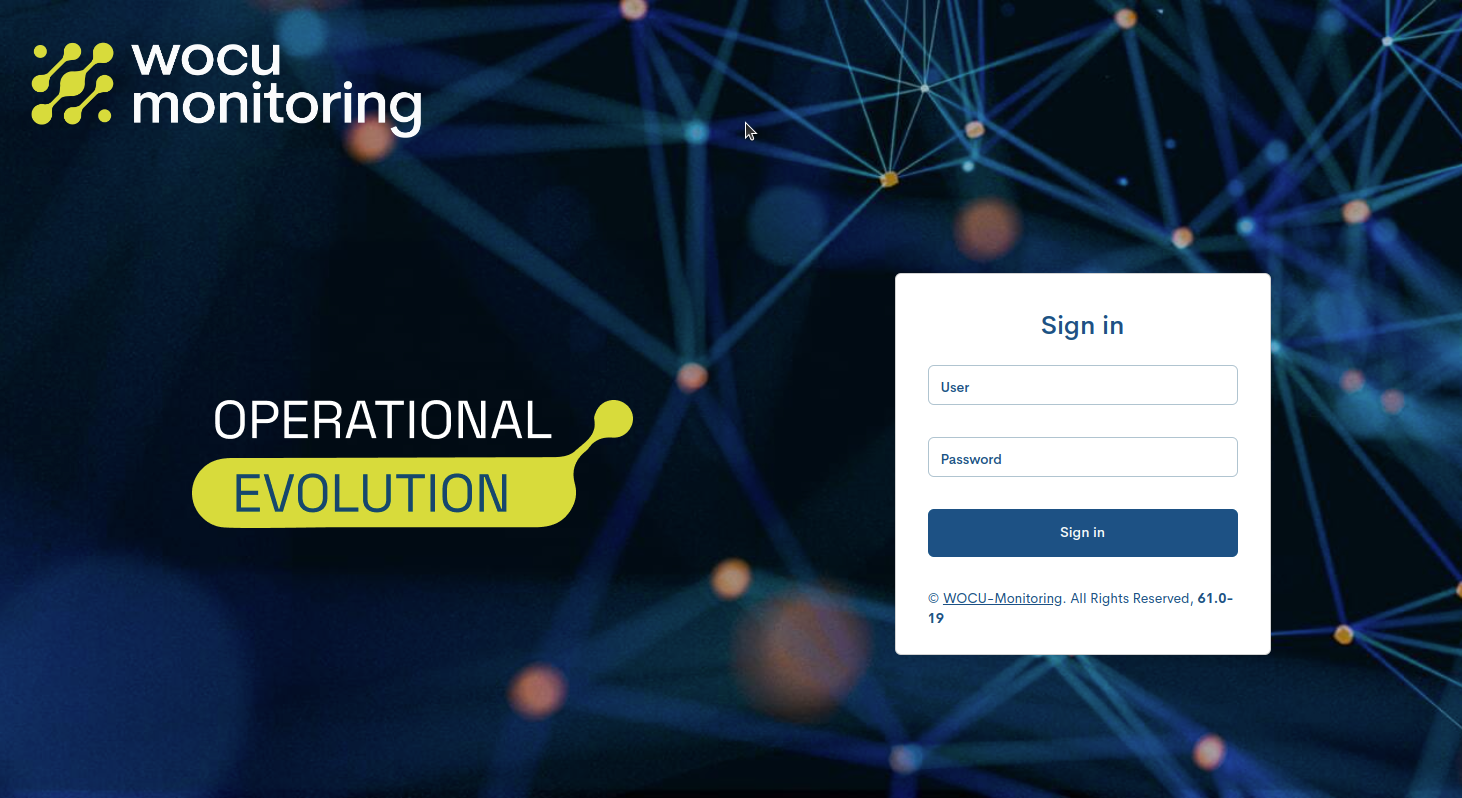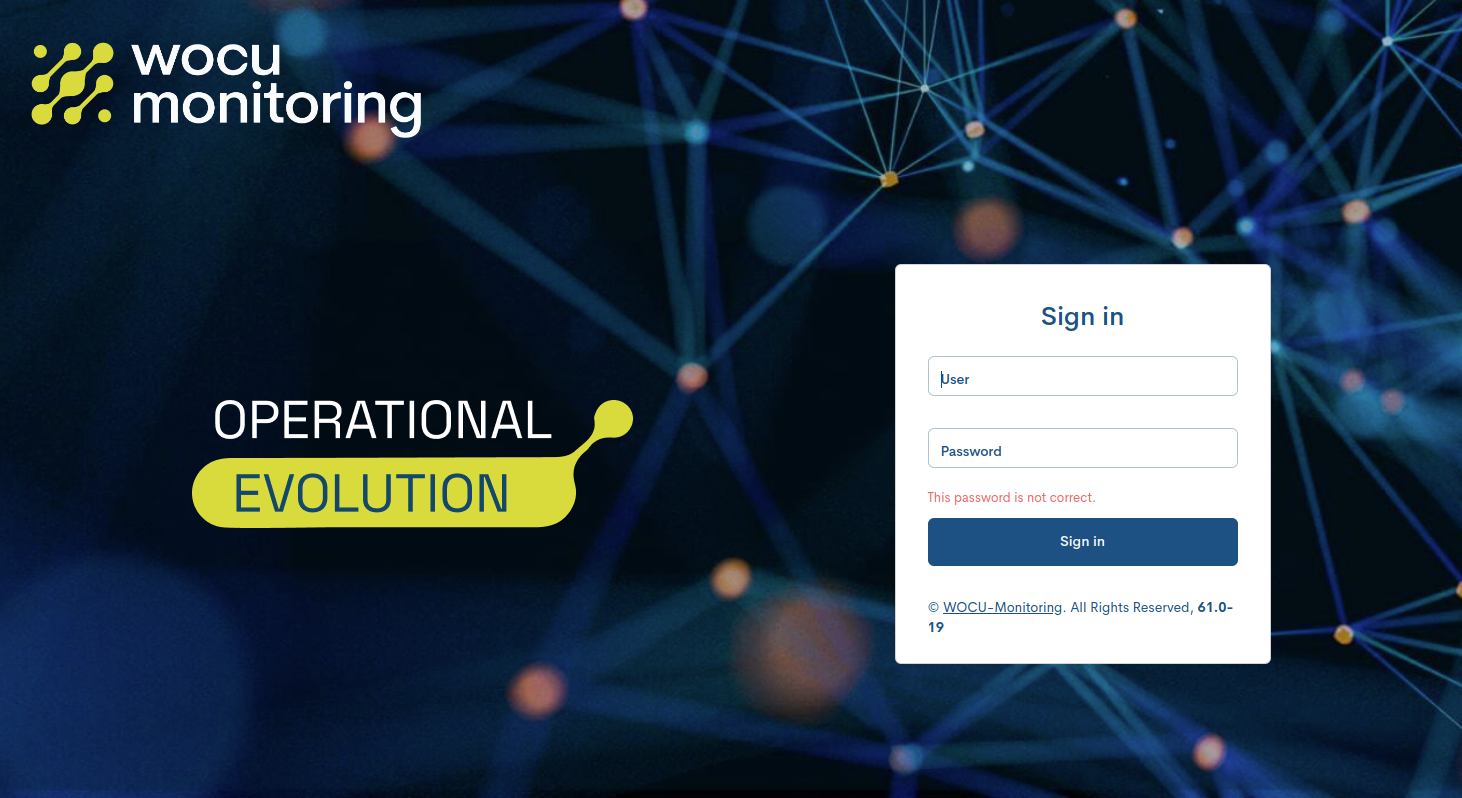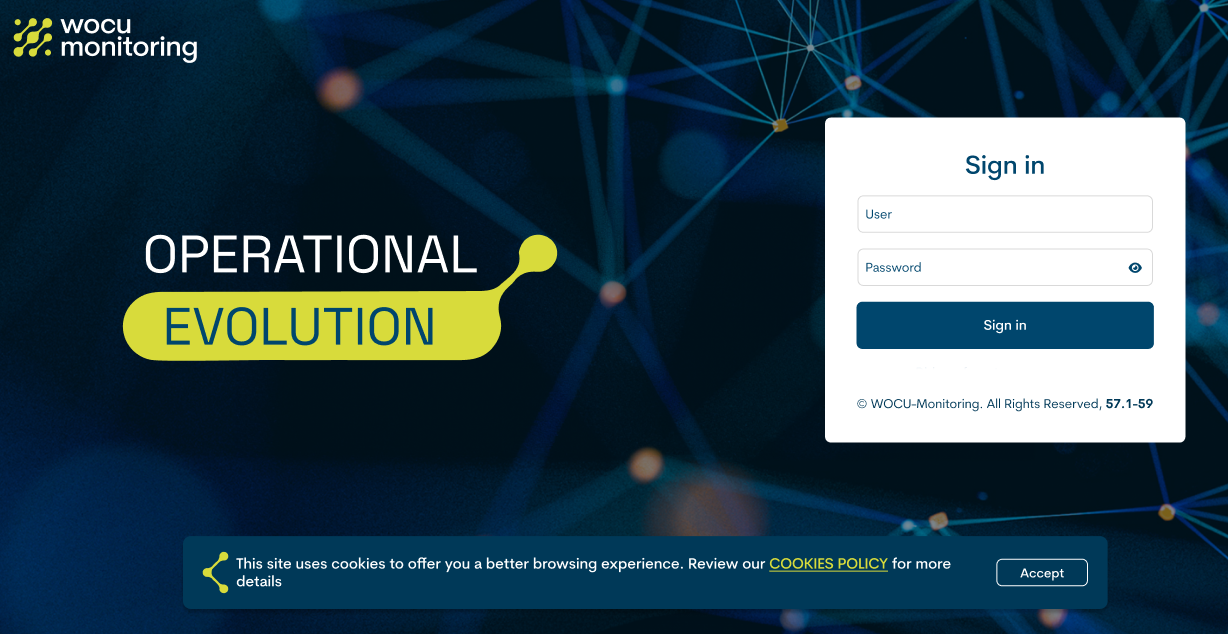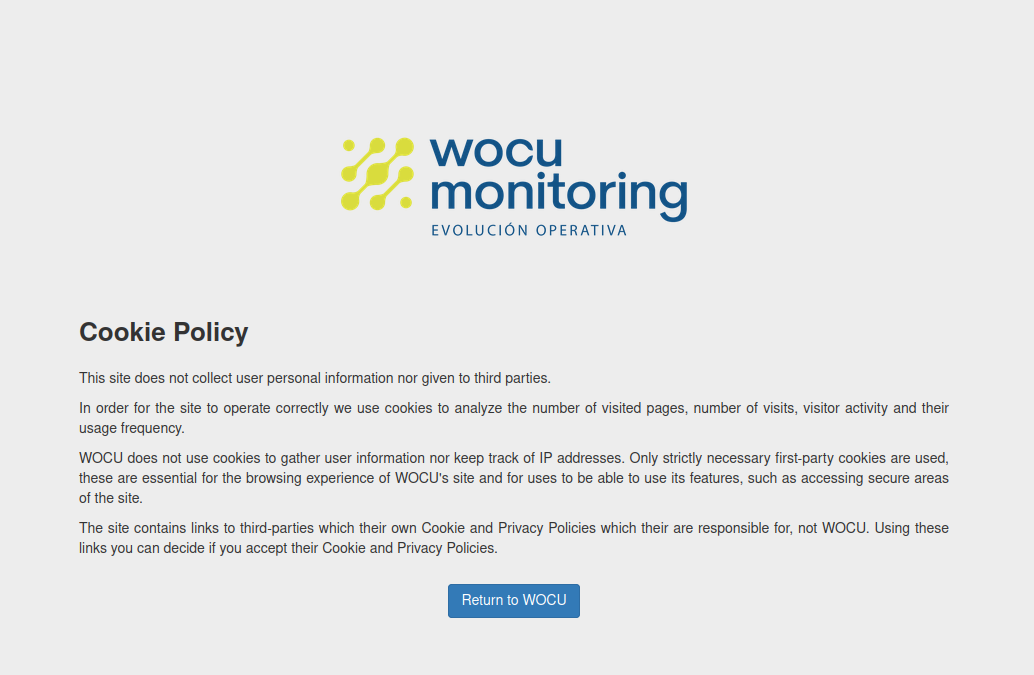Access to WOCU-Monitoring
Access WOCU-Monitoring from your browser by entering the URL provided by your administrator in the address bar. Once the page loads, the system will ask you for your login credentials: enter your User and Password, then click the Log in button to log in to WOCU-Monitoring.
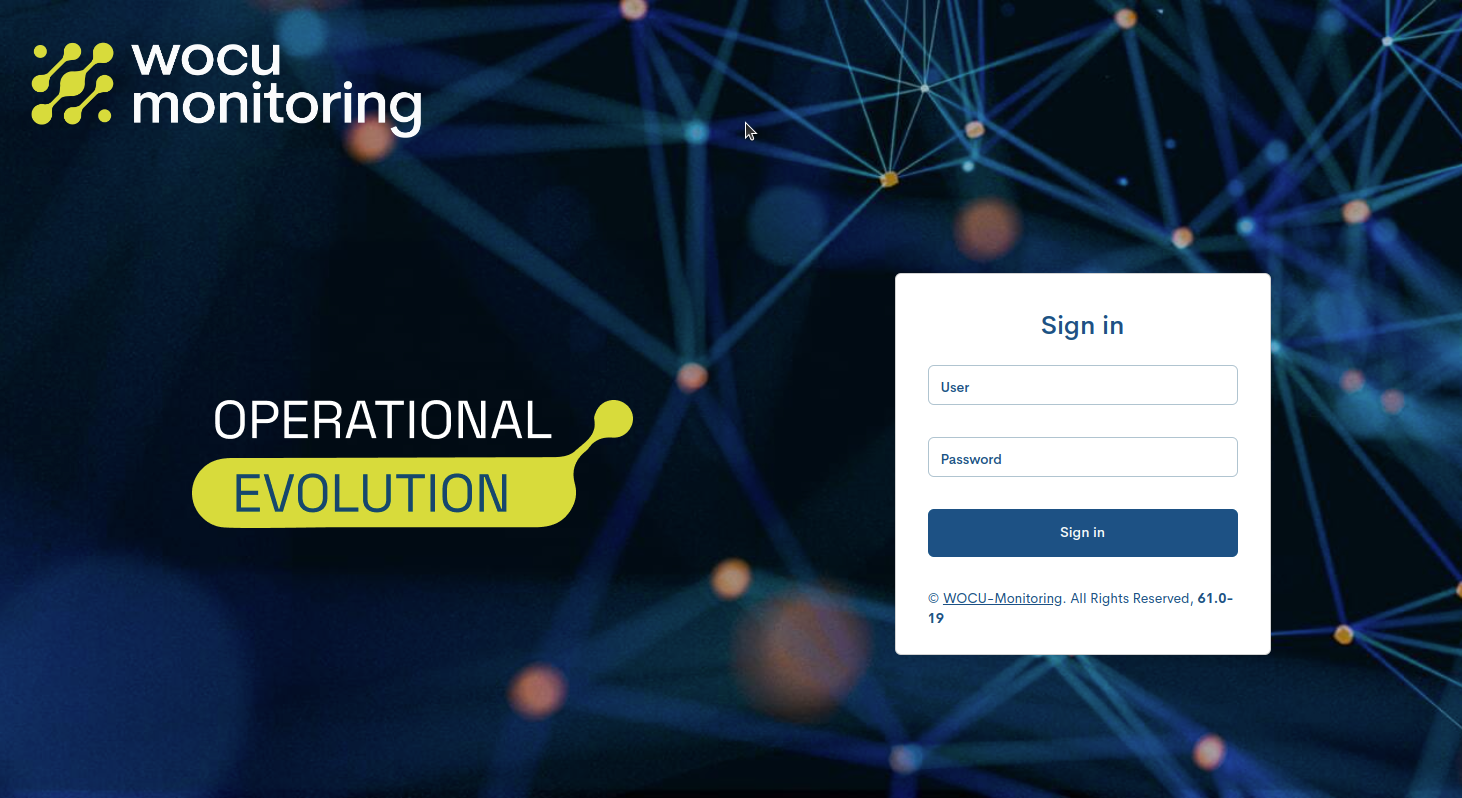
Attention
For security reasons the password is masked by replacing each character in the password with a dot or an asterisk.
Blocking access
If the login credentials entered are not correct, i.e. the username and/or password are not valid, WOCU will display the following error message. If this occurs, check that you are entering your credentials correctly.
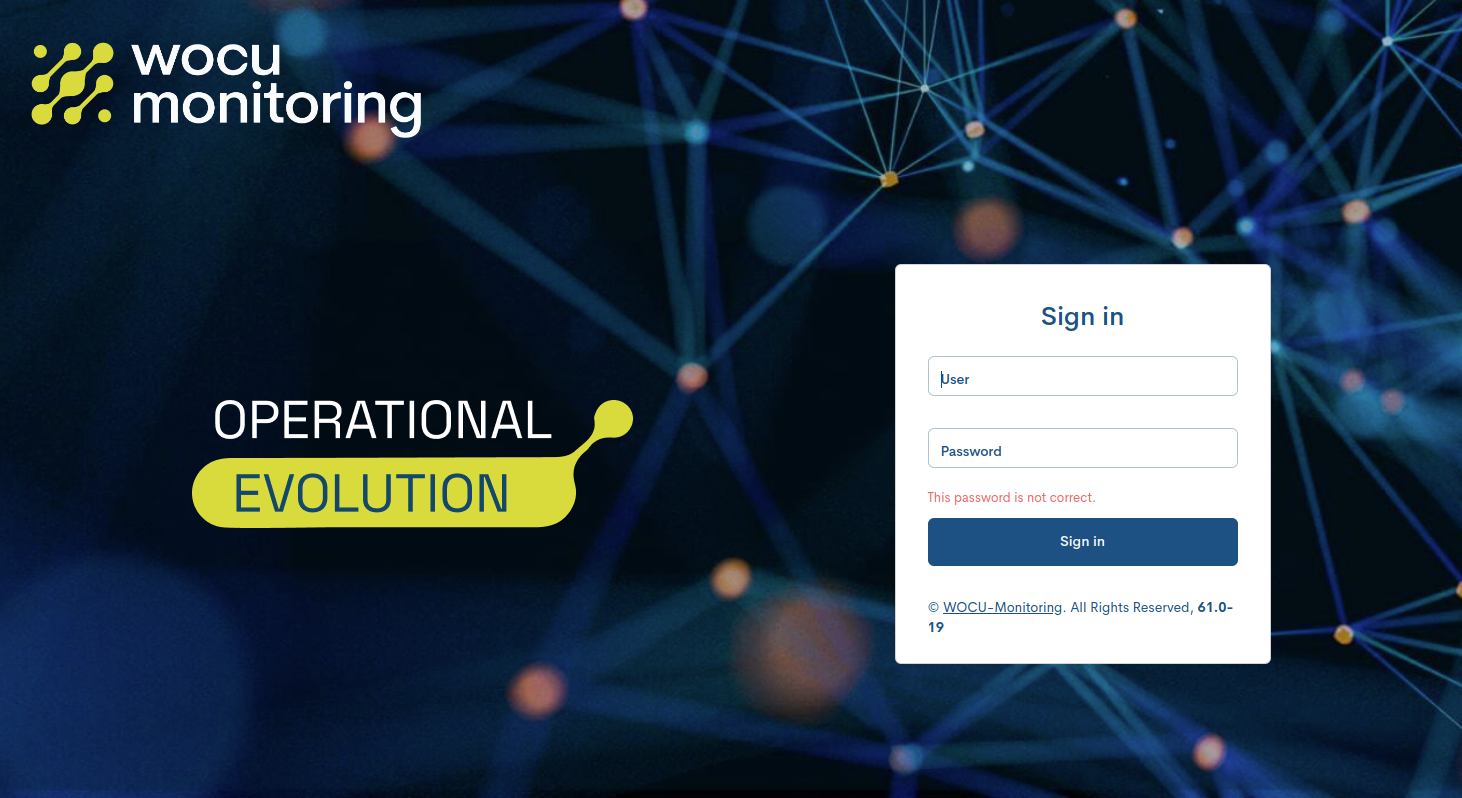
As a security measure, WOCU tracks login attempts, limiting the maximum number of consecutive failed attempts and locking the user account for a pre-set period of time. Only the platform Administrator can enable/disable the user account lockout option.
When the account lockout threshold is exceeded, the user will receive the following message prohibiting login to the application:
Attention
Account locked: too many login attempts. Please try again later
This information will persist in the database, making it possible to audit or forward and analyse recorded security events.
Important
If the problem persists, notify your administrator.
Cookies policy
WOCU has its own cookies policy (in compliance with EU regulation (RGPD)) which aims to provide clear and precise information about the cookies applied in the tool and what their acceptance by the user implies.
It will be presented by means of a cookie consent banner, which will appear on the user’s first visit to the tool, i.e. in the login and credentials registration view. Its purpose is to give users the option to consent before their data is processed. By clicking the Accept button, it is assumed that the user accepts the use of cookies.
Attention
Until this policy is accepted, the information and consent banner* will not disappear from the interface and will accompany the user during browsing. Once accepted, it will not be displayed again until the cookie expires.
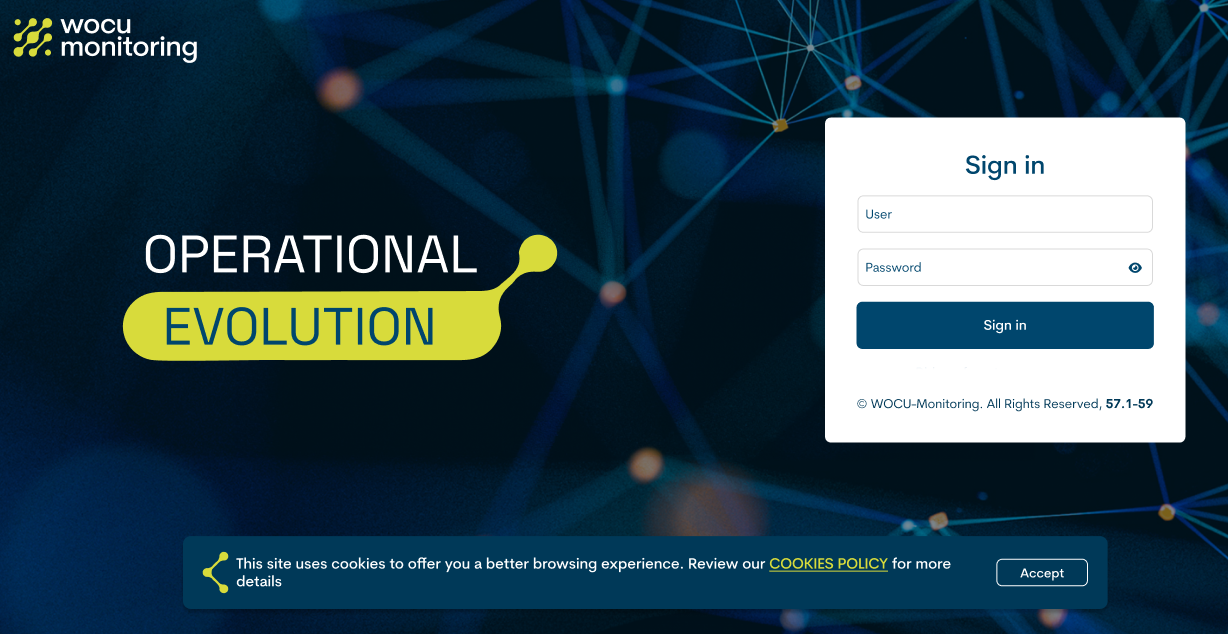
The banner also includes a link to the cookies policy implemented in the tool, which details its reason for use: to analyse which pages are visited, how many times they are visited and how often, user preferences modified, thresholds set or filters applied among others. The tool exclusively collects information about user activity to help model WOCU’s behaviour, which will directly benefit the user during continued use of the tool.
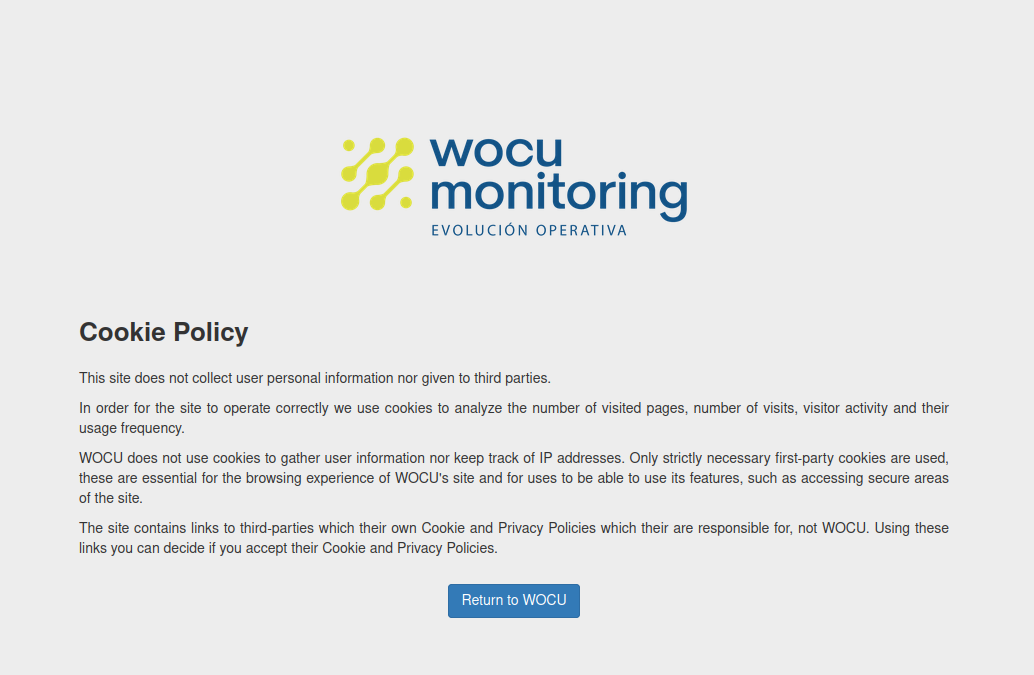
The following points should be highlighted:
This site does not collect personal information from you or share it with third parties.
WOCU only applies the cookies that are strictly necessary, essential for a proper, adapted and secure user browsing experience.
The tool contains links to third-party applications that have their own cookies and privacy policies. WOCU is not responsible for the scope of these.