Advanced Settings button
The WOCU Asset Import Tool has its own advanced configuration for the administration and management of the different elements and modules that are operated on a daily basis in the Import Tool.
It is accessible through the Advanced Configuration button, located next to the main tabs of the Import Tool.
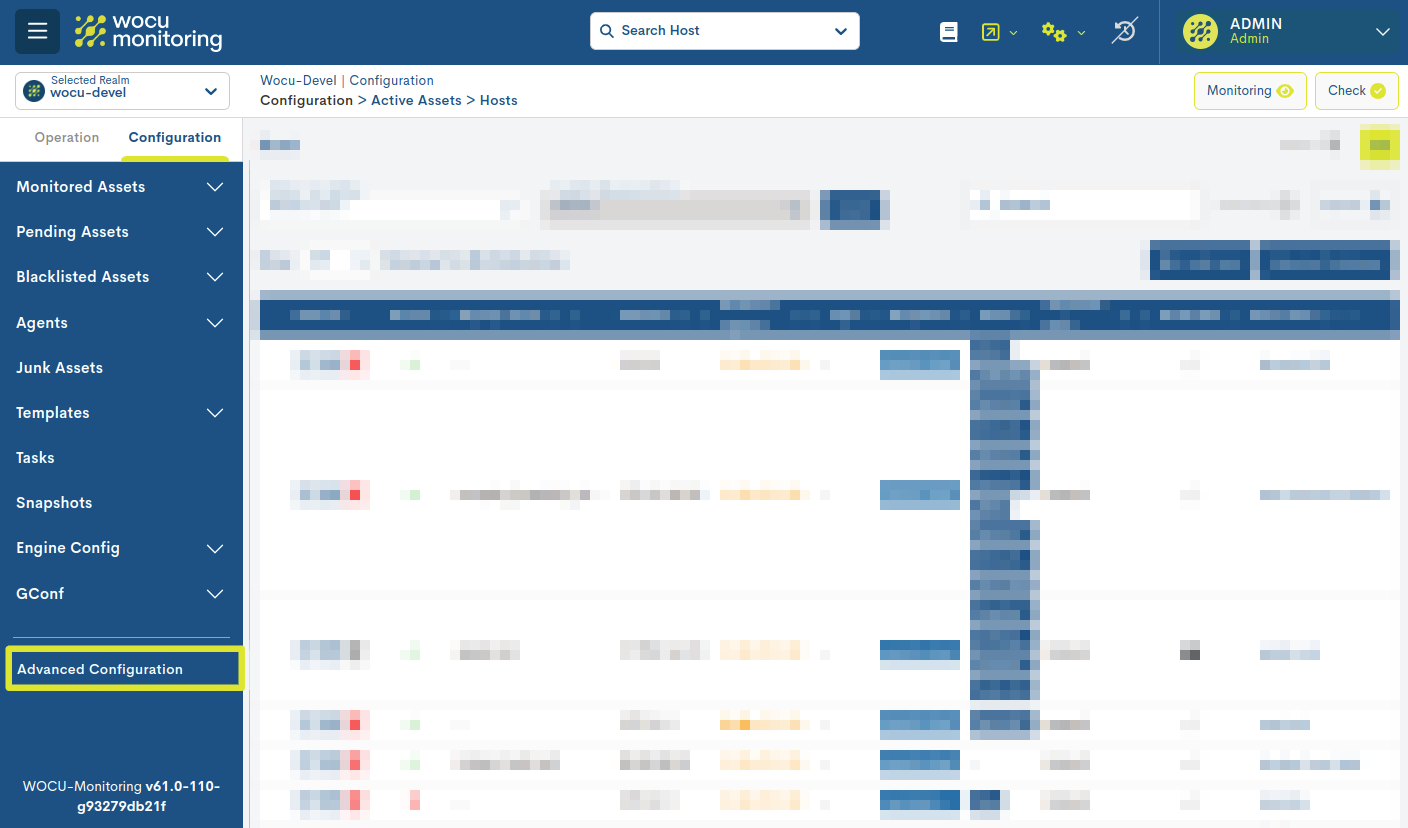
Attention
Not to be confused with Configuration, as they work with separate databases.
By clicking, you enter the import tool’s own administration environment: WOCU Import Tool.

This new button replaces the previous way of access: Monitoring button > Import Tool > Advanced configuration.
Important
Not all users with access to WOCU have access to the Advanced Configuration mode of the Import Tool. To access it, you must be logged in as an Administrator in the system.