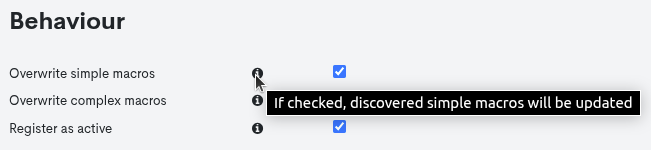Dummy Import
The DummyImport allows the Import of a single dummy asset (a Device with IP address 127.0.0.1).
Note
This test import allows a test of the WOCU architecture to verify the correct functioning of the import tasks. The Network address used in the dummy element being imported into WOCU (127.0.0.1) is a loopback address.
The different fields that the user has to fill in to perform the test import are detailed one by one below.
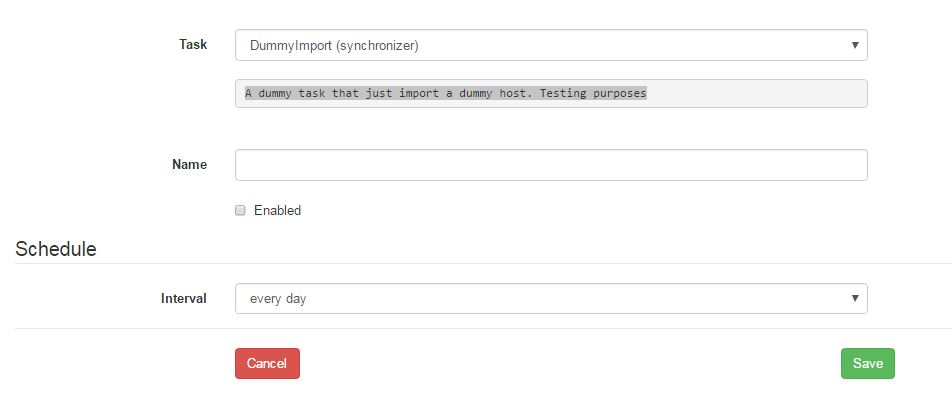
Task: DummyImport (synchronizer)
This field is the Task type, the first of the fields selected in the drop-down and which conditions the rest of the changes. If a different Task type is selected before saving the changes, the data entered in the other fields will be lost.
Name
The field collects the identifier chosen by the user to identify later in the list of Import Sources the New Task created.
Enabled
This option allows you to enable or disable a New Import Task.
Interval
This field opens a drop-down menu that allows you to choose how often the Asset Import of this New Task will be executed. Currently only the option to run the Task every day is included.
Contrab
Alternative option to set the periodicity at which the Task will be executed. It is configured using the Crontab format, offering more flexibility for more explicit cases.
Expand on information about defining execution periods here.
After entering the data in the respective fields, you need to click the blue Add Tasks button to save the new Task in the list.
Note
By clicking on the button identified by the i (Information) icon, a new window will appear with help information for the different fields. This action does not make any changes to the configuration.