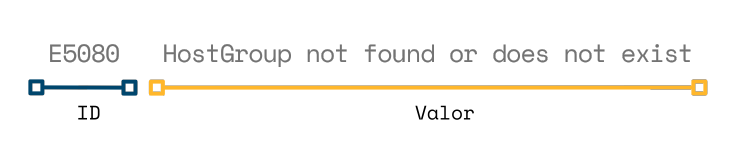Release Notes 56
Publication Date: 08/06/2023

This document deals with the new features, functionalities, improvements and corrections integrated in version 56 of WOCU-Monitoring, responding to the requests and suggestions of our users and the current market needs.
Within the line of integral monitoring that WOCU-Monitoring supports, in this version the focus has been placed on further enhancing passive monitoring.
Among other developments, it is now possible to define the initial availability state of each new passive service, until a change of state occurs (or not).
A related point is the identification of such services in global lists as a visual and informative aid, given the significant number of elements managed in them.
On the other hand, a large part of our efforts have gone into the new Contact Notification System, a space where the operator can define customised notification paths, to be associated with a multitude of contact profiles. To do this, the specific notification time periods will be configured, as well as which types of events will generate a notification and which ones will not.
At the same time, work has been done on the design and unification of a own error codes catalogue, in order to help the operator to know the nature of the error delivered and to act accordingly.
Last but not least, it is now possible to know the status of the contracted licence from the application itself. The Administrator will have at his disposal updated information on the current licence.
Without further ado, we will now detail in depth all the new features that this new version of WOCU-Monitoring brings with it. You can find more information in the User Manual if necessary.
1. New Contact Notification System
Knowing the status of a monitored network infrastructure is the first step to solve or prevent possible incidents. WOCU-Monitoring has a configurable notification system that notifies the operator of the results of operational checks carried out, in order to act promptly in the event of incidents and thus minimise their impact.
That’s why from this release onwards, all notifications will be handled from the new Notifications Ways section, integrated in the Configuration Module.
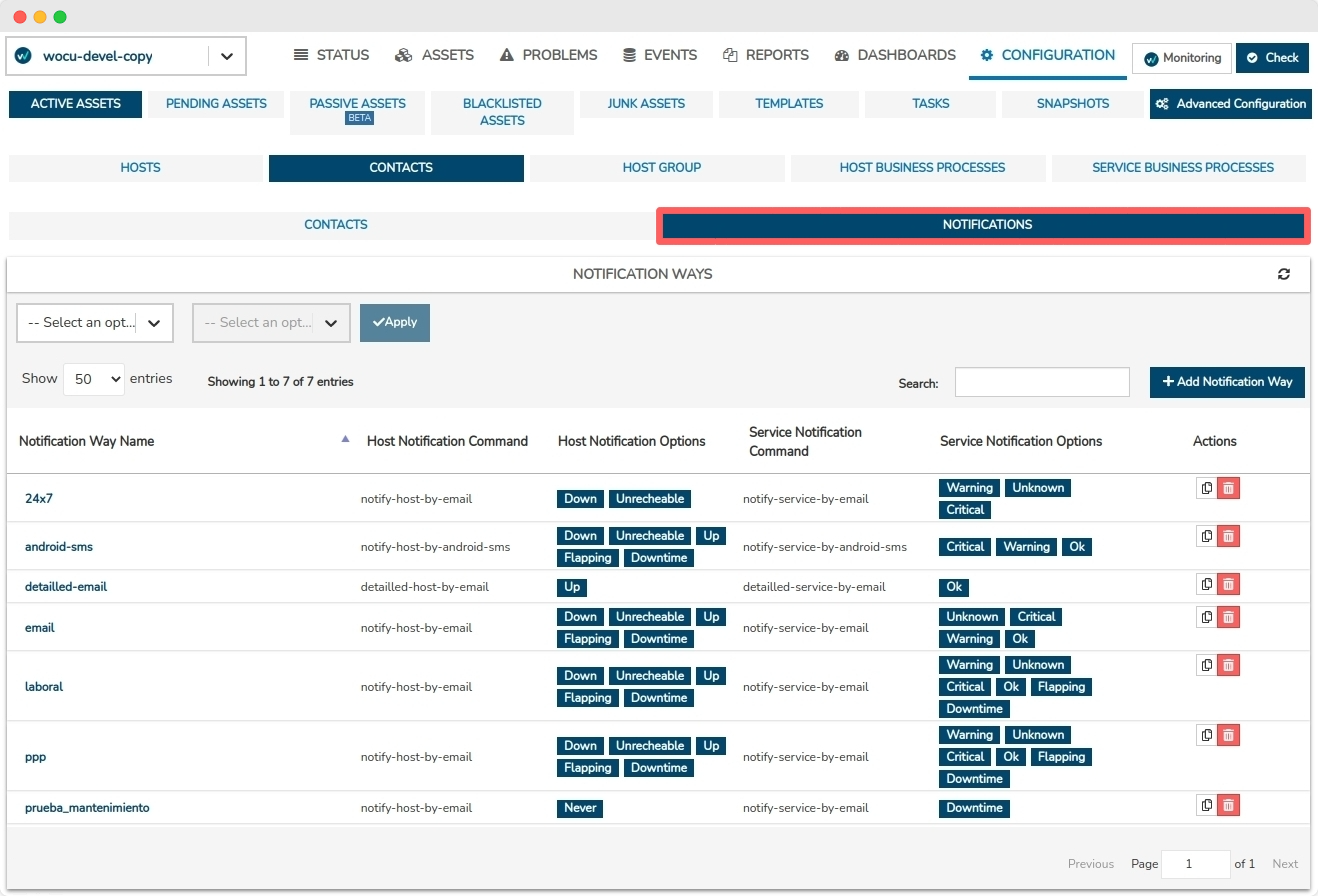
In this space the operator will be able to define new Notification associated to Contacts, establishing for this purpose specific periods or time intervals, in which the system will send notifications when relevant events occur. These events may include availability issues, downtime or recovery of Devices and Services, in short, status changes.
The flexibility offered by this method allows it to adapt to the needs and preferences of the operator, ensuring effective communication about any important situation that requires their attention.
The period of time not covered by the set configuration is treated as downtime (for warning purposes), thus minimising unnecessary notification noise, e.g. during maintenance work with scheduled shutdowns and outages.
2. New Licence status information
Knowing the status of the contracted licence is now possible from the WOCU-Monitoring application itself. It will no longer be necessary to consult contracts or refer queries to other areas.
From this version onwards, the Administrator will have at his disposal updated information on the current licence, being able to monitor its status, days remaining for its renewal or other particularities of the licence.

With this new integration, one of the milestones set out in our Roadmap to 2023 is achieved
3. Infrastructure endpoint cache system
In this release, we have made significant improvements to the Infrastructure endpoints to provide a more robust and reliable experience.
One of the key improvements has been the implementation of a caching system to keep information stored, in order to ensure its accessibility even when the connection is unstable or temporarily unavailable.
GET /api/infrastructure/realm/{realm_name}/engine-info/
GET /api/infrastructure/realm/{realm_name}/engine-ips/
In addition, by avoiding unnecessary server queries, future requests will be processed more efficiently, reducing response time and reducing the load on resources.
Both endpoints are used to retrieve information about the different components of a Realm, which is then transferred and represented in the Infrastructure view. Consequently, when the information is cached, a new message will be displayed detailing the exact date and time of its last update/query.
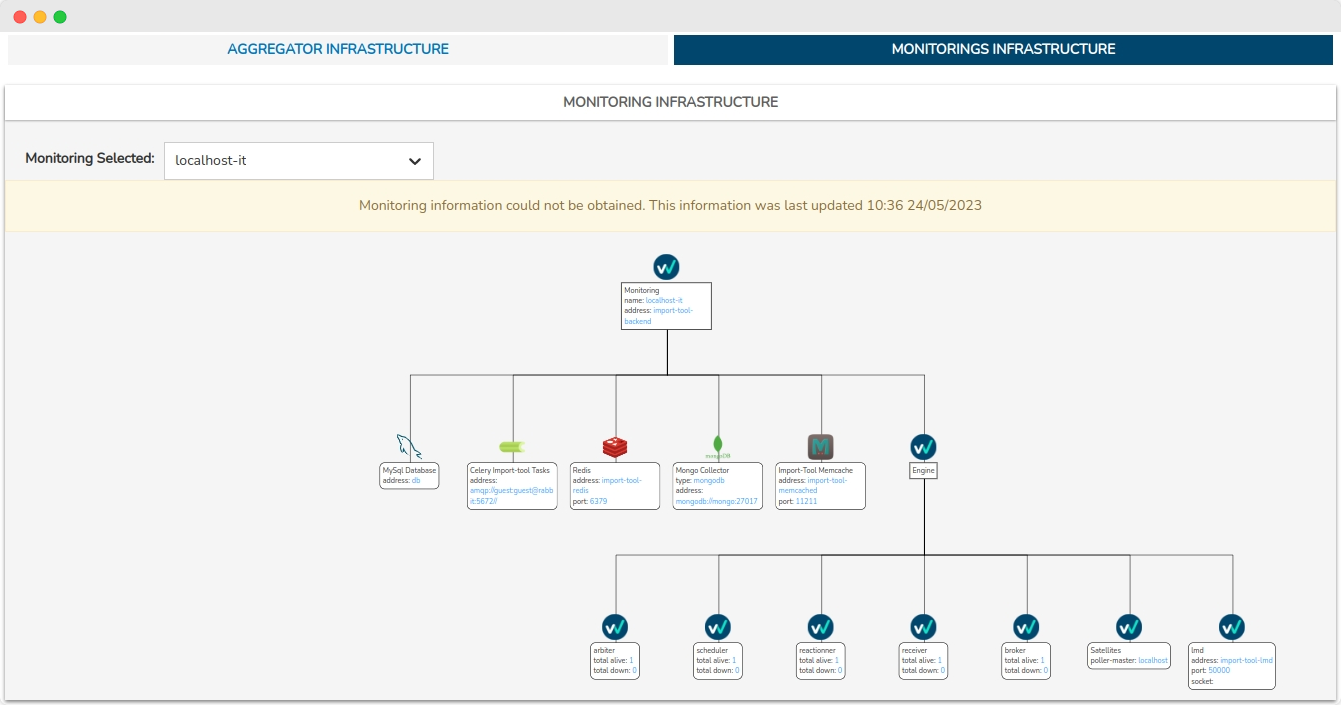
4. Evolution of the display and use of Passive Services
Following the recent integration of the Passive Assets module, an instance from where the operator is able to create, configure and link passive monitoring services (and initiate its asynchronous communication function via SNMP Traps); we thought it convenient to incorporate new ways of identifying this type of services, given the significant number of assets managed in WOCU-Monitoring.
For this purpose, the passively sourced services listed in the Services Inventory, shall be assigned an icon represented by the capital letter P for identification.
This is not all, such a condition will imply new limitations within the usual operation of a service:
Disabling the Enable active checks for service and Reschedule next check for this service actions executable on the service.
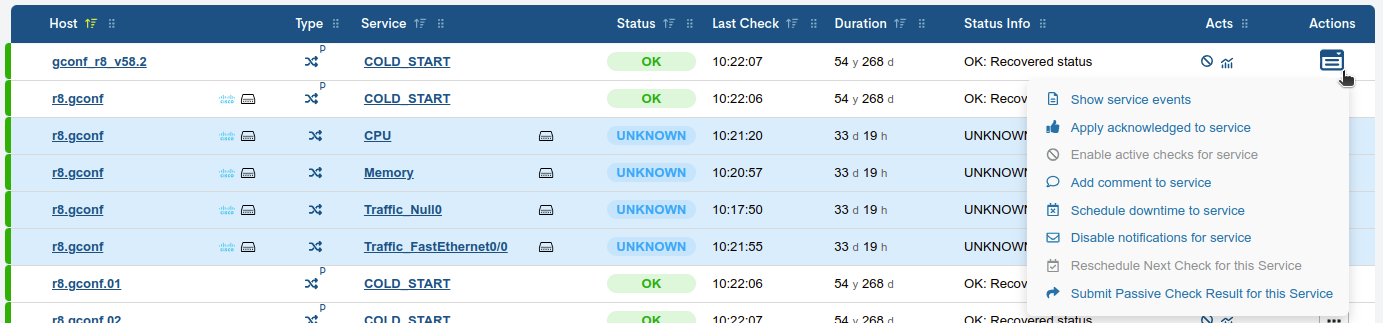
Disabling the Check Now button of the widget Status, blocking forced refresh for real-time service status.
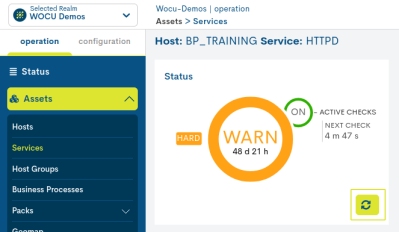
It is also possible to filter the inventory exclusively by passive services, thanks to the inclusion of the new Passive Services parameter in the Advanced Filters.
5. Ability to associate one or more notification pathways to Contacts
As a second phase of the integration of the new event notification system, the linking of notification ways as part of the Contacts configuration is addressed.
To this end, a new parameter Notification ways has been included in the profile of each Contact, useful for associating one or more notification ways.
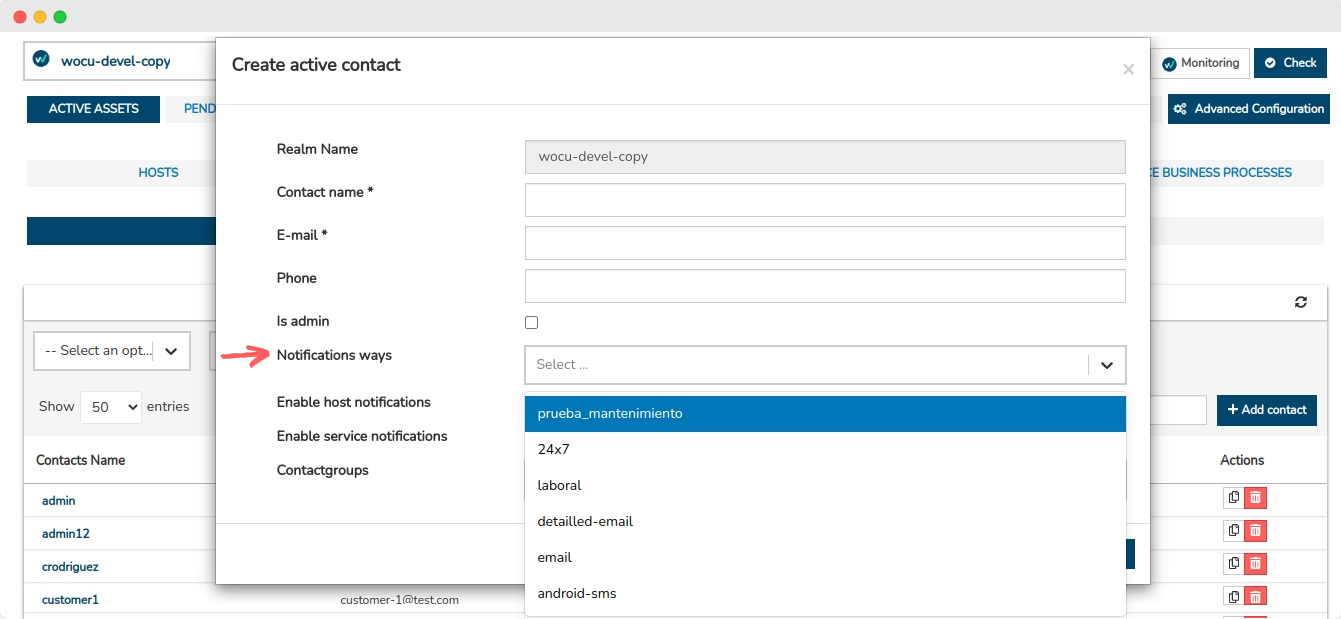
This selector will display all the notification options available in the Notifications Ways. Once the user selects the ones that are of interest to him/her, the contact will immediately adopt the new notification profile which sets when and what type of events to notify.
This update provides greater control over the management of notifications about Devices and Monitoring Services.
6. Management and maintenance of error codes in WOCU-Monitoring
WOCU-Monitoring maintains a catalogue of its own errors, in order to help the operator to know the nature of the error delivered, and consequently, to carry out certain checks that help to solve this fact.
An error code is an alphanumeric identifier associated with an incident occurring in the system. By documenting each type of error, its treatment and resolution is expedited in a more agile and accurate way.
In terms of defined syntax, each code follows a standard nomenclature consisting of two types of attributes:
But that’s not all, these error codes will also be inserted in the output or responses generated after querying endpoints of our API Public.
To this end, the definition of a new universal response has been carried out, using (if necessary) these error codes.
7. Extension of fields in e-mail notifications
In addition to enabling system and network administrators to understand how their infrastructure is performing (whether in production or pre-production), WOCU-Monitoring helps to proactively detect problems in the network.
In this latest version we have worked on this, in particular, we have expanded the information included in the alert notifications sent (via email) to the technical staff, adding new additional fields:
Service display_name: indicates the identifying name of the Service from which the notification originated.
Service Packs: records the implemented Monitoring Packs, which have triggered the Service notification.

The aim is to provide a greater level of detail on possible anomalies and to return to the desired situation as soon as possible.
8. Initial status configuration in Passive Services
Unlike active monitoring, passive monitoring is based on asynchronous communication, i.e. it only receives events when availability status changes. Hence its high efficiency as it consumes hardly any resources.
Since a Passive Service is not pending monitoring checks, it has been decided that from this version onwards, the user himself can define the initial state of this type of services, until a change of state is generated (or not) in them. This is possible through the new field Initial state, present during the creation of Passive Services templates. This allows you to select the starting monitoring state of any new Passive Service.
This integration prevents Passive Services from indefinitely assuming a Pending status, while waiting for the first SNMP Traps to evidence a new operational status change.
The following image shows how this type of service, although it will never undergo any check (Last Check column), starts its monitoring function with statuses previously configured by the operator.
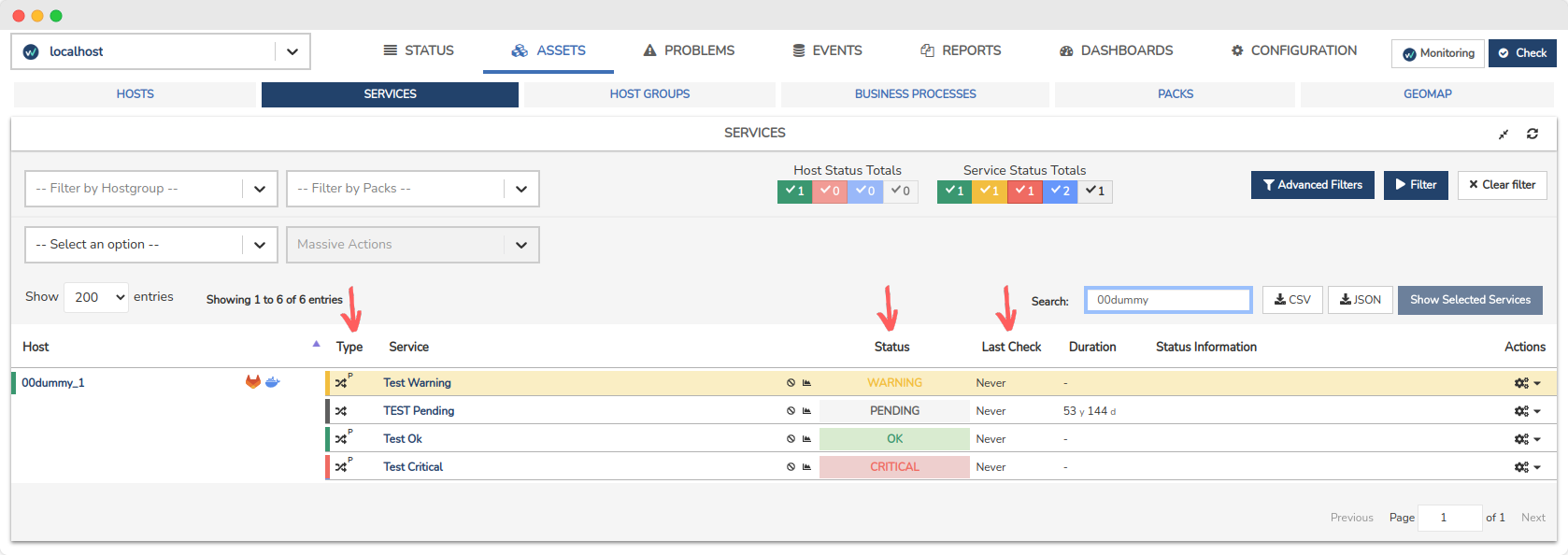
9. Notifications via Discord
We continue to enhance our event notification system, expanding the catalogue of communication tools or technologies that WOCU-Monitoring integrates and supports.
In this version, integration with a widely used communication tool such as Discord has been achieved.
This linkage allows users to receive real-time notifications and interact with them within the same platform, facilitating collaboration and rapid response to any incident.
See the following example notification:
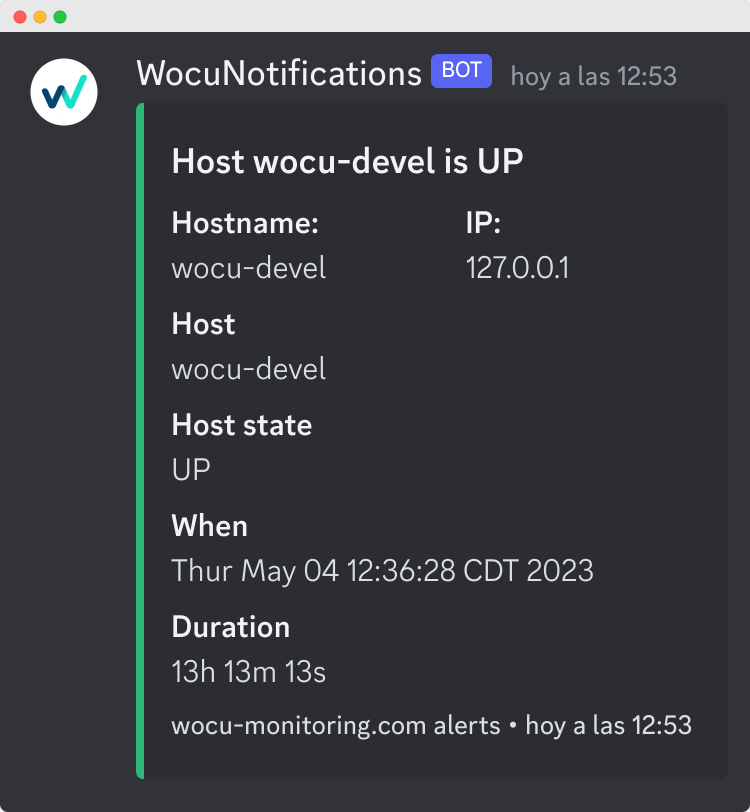
Ultimately, this is one of many methods of integrating WOCU-Monitoring with other notification alerting tools.
10. Updating and optimisation of WOCU-Monitoring documentation
✓ The own Administration Manual has been supplemented with new relevant information, in particular the following changes have been made:
Update of the Install_guide, with a set of instructions to follow for the successful installation of WOCU-Monitoring.
Inclusion of the new section First steps. It provides the first steps to be followed by the Administrator, from the access to the WOCU-Monitoring interface, to the configuration of monitoring services to (previously registered) devices. This documentation follows a practical approach to facilitate the understanding and monitoring of the operation.
✓ The new Copybutton button is included inside all blocks with code snippets or commands in the manual. The string will be automatically copied to the clipboard, ready to be pasted into another console or application. This simplifies the process of copying non-manual content in one click.
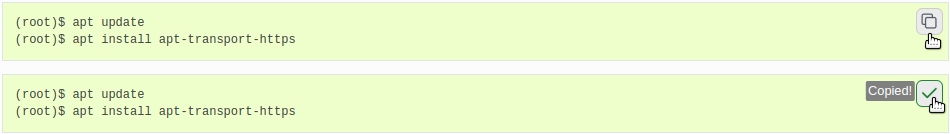
Other improvements and fixes
Every new version is full of small changes, fixes and optimisations that should be briefly highlighted. We list the most notable ones in this release:
From this version onwards, the
elastic_ipfield of the logger model will support domain names. This option is in addition to the already allowed IP addresses.The
.jsfiles have been removed from the Import-Tool whose code is no longer useful or redundant, largely due to refactorings of many elements and blocks of the module. With this expurgation, the software is optimised in the long term and maintenance costs that may arise are avoided.From this version onwards, the selected filters and the zoom applied in the Geomap are preserved, regardless of the view refresh.
Accessibility improvements in various forms and text fields.
Review and update of all
Titles(Tooltips) attributes of JSON Schema modals.Fixed a bug where new items added in the New Realm configuration selectors were not being displayed.
Update and unification of the date format used in the Audit. From now on, the table will record actions in the format used in the rest of the application (dd/mm/yy).
The functionality of the Clear Filter button in the Services Inventory is recovered, when implementing advanced filters on table elements.
Relocation of the modules Infrastructure and Audit to Settings. With this change, in addition to bring together both sections with the rest of the administration portals,setting preferences and access to documentation, the main bar for the incorporation of new functions.
The
Collectdcomponent has been replaced due to its high resource consumption (both in execution and space). Instead, a script has been implemented which is run by the operating system itself. This leads to a significant performance improvement.Fixed a bug that affected the pagination of tables when filters were applied.
The BP Host and BP Services modals are again accessible from the Names of the Hosts Inventory and Services Inventory tables.
Update in the Count table by type of elements:ref:home_view with the addition of a new column where indicates the total assets in UP/OK status.
Fixed a bug in the formatting of decimals in the export of Multimetrics Reports of CSV and JSON type.
From this version onwards, the last Monitoring visited in the Monitoring Infrastructure view is kept, even if another view is consulted later.
The descriptive message included in the form of Import by CSV file is unified.
The export function of Events in CSV format returns to normal operation.
Mass deletion of comments in inventories in the Assets section is streamlined.
Upgraded software
As always, other pieces of software have been incorporated and updated in this new version of WOCU-Monitoring:
Software |
Previous version |
Current version |
Remarks |
|---|---|---|---|
LMD |
2.1.4 |
2.1.5 |
|
Celery |
5.1.2 |
5.2.0 |
https://docs.celeryq.dev/en/stable/changelog.html#version-5-2-0 |
amqp |
5.0.6 |
5.1.1 |
|
kombu |
5.1.0 |
5.2.4 |
About WOCU-Monitoring
WOCU-Monitoring is a monitoring tool that integrates the latest Open Source technologies for monitoring, visualisation, metrics graphing and log management, providing a wide visibility on the status and availability of network elements, servers, databases and workstations (among others) using customised Monitoring Packs.
In addition to the OSE version, the Enterprise version of WOCU-Monitoring allows for deployments of thousands of IP devices, in a distributed environment, with customisations tailored to each customer’s infrastructure.