Release Notes 61
Date of Publication: 30/09/2024
The present document provides a detailed summary of the new features, functionalities, improvements, and fixes integrated into version 61 of WOCU-Monitoring. With this update, we address the requests and suggestions from our users, while also aligning with current market trends and needs.
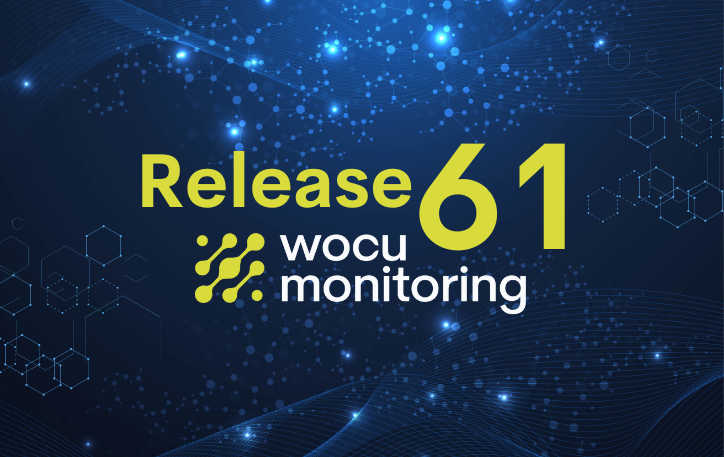
1. New Look & Feel
Starting with this version, WOCU-Monitoring features a revamped, more modern and agile design. We have updated our graphical engine, allowing us to implement the latest user experience (UX) techniques, providing a faster and more intuitive tool.
Along with the aesthetic change, this new version incorporates advanced visualization features, ensuring that the interface adapts to each user’s needs. We have also simplified navigation, making the daily use of WOCU-Monitoring easier.
Main improvements
Usability
A user-centered design with simplified and intuitive navigation. Menus have been reorganized, redundant sections removed, and data unified to optimize the interaction between the user and the application.
Visualization
All operational views are now customizable, with KPIs displaying information based on the applied filters. Additionally, a new option to configure tables has been added, allowing users to move columns or hide those that are not relevant.
The Overview: Home has been improved, featuring new charts on the status and composition of the realms, along with a new realm status view. In the detailed view of each device, information is organized in a more accessible way, allowing quick configuration from the same menu.
This transformation is just the beginning. In future versions, we will include new features such as fully customizable dashboards and improved reports, as well as multiple assistants that will facilitate the configuration and use of the platform.
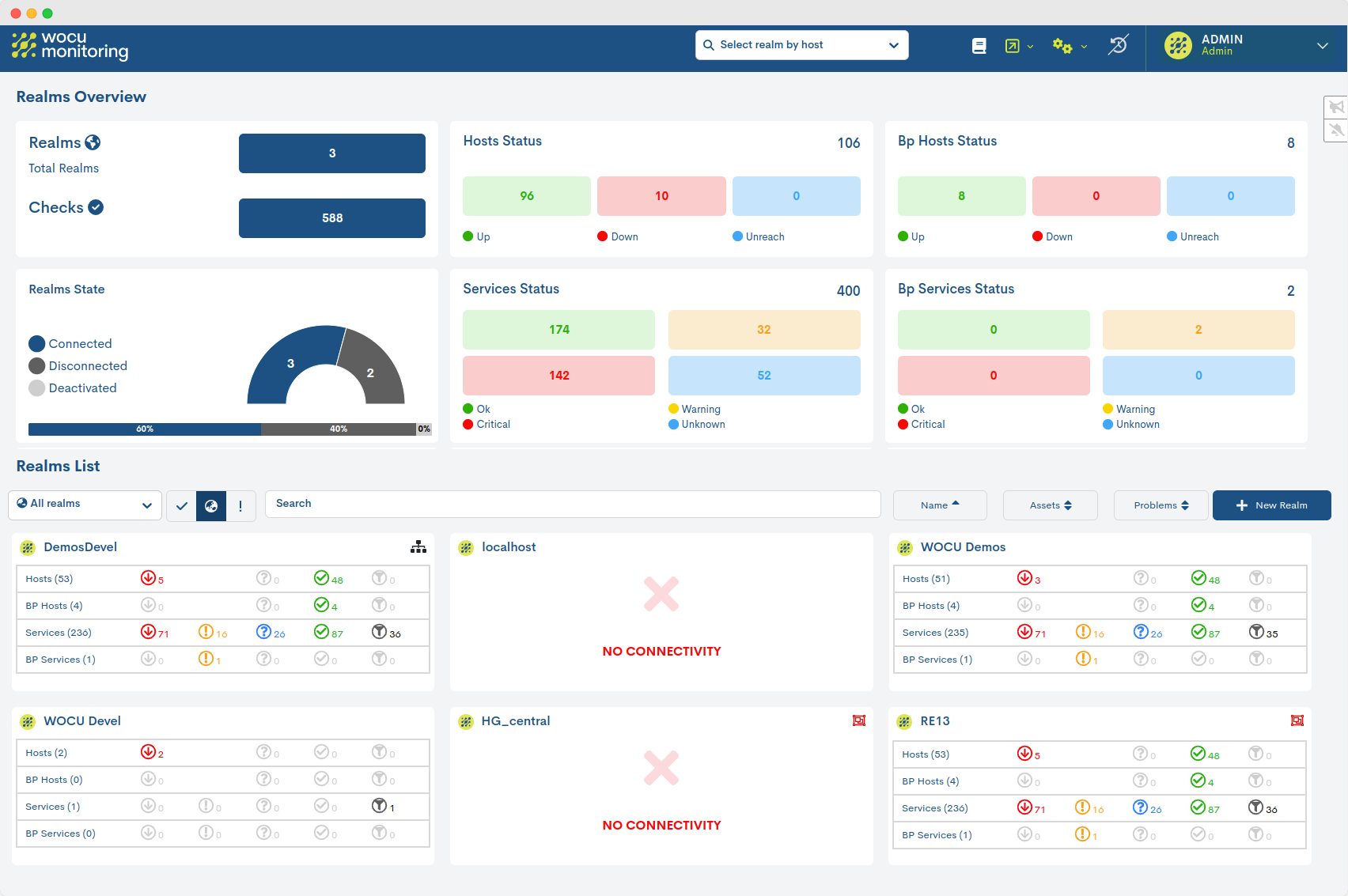
2. TRAPS SNMP: Improved processing of TRAPS
The new Router-TRAPS module is a powerful middleware solution designed to manage the reception of SNMP TRAPS sent from multiple sources at a single entry point. This functionality enhances the performance of WOCU-Monitoring and reduces administrative tasks.
With the Router-TRAPS, the reception of TRAPS is centralized, ensuring that even the most demanding environments can ingest large volumes without issues. Once received, the SNMP TRAPS are redirected to the monitoring realms of WOCU-Monitoring, where they are processed and events are generated based on the configured services.
For all these reasons, WOCU-Monitoring is now more capable than ever of managing TRAPS in high-performance environments, reducing the MTR.
3. New Global Problems List
The information from the view Problems has been consolidated into a single table, which compiles all alarms and incidents recorded in Hosts, associated Services, and Business Processes.
In addition to experiencing the new design, the user can now manage all detected incidents and perform the most common operational tasks from a single location.
The goal of this unification is to provide a centralized view that simplifies and optimizes the monitoring of conflicts in WOCU-Monitoring.
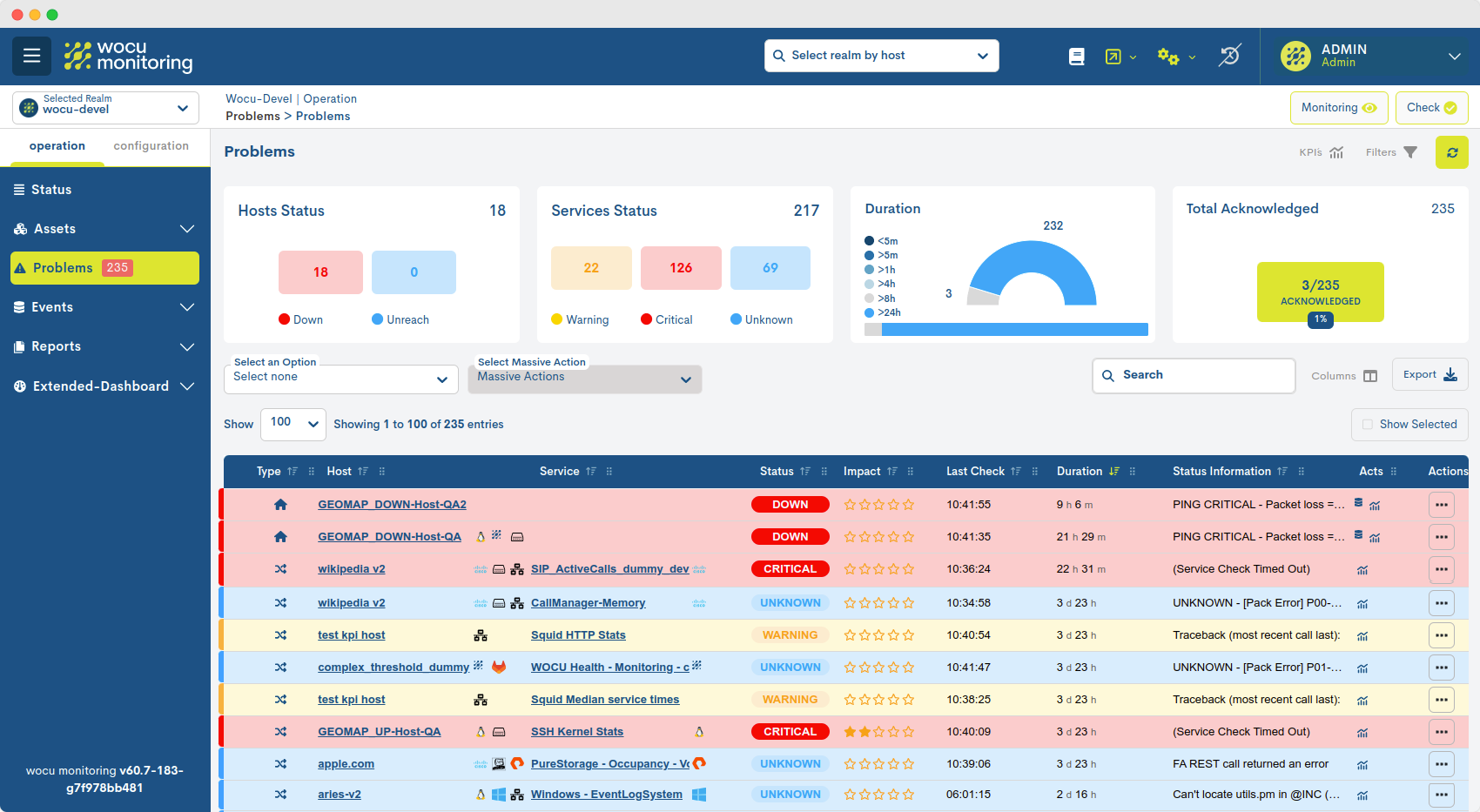
4. New status report sending options in the Summary Module
A new feature has been added for on-demand report sending that summarizes the activity and status of the monitored infrastructure, displayed in the Aggregator Summary Module, via email to a desired contact.
To do this, a new selector called Mail has been added, which includes the following three options:
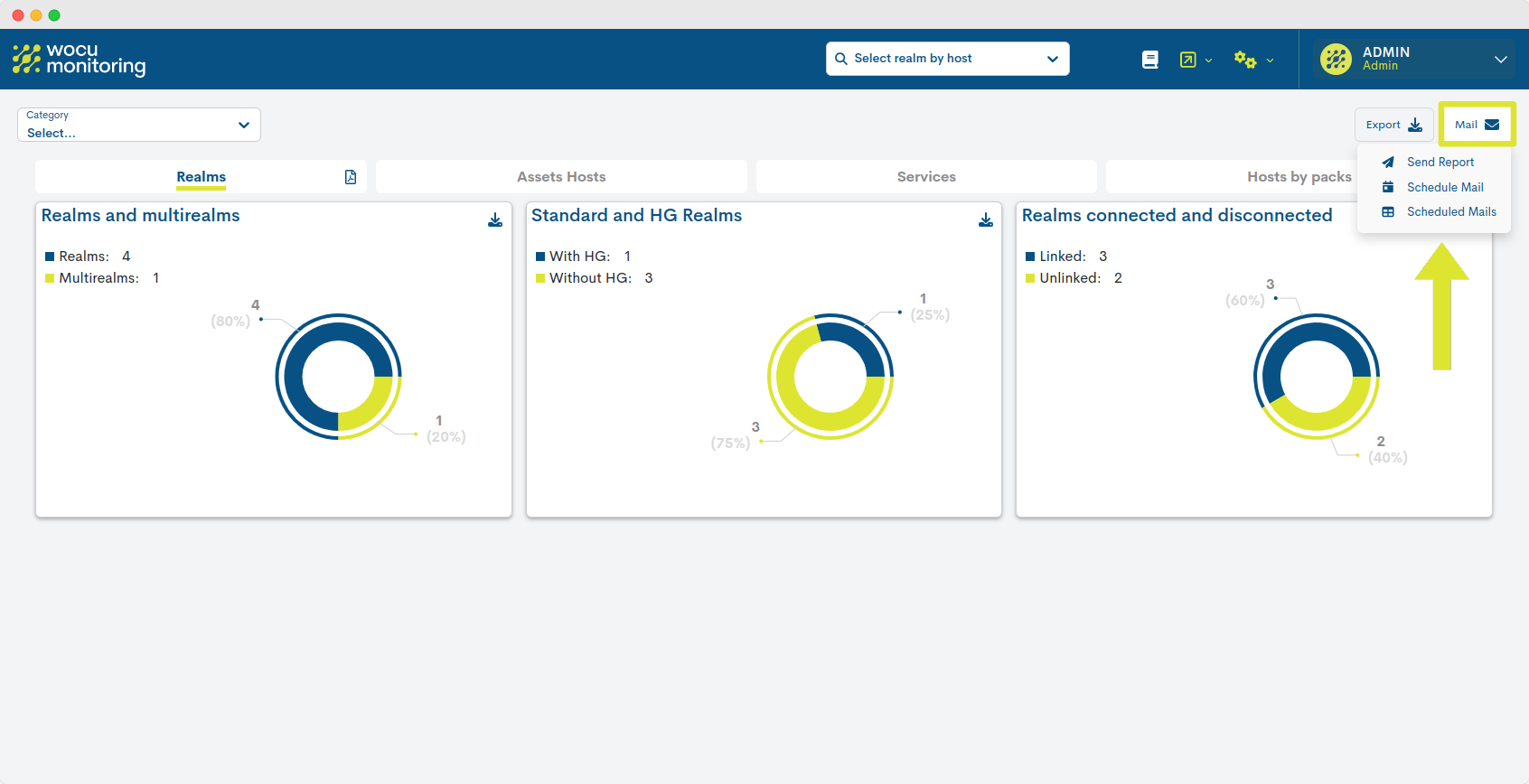
Send Report: this action sends the report directly, selecting the future recipient contact.
Schedule Mail: through this action, it is possible to schedule and automate the regular sending of the report at the user’s discretion.
Scheduled Mail: this view presents all existing report schedules in detail for individual management and editing.
This new method of data dissemination adds to the download options in JSON and CSV, which are now grouped in the Download section.
Additionally, the quality of the files has been improved with more descriptive titles, added descriptions at the top of each sheet, and clear visualizations of the applied filters, providing better context.
5. New event input management system
A new module has been developed that allows for the queuing of events received from external sources. From now on, the monitoring engine will read the messages that arrive in the queue and generate the corresponding event.
Main advantages
A significant reduction in alarm notification times, by eliminating the periodicity of queries. WOCU-Monitoring will provide a real-time view of the infrastructure without generating additional traffic or unnecessary queries, substantially improving the performance of WOCU-Monitoring.
6. Distribution of a new DEMO license
This new license has been designed so that anyone interested can experience all the functionalities of WOCU-Monitoring without restrictions for 30 days. It is an opportunity to test the tool in a fully functional environment, ideal for companies looking to evaluate our solution as a means of monitoring and controlling their IT infrastructure.
Without limitations
The DEMO license includes full access to all functionalities of WOCU-Monitoring, allowing users to thoroughly discover and explore its most advanced and innovative capabilities.
7. Support for WOCU-Monitoring installations on RedHat 9
WOCU-Monitoring, our monitoring solution, is now compatible with RedHat Enterprise Linux 9 (RHEL-9) as an additional base operating system, taking advantage of its enhanced security features and modernized infrastructure.

RHEL-9 introduces significant advancements in security, such as the optimization of cryptographic standards and stricter system integrity checks, which align with our commitment to providing a secure monitoring platform.
We chose RHEL-9 for its stability, enterprise-level support, and the endorsement it has received from authorized organizations such as CCN-CERT. This endorsement highlights RHEL-9’s compliance with strict security protocols, making it an ideal option for organizations that prioritize protection in their IT environments. By incorporating RHEL-9, WOCU-Monitoring ensures a secure, reliable, and efficient monitoring experience.
8. Optimization of the global device search
Starting with this version, the Global Search for devices can now locate a specific item among all the configured realms in the application and automatically redirect to its own detail view so that the user can continue managing and monitoring the device in question.
This development streamlines search processes, especially in large or complex infrastructures where the rapid and efficient identification of hosts is crucial.
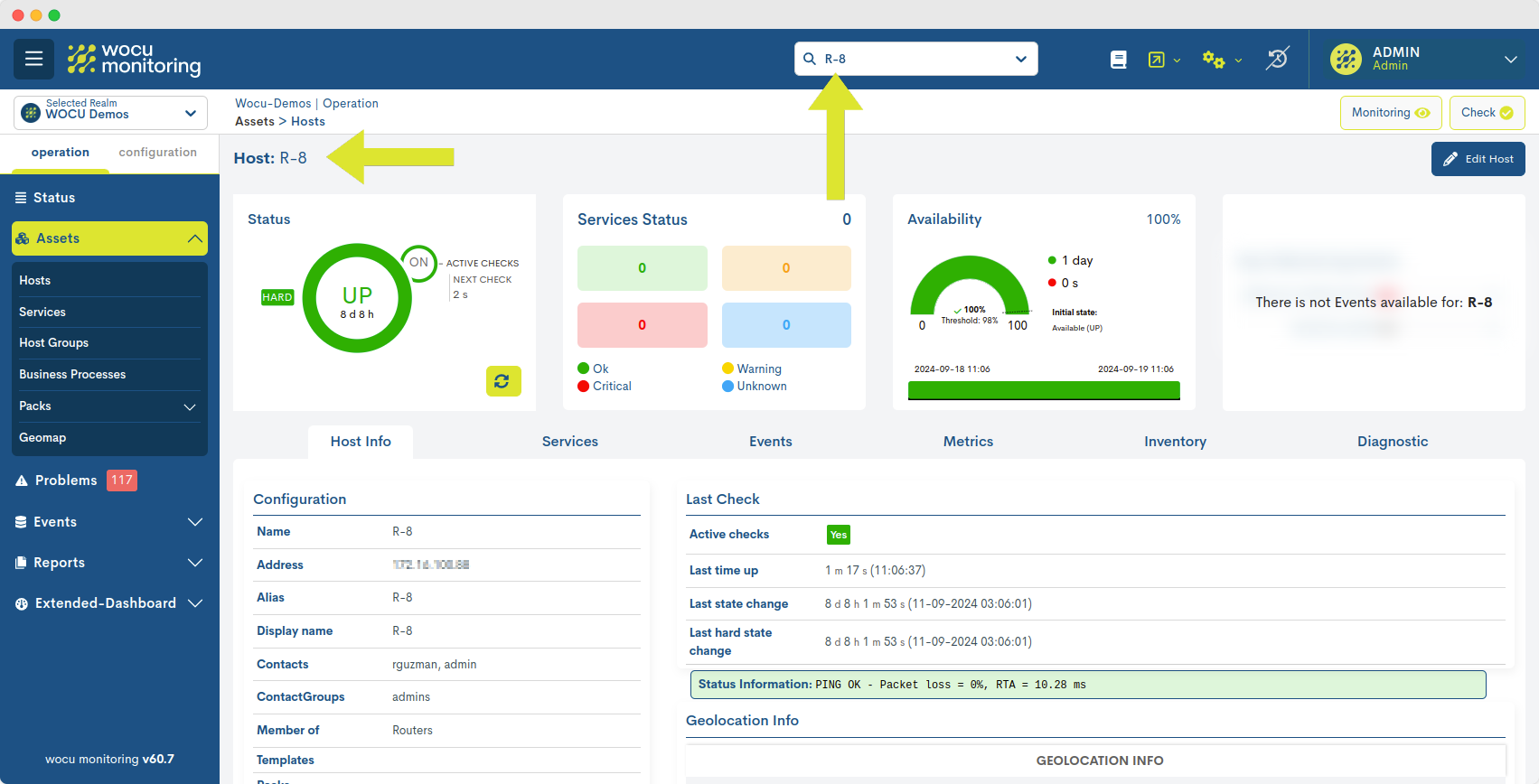
9. Ability to exclude categories from Monitoring Packs
In this new version, a feature has been added that allows for the exclusion of entire categories from Monitoring Packs (such as cloud, network, storage, among others), providing greater flexibility and control in the configuration of monitored assets.
With this update, administrators have the ability to hide certain categories of packs. As a result, any pack linked to an excluded category will not appear in the list of available packs during the device configuration process.
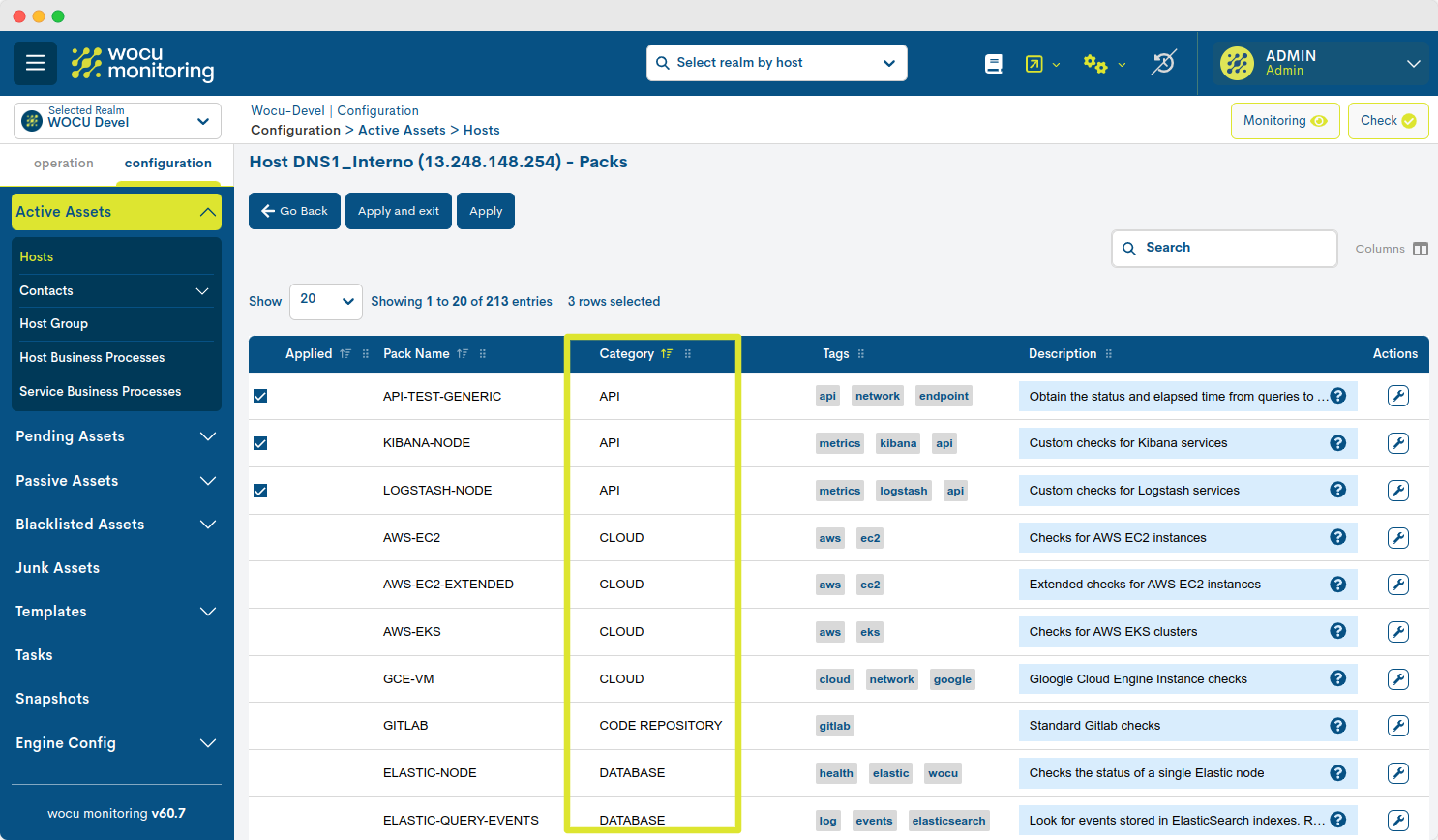
This integration not only impacts end users but also provides administrators with greater control, allowing them to tailor the interface to the specific needs of their organization, helping to maintain stricter security and compliance policies.
10. Integration of public API endpoints
New endpoint for performing a comprehensive application check
The Public API of WOCU-Monitoring has been updated to include a new endpoint for the comprehensive application check, an action necessary for implementing any configuration made in the Configuration Module.
GET /api/utils/wocu-check/realm//{realm_name}/
The result of querying this endpoint could be as follows:
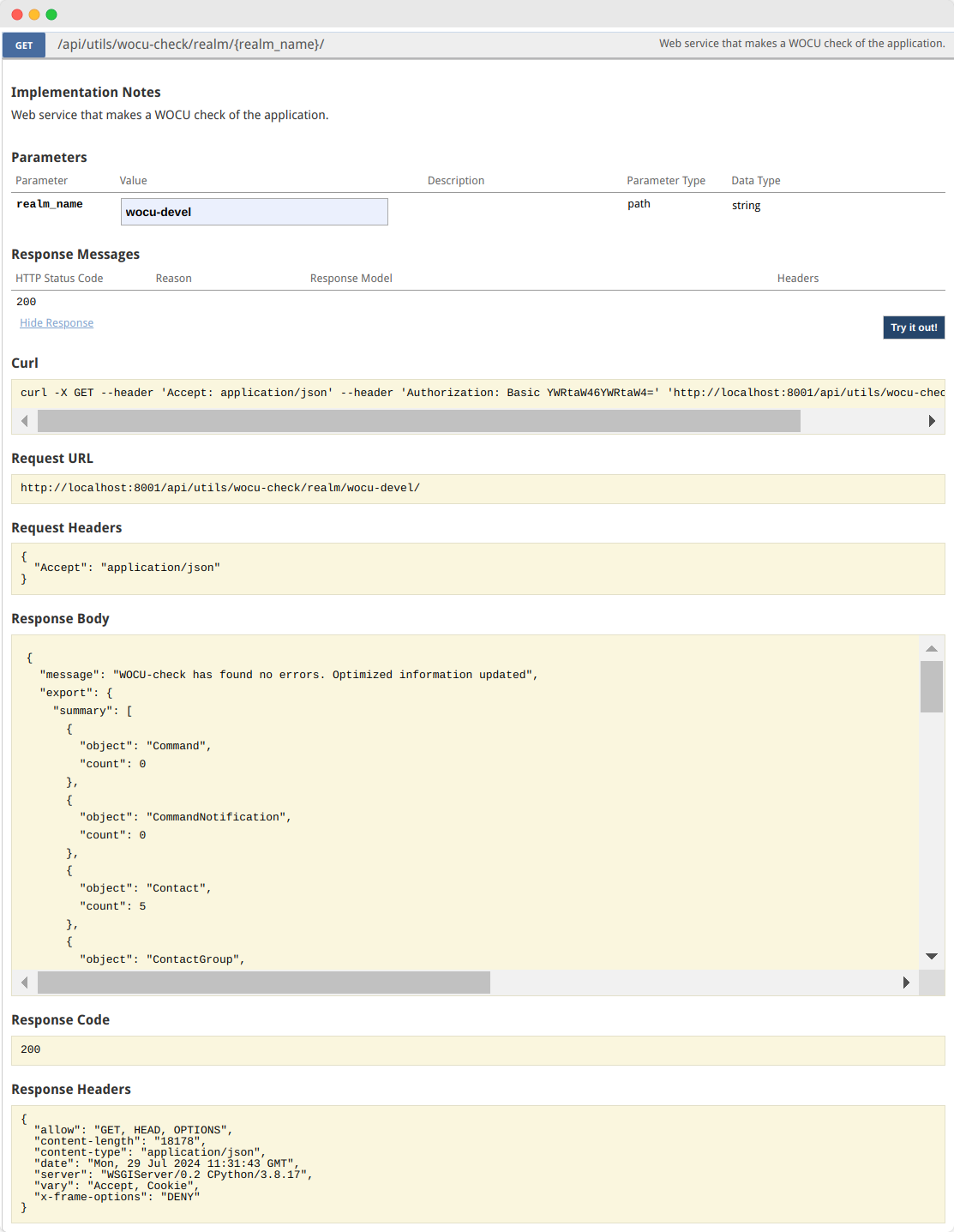
New endpoint for forcibly restarting the application
Another new endpoint has been added that allows administrators to immediately and forcibly restart the application.
GET /api/utils/wocu-restart/realm//{realm_name}/
The result of querying this endpoint could be as follows:
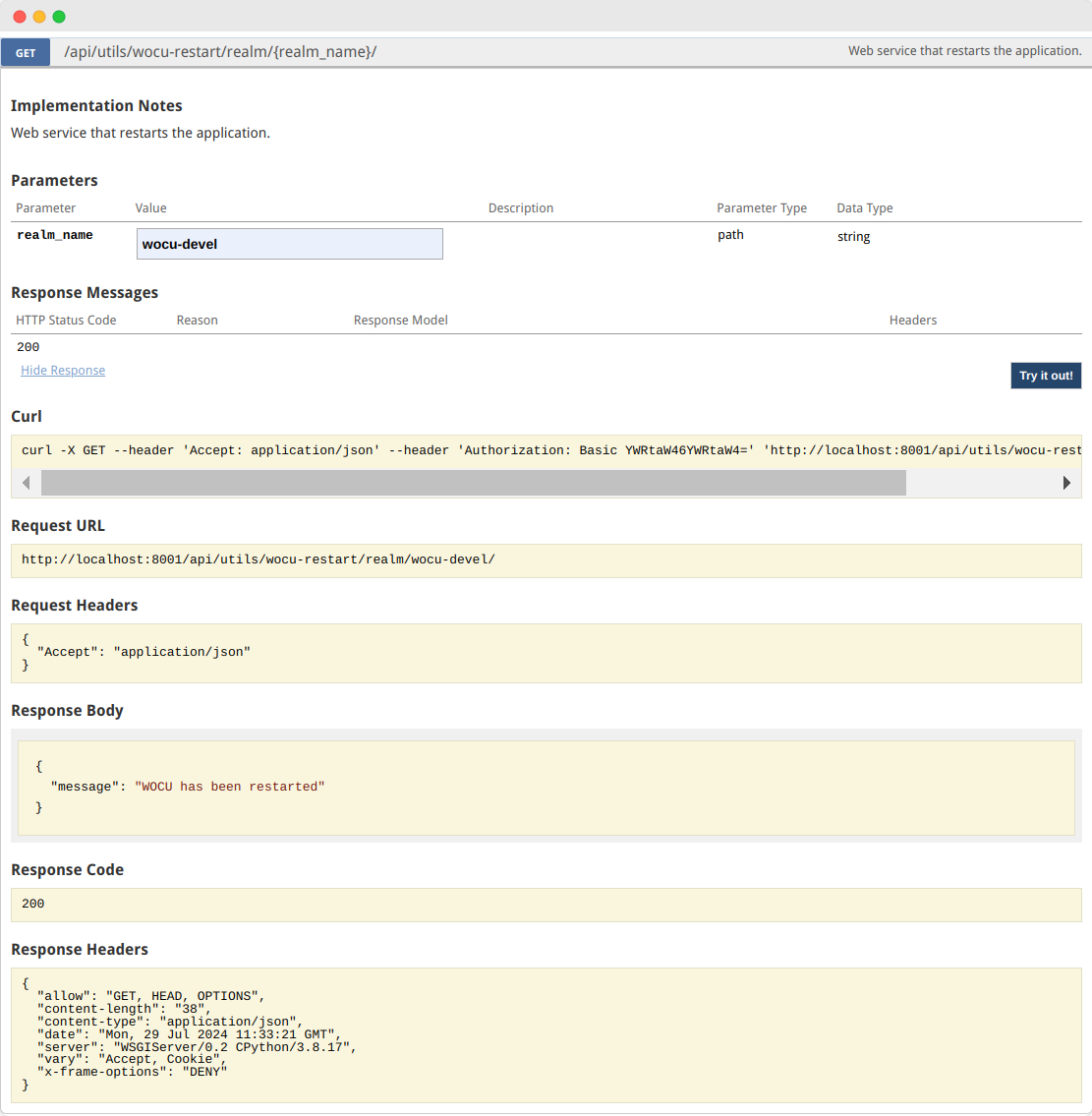
A good practice would be to first obtain the complete list of users managed in the application up to that point and then perform a purge of obsolete profiles, retaining only valid and active users.
Note
Both endpoints can only be used by Administrators.
11. Monitoring Packs
Check out our catalog of Monitoring Packs at the following link.
New Wocu-check pack
WOCU-Monitoring is capable of creating a passive service called __wocu_engine, which records and stores information from the last execution of WOCU-check. Based on this new functionality, the new Wocu-check pack has been developed, allowing the monitoring of the status of this passive service from any other WOCU-Monitoring instance. Thus, in an infrastructure with multiple WOCU-Monitoring instances, the monitoring of the status of each can be centralized from a single point.
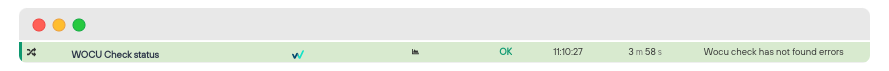
This monitoring pack checks the status of the service and alerts when the status is not optimal. No additional configuration is necessary; simply apply the pack to the components of the infrastructure.
New Cisco-call-manager-cloud pack
The new Cisco-call-manager-cloud pack has been developed for monitoring Cisco Call Manager using the CUCM APIs.
The pack includes the following discovers, which allows for easy visualization of all configured hosts and the selection of those to be monitored:
SIP Trunks:
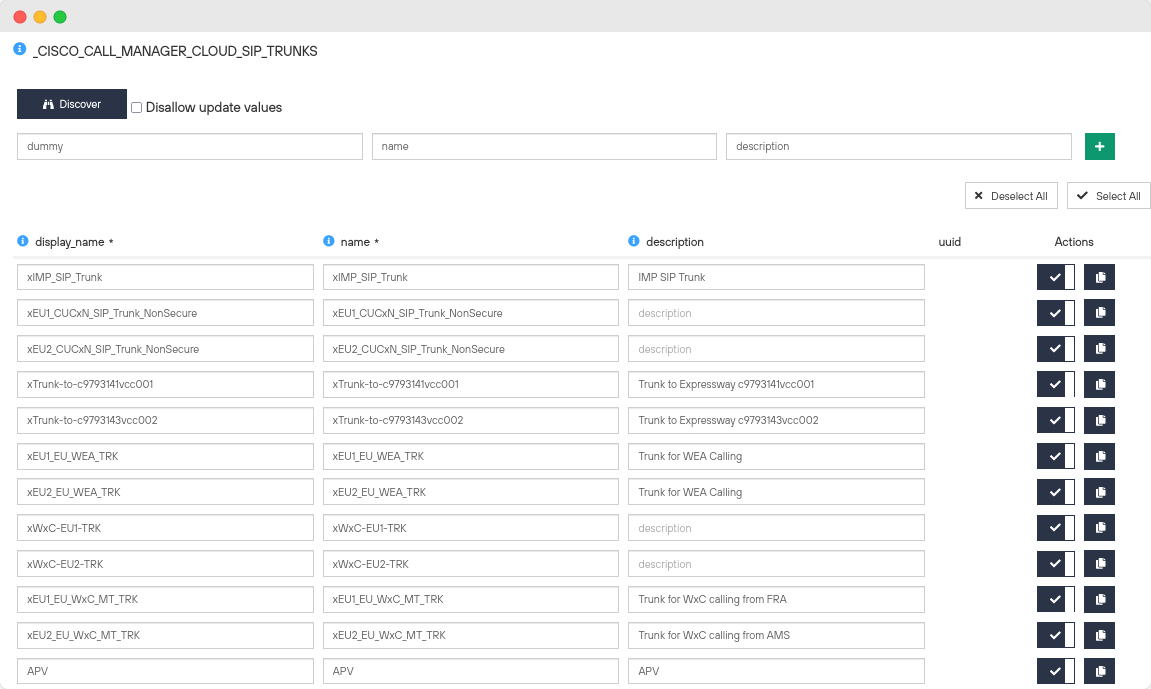
Gateways:
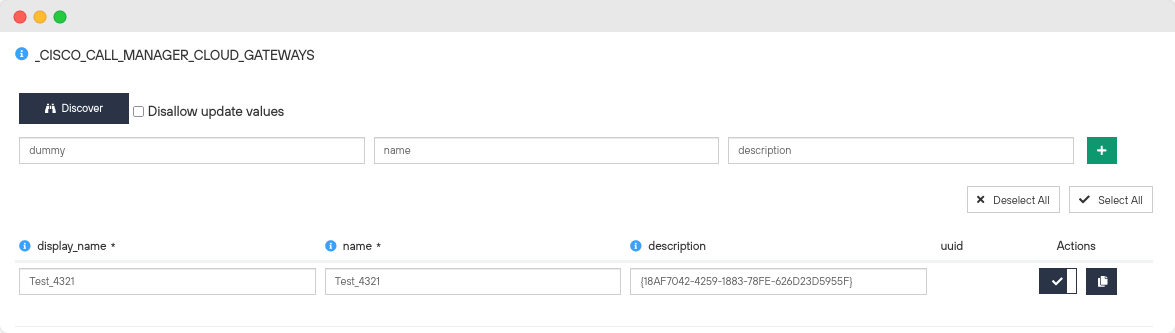
Additionally, the services provided by the pack are:
CPU: monitors CPU usage.
CTI: monitors the status of CTI hosts.
Gateway Status: monitors the status of the gateways selected in the pack configuration.
Gateways: retrieves the number of gateways in each state.
Media: monitors the status of media resources.
Memory: monitors memory usage.
Phones: retrieves the number of phones in each state.
SIP Trunk Status: monitors the status of the SIP trunks selected in the pack configuration.
Version: retrieves the version number of CUCM.
Voicemail: get the number of voicemail boxes in each state.
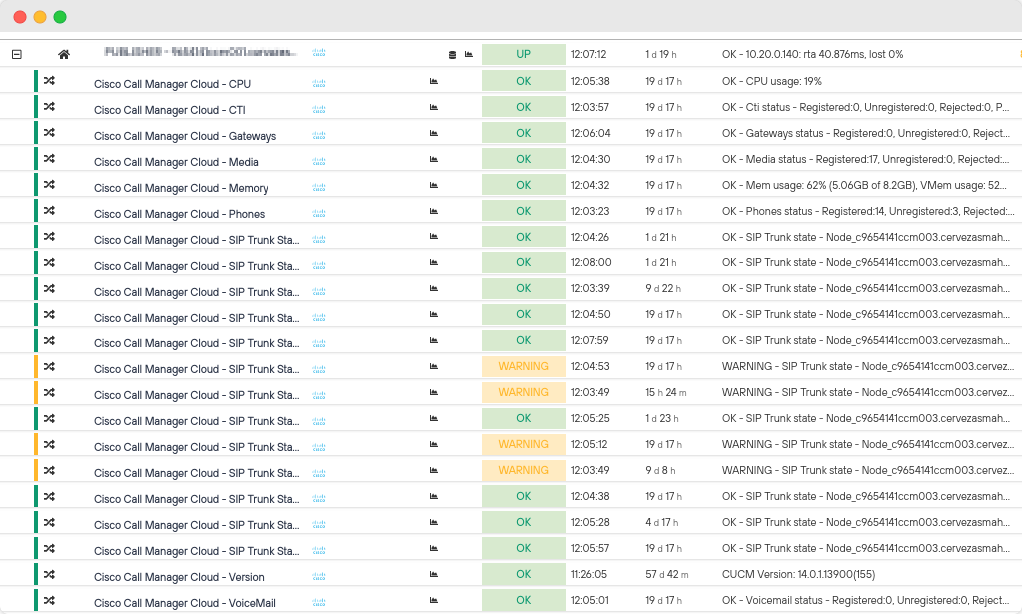
Optimisation of the Networkdevice optical ifaces health pack
Updated the pack Networkdevice optical ifaces health, which monitors the sensors associated with optical interfaces of network equipment.
Until now, this pack only offered support for devices from the Cisco <https://www.cisco.com/>`_, but in this new version support has been extended to include other leading manufacturers industry-leading manufacturers, such as Huawei, Teldat and Extreme Networks.
Other improvements and fixes
Every new version is full of small changes, fixes and optimisations that should be briefly highlighted. We list the most notable ones in this version:
In the Tasks Status Table, a new column End at column has been added where the exact date and time a specific specific task was completed, providing vital information for the efficient management of the asset import process.
For greater visual comfort and better use of space, Host and Service are moved to the top left in their respective modal views.
Fixed a bug that prevented the Delete button for the GConf button to be hidden when enabling the corresponding UI-ACL permissions.
Improved the error code when an asset is not found when trying to specific messages to make it easier to identify and solve the problem.
For bulk actions executed on Devices with the same
Display_Name, during the configuration of the action it shall display theHost_Nameof each element, in order to avoid possible confusion.The Packs Inventory is available again, after resolving a error that prevented it from being displayed.
The number of calls originating from accessing the modal comments registered in the Hosts Inventory, significantly reducing requests (by avoiding unnecessary invocations).
Fixed a bug that blocked the download function in PDF format of Reports. The same was true for the JSON option in Top Hosts Reports.
The Spread Template option was disabled by default. In this release the situation has been corrected and is back to normally.
Modified the design and visualisation of the metric graphs to avoid data overlapping.
Improvements have been implemented in the selection of devices in Multi-Realm environments.
Improvements to the display of Metrics to make make interaction with the graph more fluid and accessible. Specifically changes are:
Changing the Colour of the Zoom button on graphs.
Application of the default Zoom.
Fixed a bug that prevented the generation of Reports via Templates.
In Monitoring Events (Monitoring), the ability to search for elements by
messageanddisplay_name.All visible text in Detailed view of Hosts and Business Processes becomes selectable. Also fixes a bug when opening this view when there were no services associated with the Host.
The download options of Module Aggregator Summary have been enhanced allowing users apply filters to their
CSVandJSONexports to obtain more customised data.
Updated software
As always, other pieces of software have been added and updated in this new version of WOCU-Monitoring:
Software |
Previous version |
Current version |
Observations |
|---|---|---|---|
Python |
3.9 |
3.11 |
Affects the Packs repository.https://docs.python.org/3/whatsnew/3.11.html |
Redis |
6.0.9 |
6.2.14 |
Affects the development environment. https://redis.io/docs/latest/operate/rs/release-notes/rs-6-2-12/ |
Grafana |
8.5.27 |
10.0.13 |
https://community.grafana.com/t/changelog-updates-in-grafana-10-0-13/117937 |
Kibana |
7.17.7 |
7.17.23 |
https://www.elastic.co/guide/en/kibana/7.17/release-notes-7.17.23.html |
Omnibus |
6.0.30 |
8.1.15 |
https://github.com/chef/omnibus/blob/main/CHANGELOG.md#8115-2021-08-02 |
Rhel9 chrome |
117 |
128 |
|
Fluentd |
1.3.3 |
1.17.1 |
|
Jemmaloc |
2.2.5 |
5.3.0 |
|
Libpng |
– |
1.6.40 |
New entry |
Memcached |
1.6.15 |
1.6.23 |
https://github.com/memcached/memcached/wiki/ReleaseNotes1623 |
Ruby |
2.7.4 |
3.1.3 |
https://www.ruby-lang.org/en/news/2022/11/24/ruby-3-1-3-released/ |
Rubygems |
2.4.8 |
3.5.3 |
|
Shinken-mod-rabbitmq |
– |
60.0 |
New entry |
Td-agent plugin faraday |
0.15.4 |
1.10.0 |
About WOCU-Monitoring
WOCU-Monitoring is a monitoring that integrates the latest Open Source technologiesmonitoring, visualization, graphing of metrics and log management,providing broad visibility into the status and availability ofnetwork elements, servers, databases and workstations(among others) using Monitoring Packs tailored.
In addition to the Free version,WOCU-Monitoring <https://wocu-monitoring.com>`_ versionnamed Enterprise allows deployments of thousands of IP devices in one environmentdistributed, with customizations adapted to each infrastructure customer.