Release Notes 53
Publication Date: 15/11/2022

This document deals with the new features, functionalities, improvements and corrections integrated in version 53 of WOCU-Monitoring, responding to the requests and suggestions of our users and the current market needs.
In this release, we have put some effort into controlling and granting user permissions on the actions available in the Configuration module, which gives you more flexibility in making decisions about which set of users to show some content to or hide content from.
Another major challenge has been the integration and adaptation of the IPv6 protocol for device monitoring. WOCU-Monitoring is already able to query availability and obtain all kinds of metrics from devices using this protocol.
No less important has been the evolution and optimisation of different sections of the application. For example, in Multirealms, the monitoring Services tab has been added and the presentation of Hostgroups has been remodelled in its inventory.
Also, the newly incorporated Infrastructure view has been improved with aesthetic and functional changes. Related to the above, our API Public is growing due to the development of two new endpoints useful for query information regarding the elements composing a Realm.
Without further ado, we will now detail in depth all the new features that this new version of WOCU-Monitoring brings with it. You can find more information in the User Manual if necessary.
1. IPv6 device monitoring
The implementation of the IPv6 protocol by the industry continues its slow progress. Over the last few years, major access and content providers already offer IPv6 enabled by default, but many others are in the process of adaptation and renewal.
In WOCU-Monitoring we have joined forces to integrate and adapt this new protocol, successfully monitoring devices through IPv6. From this version onwards, we are able to query availability and obtain all kinds of metrics from devices using this protocol.
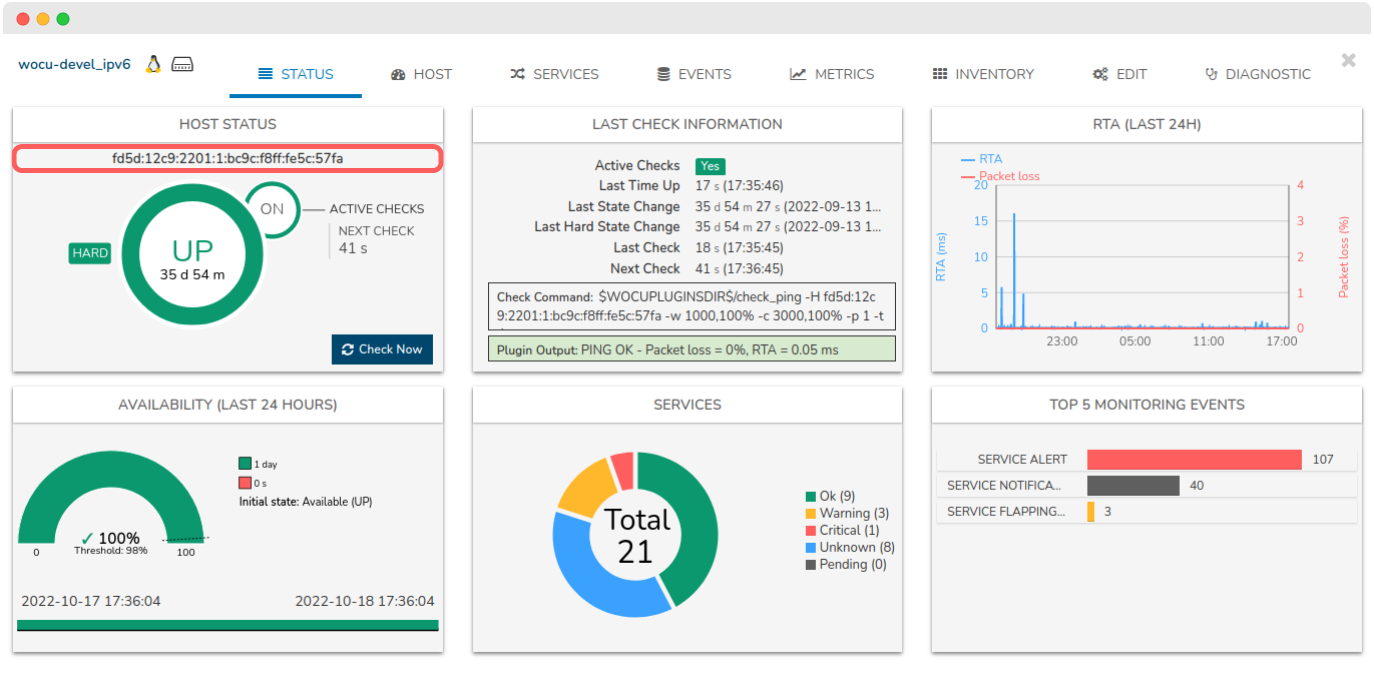
In order to achieve IPv6 compatibility, several development tasks have been necessary: on the one hand, the graphical interface and configuration files of WOCU-Monitoring have had to be adapted to support IPv6 addresses, and on the other hand, a major reprogramming and patching of the libraries and scripts used in the entire catalogue of packs has had to be carried out.
In addition, modifications have been made to the packs that obtain metrics through the SNMP and SSH protocols, which are the vast majority of the packs in the catalogue offered. Other protocols that WOCU-Monitoring uses to monitor devices are on the way (NRPE agents, WMI, manufacturer APIs, etc.).
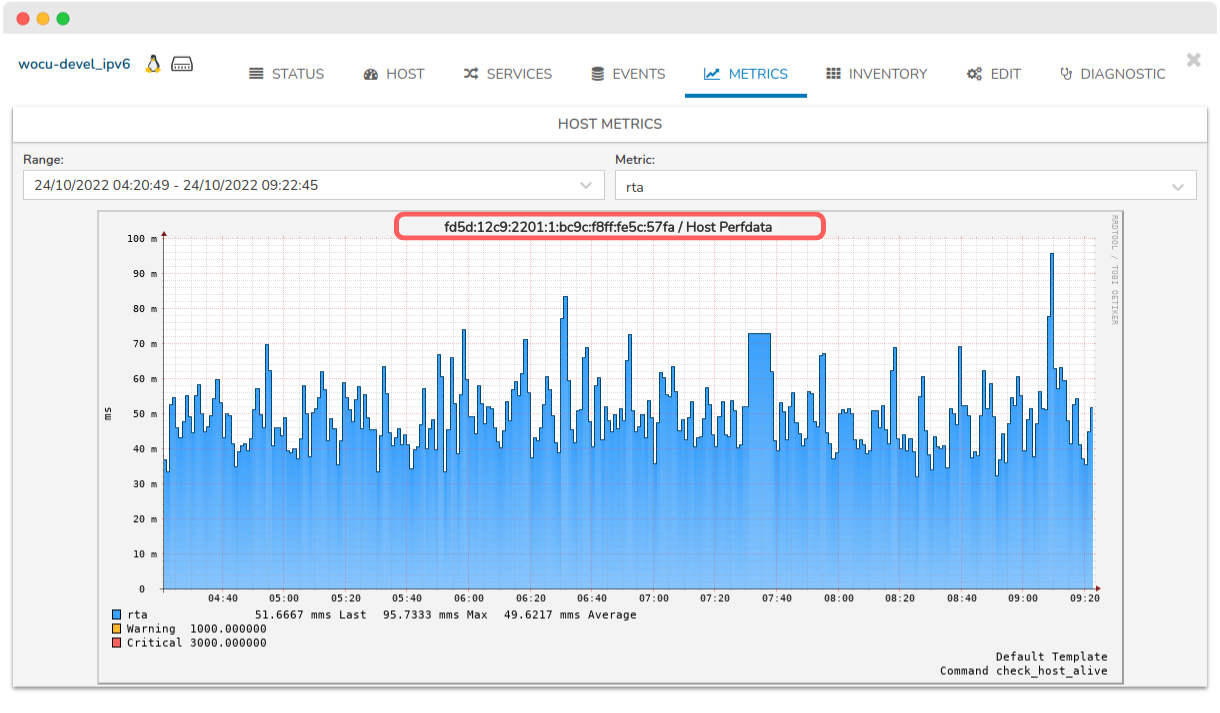
Note
More information on the implementation of the IPv6 protocol and its context can be found in the following post
2. HTTPS support for Aggregator and Import-Tool
The WOCU-Monitoring version 53 includes support for the configuration of the various Import-Tools according to the HTTPS protocol and their communication with the Aggregator.
As is well known, its development is linked to increased application security and mutually trusted interaction with the user, as data exchange takes place in a secure and controlled manner, without the risk of interception by third parties.
Grosso modo, in order to correctly establish communication between the two modules, the Administrator shall configure the following:
The new HTTPS protocol.
Port
443(default for HTTPS).The CA (Certificate Authority) file with which the certificates have been generated.
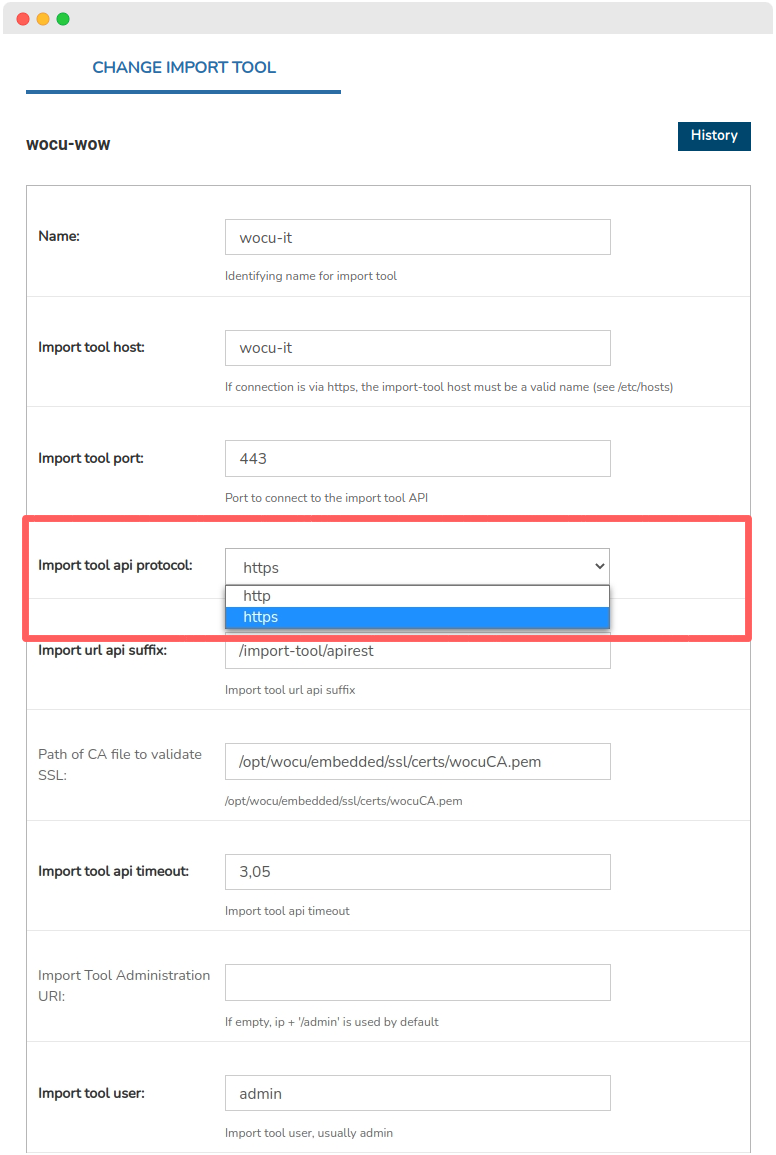
Note
Learn more about the process and configuration guidelines in the section: HTTPS administration.
3. New Services tab in Multi-realms
Another of the new features included in this new version of WOCU-Monitoring is the addition of the tab Services in Multi-realms. This allows us to visualise all the services of the set of member Realms in a single table.
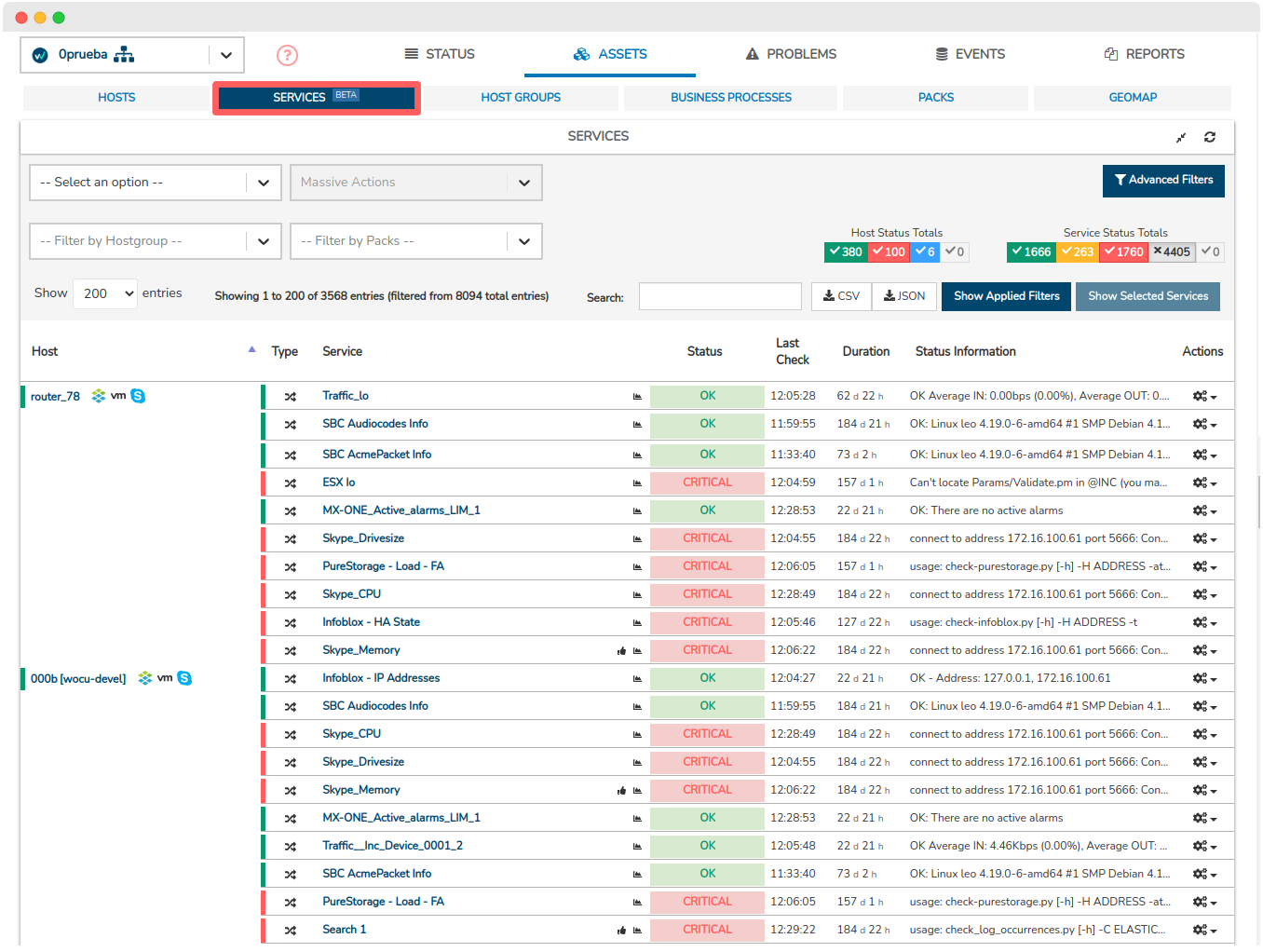
Although this view was already available in Standard Realms, it had not yet been enabled in Multirealms, as the high volume of services managed by these entities posed a challenge in its handling (sorting actions, paging, searching for them, etc.).
Until now, these actions were performed by the operator from the browser, and were very slow and costly processes. This paradigm has changed radically with the introduction of an exclusive LMD for Multireigns, whose task is to act as an intermediary between the Aggregator and the LMD of each of the Standard Realms that make up the Multireign. This has made it possible to delegate these actions to this new piece of software, making them much more efficient and optimising the administration of a multitude of Multirealm services.
For the moment, this casuistry has only been applied in the Services section, and we are considering extending and implementing it in future versions and progressively improving the performance of the application.
4. Evolution of the Infrastructure view
Work continues on the evolution and optimisation of the Infrastructure view incorporated in the preceding version. This time, new aesthetic and functional changes are included, which are detailed below:
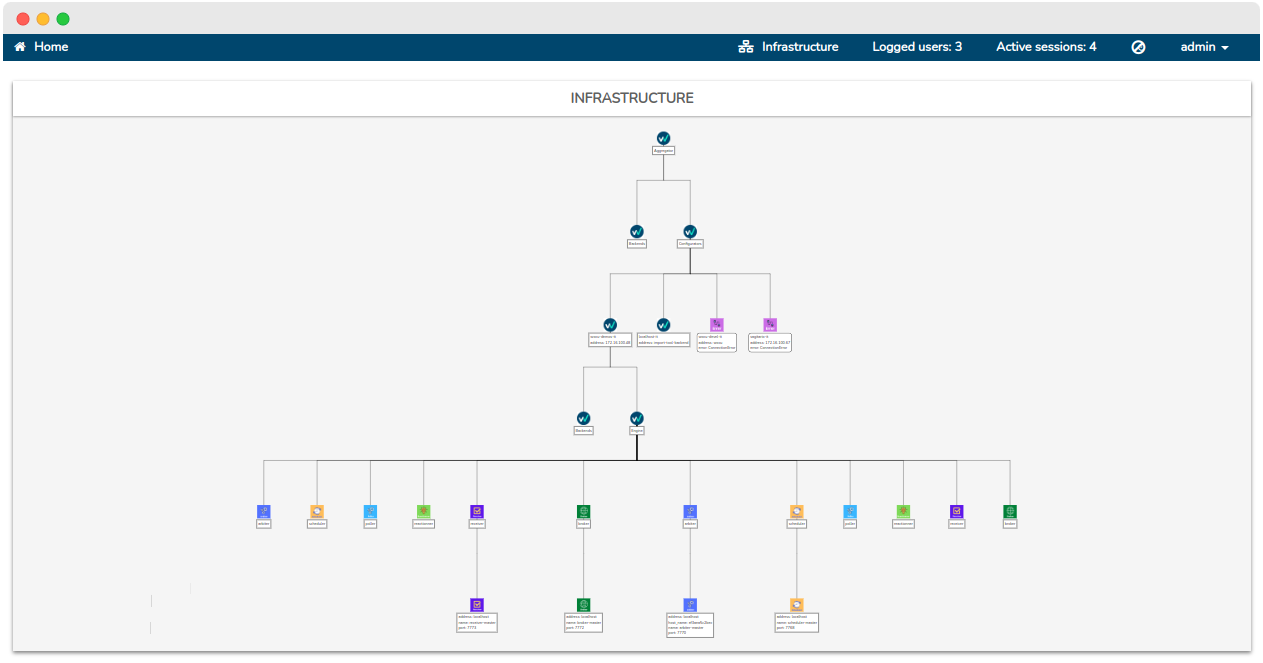
✓ Remodelling of the design of nodes, achieving a more attractive panoramic view for its comprehension.
✓ Distinctive changes between parent and undescended nodes, to give more coherence to the view.
✓ Extending the information displayed in Engine type nodes. In the first instance, three basic parameters are displayed:
Address,Nameandport. Clicking on the node will expand the info box offering new related data.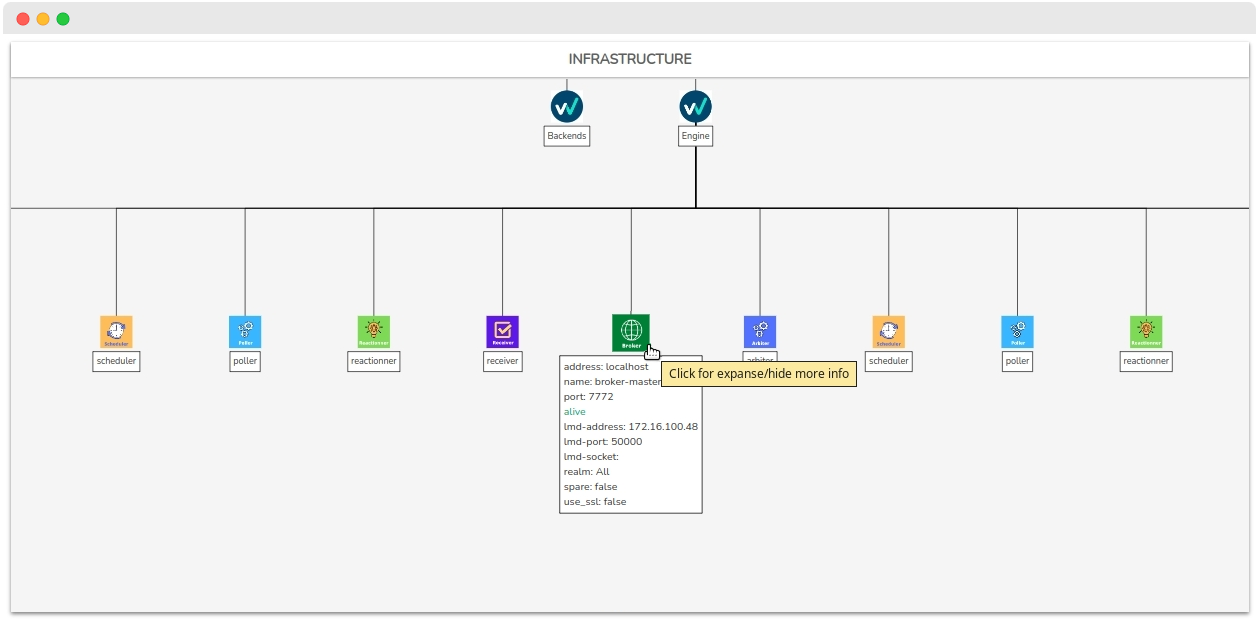
5. New endpoints for obtaining information on the elements that make up a Realm
The API Public of WOCU-Monitoring has been updated by adding two new endpoints designed to query and retrieve information regarding the correlated elements that make up a particular Realm.
Both endpoints are a useful subset for retrieving valuable information about the constitution of the Realm, which will later be processed and represented in the Infrastructure view.
1. GET /api/infrastructure/realm/{realm_name}/engine-info/
Aimed at obtaining information on the different parts that constitute the monitored infrastructure of a specific Realm (data from Shinken,*arbiter*, broker, poller and databases associated with that viewer).
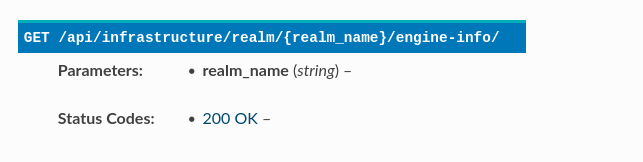
2. GET /api/infrastructure/realm/{realm_name}/engine-ips/
Aimed at obtaining monitoring and satellite information from that machine.
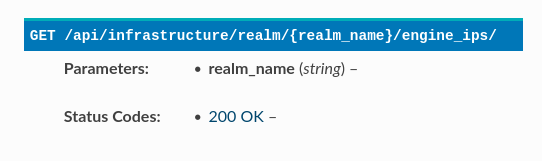
Note
The query is executed once for each Realm you have configured in the Aggregator.
6. Multi-Realm Hostgroup Inventory Optimisation
Within Multi-Realm type entities, Hostgroups follow a special casuistry given that WOCU-Monitoring allows a Hostgroup to have several associated Realms. This is why the Host Groups Inventory in Multi-Realm, offers a different dynamic in terms of element management and visualisation, as opposed to standard Realms.
As a visual and functional improvement of the inventory, this latest version includes for each Hostgroup listed, a new button (+) useful to display/hide new subrows, one for each associated Realm.
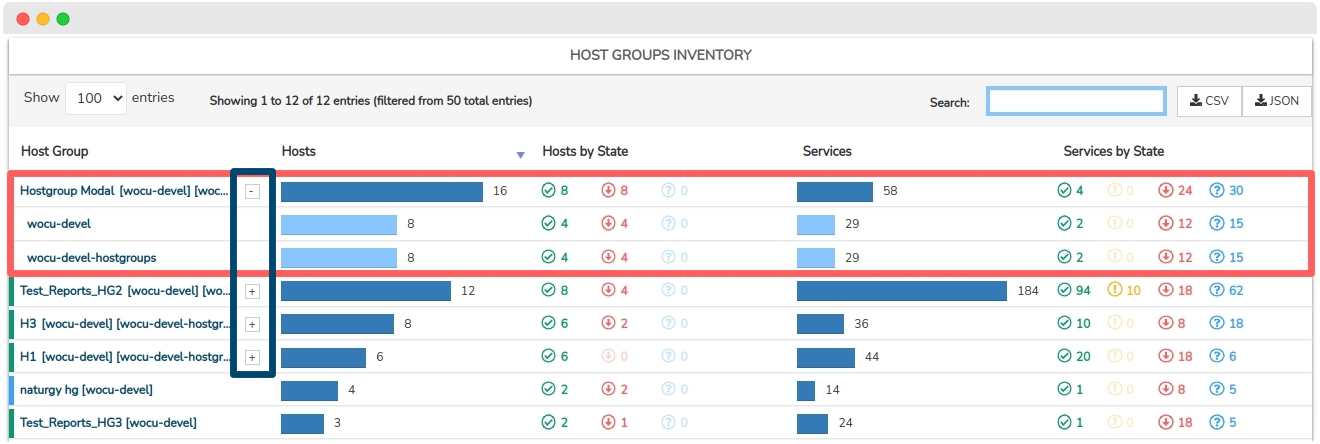
To retract the view, repeat the action on the button (now with a minus sign (-) inside) and the Realms will be hidden again.
Attention
The new option will be visible exclusively in Hostgroups with more than one partner Realm.
With this new integration, direct access to their respective Detailed view of a Host Group is facilitated by clicking on the name of a given Realm.
Finally, and for greater convenience, the integration of the Realm Selector has been added to this modality, in order to make it possible to change entities from any position and at any time.
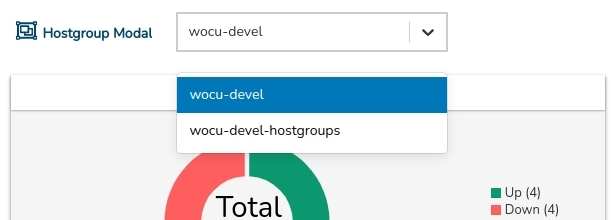
Note
More information can be found at: Multi-realm Hostgroup Management.
7. Support for WOCU-Monitoring installations on RedHat 8
RedHat 8 becomes one of the Linux distributions supported in WOCU-Monitoring installations, along with Debian 10 and Ubuntu 20.04.

In December 2021, Redhat decided to stop maintaining the CentOS Linux (EOL) version of the operating system and only maintain CentOS Stream. This change directly impacted WOCU-Monitoring as it used CentOS Linux as the base system for building installation packages in RedHat environments.
CentOS Stream becomes the development branch for RHEL, instead of the faithful and stable CentOS Linux version, which was derived from the stable version of RedHat. This means that the package necessary for the correct functioning of WOCU-Monitoring could be affected if we use this development distribution.
For these reasons, it is decided to use RedHat version 8 as the base system for building RPM packages, leaving aside support for version 7.
In summary, WOCU-Monitoring continues to maintain RPM package support, but moving away from CentOS Linux (EOL December 2021) and using RedHat version 8.x stable by default, thus having a more secure, robust and reliable software.
Note
The RPM installation packages distributed by WOCU-Monitoring, besides working on RedHat 8 systems, should be compatible with distributions equivalent to that version, such as AlmaLinux, Oracle Linux or Rocky Linux although their correct operation is not guaranteed at this stage.
8. Control of permissions and authorisation of actions
Detailed control of actions in the Configuration Module
By way of introduction, UI-ACL (Access Control List) is an extra APP of WOCU-Monitoring useful to limit the scope of user viewing by means of ACLS rules, i.e. it allows to grant or deny access at all levels (either by sections, modules, widgets, etc.).
The solution already manages permissions and access privileges through ACL, however, in this latest version, support has been added for granting and controlling permissions on the actions available in the Configuration module, i.e. the possibility of managing user privileges with respect to the actions present in this module.
Some common operations are:
Add new elements for monitoring.
Display configuration details of specific elements.
Edit, delete or duplicate monitored items.
Specific actions depending on the board, such as:
Therefore, from the Administration Module the operator will be able to restrict and control actions by users or groups of users. In case an action is disabled for a specific user or group, it will not be visible or accessible from the application, i.e. specific actions will be blocked.
See example below:
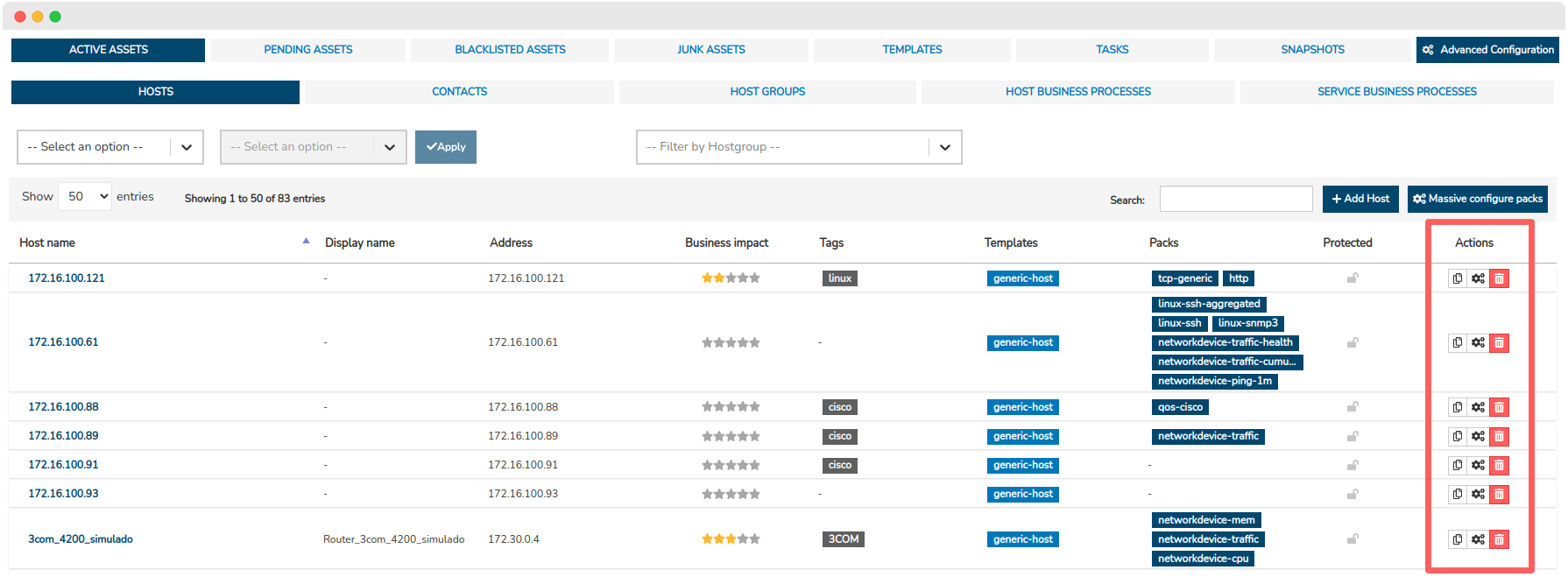
Case 1. Hosts section with all actions enabled: duplicate, configure packs and delete.
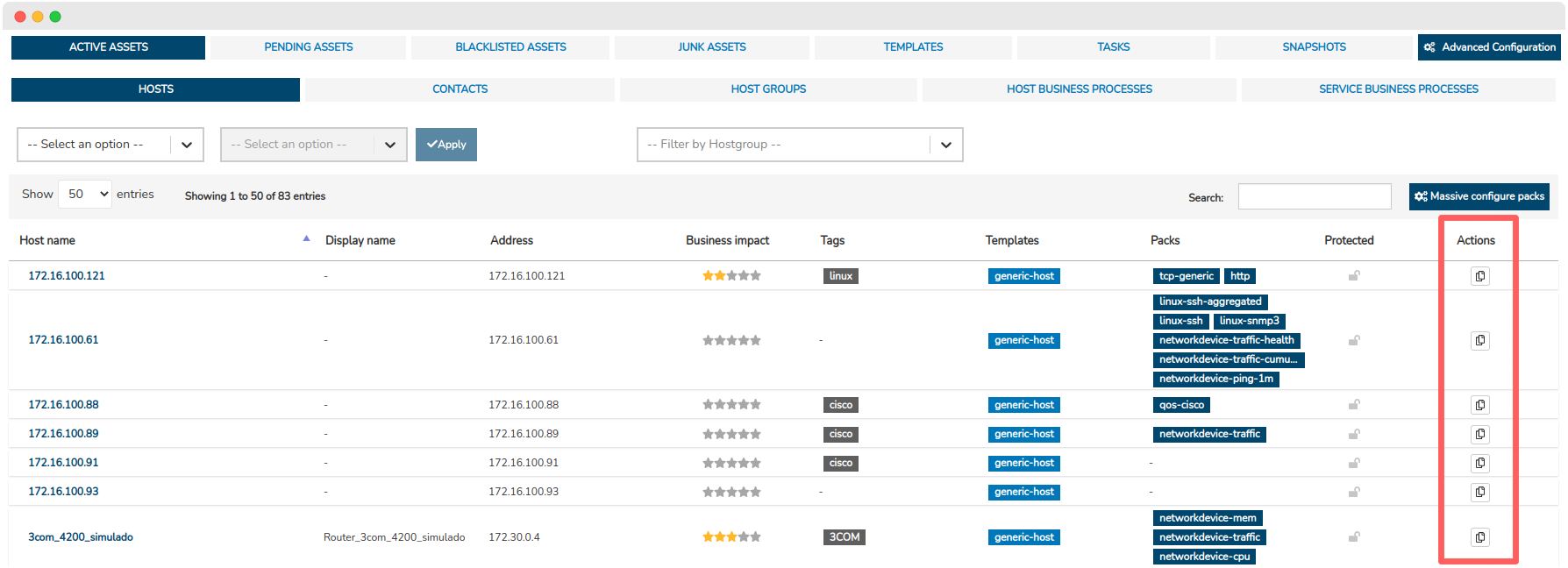
Case 2. Hosts section with certain actions disabled, with only the duplicate action available.
Being able to control permissions and privileges within the application gives greater flexibility in making decisions about which set of users to show some content to and which to hide it from.
Detailed monitoring of actions by Realms
Realms are completely independent monitoring systems, organised and managed by WOCU-Monitoring. Each of them will have its own monitored assets, managed in isolation to operate on them.
In complex technological infrastructures it is necessary to implement and maintain some control over access to Realms. Because of this, support has been incorporated for the granting of customised permissions and privileges associated with Realms, enabling a group of users to assume the viewing or restriction conditions defined for that Realm.
The aim of this integration is to ensure that users can only access the modules of a Realm that affect their daily operations and therefore prevent them from carrying out unauthorised actions.
9. Optimisation of the Events page
This version brings powerful internal improvements implemented on the Events page.
In particular, nested filtering capability is added, a change from returning a limited number of events for each index of Elasticsearch (a search engine specialised in data analytics), to getting all events collected between two different dates from each Realm’s logger indexes, which will arrive sorted by date.
When returning all logs, in order to ease and alleviate the query computation capacity, the event filtering by date range is limited to a maximum of seven days, i.e. the defined range cannot be longer than this interval (seven days).
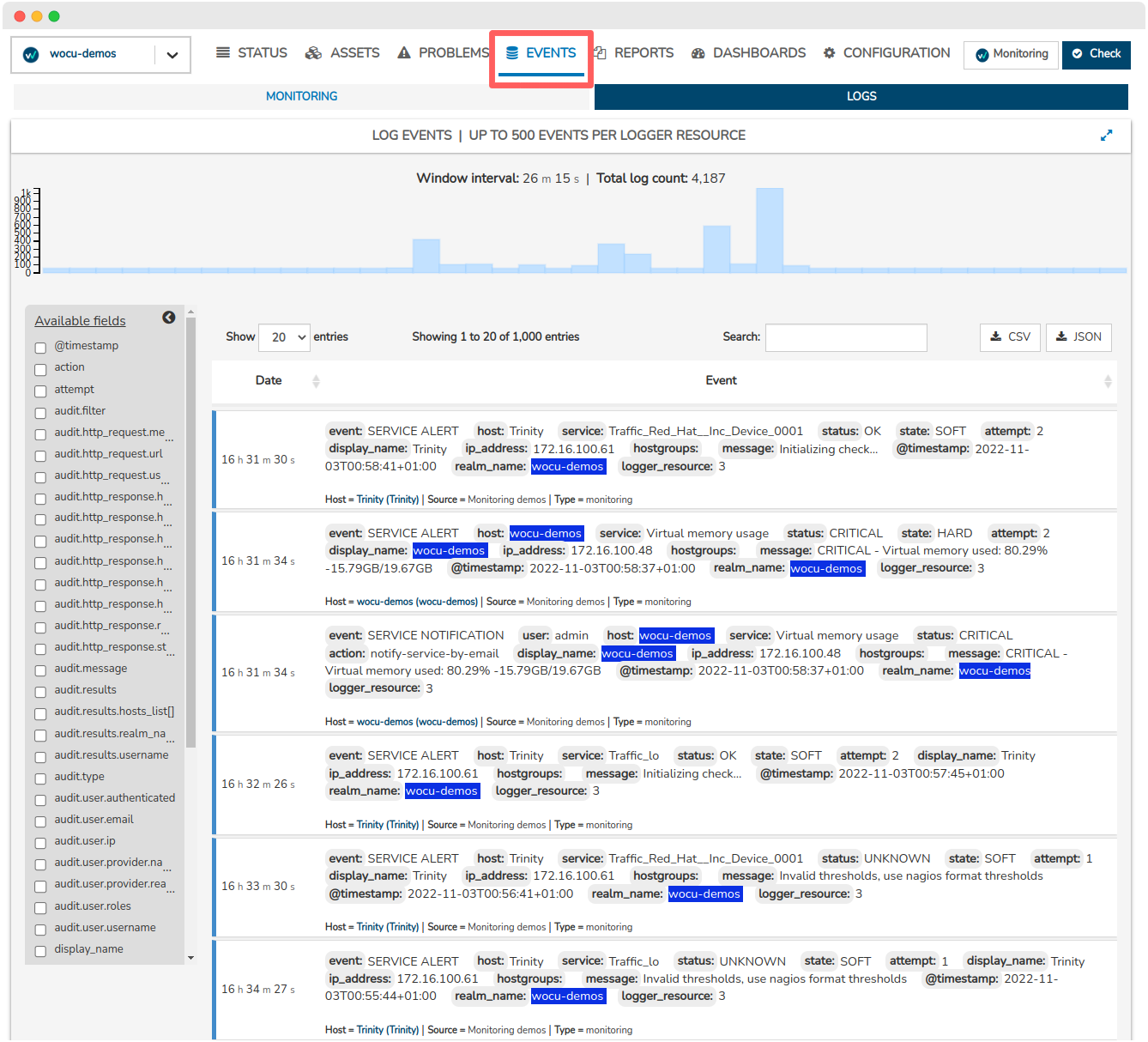
Also, the functional components of this view (item paging and sorting, Filtered by Hostgroup and text search) are direct operations to Elasticsearch, so you will always get the most up-to-date results possible.
On the other hand, a comprehensive refactoring of the view has been carried out with its migration to REACT 7 technology.
10. Monitoring packs
See our catalogue of Monitoring Packs in the following link.
Hp-blade-chassis

The new Hp-blade-chassis pack, designed to monitor and control the power consumed by each power supply installed in a Hewlett Packard Blades chassis, has been added to the catalogue.
The Power Consumption service allows you to set thresholds as percentages of maximum capacity of each source, or as an absolute value in watts (W).
Furthermore, its implementation will alert when any of the sources exceeds the defined threshold and individual metrics will be generated for each of them.
The Server Info service displays chassis, model and serial number information.
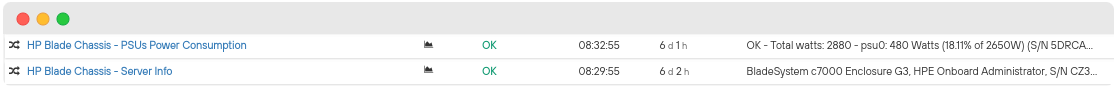
Optimisation of the Mongodb-node package
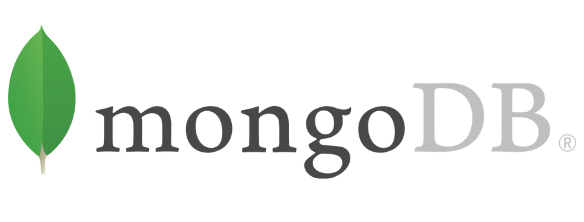
In this release, the scope of the Mongodb-node pack is extended by adding the ability to monitor authenticated MongoDB databases.
Wocu-health pack optimisation

Optimised the Wocu-health pack, in charge of monitoring the health of WOCU-Monitoring components, adding a new service for the MongoDB database, which stores the events resulting from the monitoring (alerts, notifications, etc.).
Hw-energy-cost
We enrich our Monitoring Packs Catalogue with an innovative pack that calculates the energy consumption (kWh) of a device during the current day and month. It also records the cost of that energy in the wholesale market, consulting an API of REE (Red Eléctrica Española).
The pack obtains the instantaneous power in watts (W) being consumed by all the power supplies of a device. To calculate the accumulated energy (KWh), it uses the internal metrics database of WOCU-Monitoring (InfluxDB).
Configurable thresholds (optional) are included to alert when the power consumed during the day exceeds them. Currently supported manufacturers are HP and Dell.
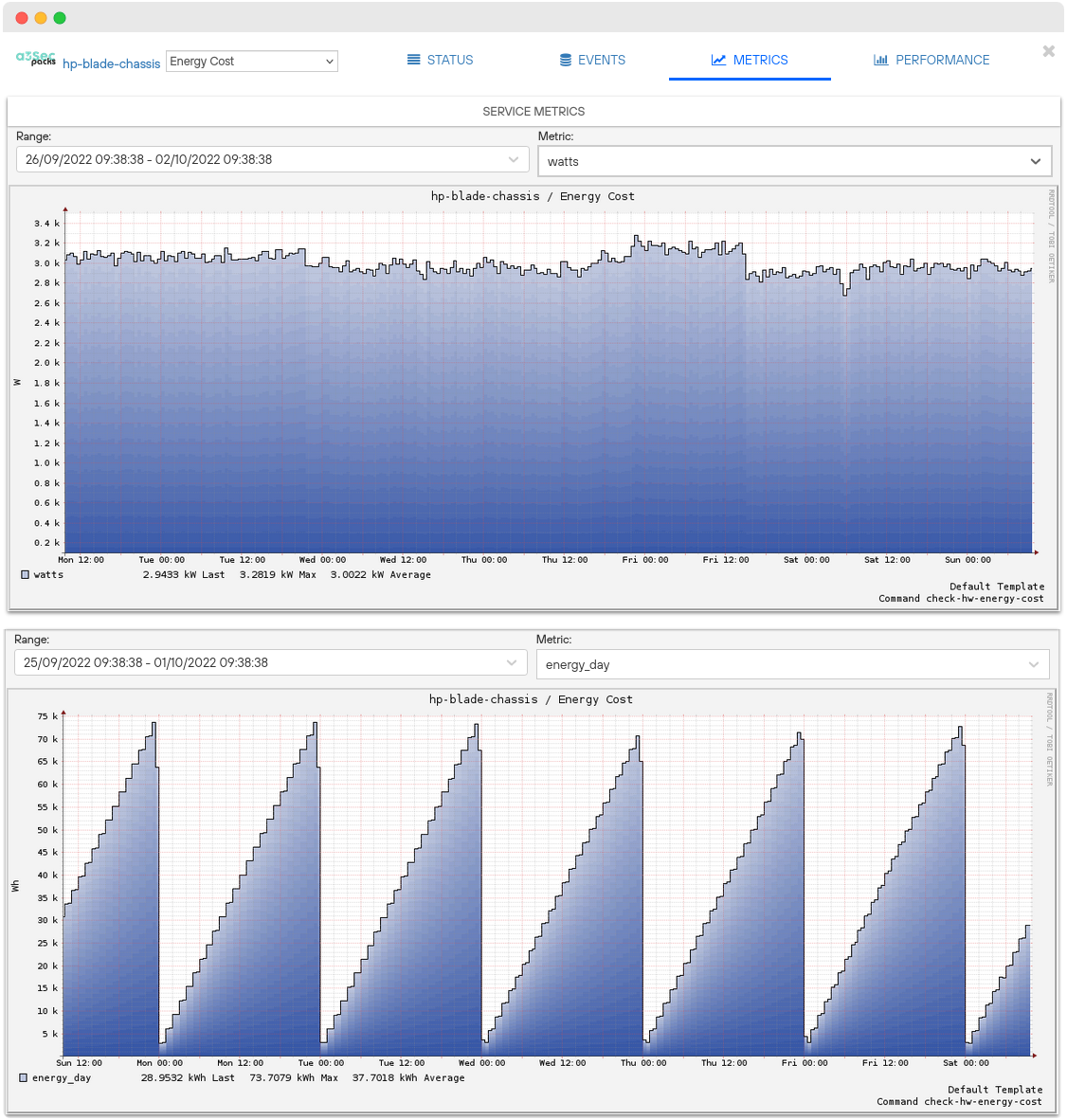
Elastic-query-events

Seguimos ampliando nuestro catálogo con un pack avanzado de consulta de Events guardados en Elasticsearch (motor de búsqueda especializado en analítica de datos). Este pack de monitorización está pensado para explotar y sacar el máximo rendimiento a la centralización de Events (por ejemplo, logs) enviados a un Elasticsearch.
Among other things, it includes the following functions:
ElasticSearch authentication.
Definition of two alert patterns to match with the event. Each pattern can refer to different fields of the same document stored in ElasticSearch.
Definition of two patterns to disable alerts generated by the previous patterns.
It is possible to deny patterns, both alerting and disabling alerts. This means that the alert is alerted or disabled when it does not match with the pattern.
You can choose whether to alert when the event is found or when the event is not found.
Persistence state configuration not
OKwithin minutes.
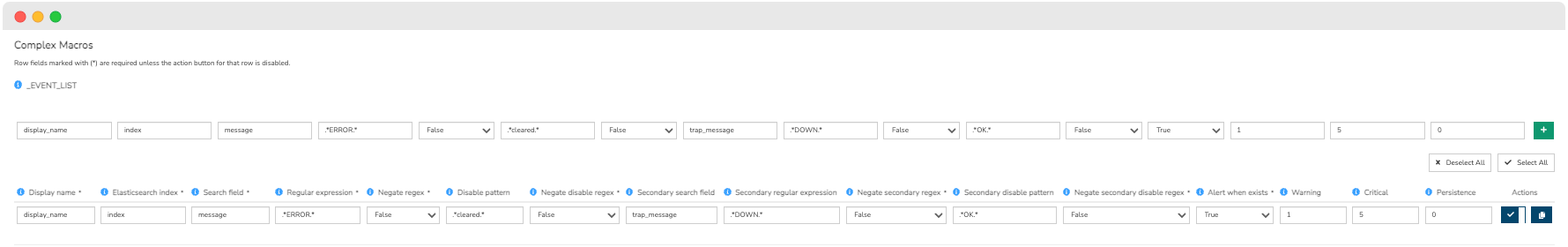
Other improvements and fixes
Every new version is full of small changes, fixes and optimisations that should be briefly highlighted. We list the most notable ones in this release:
Styles of various components of the application have been unified:
Selectors (dropdown) of simple actions, in all tables.
Data refresh button of the Junk Assets table.
Added a spinner in the comment deletion bulk action in the Comment management overview.
The information text in the Description field shown in the listing of Configuration of Monitoring Packs (Packs), is reformatted.
The following corrections have been made in the Reports Module:
Fixed a bug that prevented creating, editing or deleting a Scheduled report.
Fixed a bug that prevented the display of Device Inventory Reports when values were null or empty.
Fixed a bug where rows were not being selected via the Select all bulk selector in Services Inventory, when filtering by Hostsgroup or Monitoring Packs.
The style of the ✅ icon visible in the different tables of the application has been unified and is now shown in green.
Fixed a bug that did not allow to configure and therefore generate Device Inventory Reports.
The Services-status-filter by status type, is again available in the Services Inventory, following the correction of an internal bug.
Error messages returned during the Enrolment of a new Realm are now displayed in a more organised way for better understanding. In addition, a bug where data that had already been entered in the registration form was lost has been fixed.
Fixed endpoint returning detailed information about a Device when the user was missing as argument.
The comment logging and display function is again available in the Hosts Inventory.
Fixed a bug that prevented the Propagation (Spread) action of Templates from being executed.
The Logs identifier icon is available again even if
elastic7is used instead ofelastic1.7for logs storage.After the
jqueryversion change some functions started to behave incorrectly, that is why a change tojavascripthas been made to recover the expected performance of these functions.Added the ability to send context information to Scheduled tasks.
Improvements related to Reports: how to speed up the action of selection of all available reports in the table or the correct onefiltered by report group or creation date.
Fixed cause of crash during execution of Metrics Evolution Reports.
Detected and mitigated some internal bugs that caused problems in the display of the Infrastructure view.
PNP charts in the Services Inventory, are now visible again when hovering over their icon. Also fixed the Packs or Hostsgroups selectors, which did not highlight selected items in the table.
The refresh button is relocated to the Junk Assets table, following the same style as in the other sections.
The buttons for the create, edit and delete actions in the Scheduling have been restored.
Cleaning up functionally similar components (
WidgetWrapperandPanelBoxWidget), by unifying code.
Upgraded software
As always, other pieces of software have been incorporated and updated in this new version of WOCU-Monitoring:
Software |
Previous version |
Current version |
Remarks |
|---|---|---|---|
Python |
3.8.13 |
3.8.14 |
|
Django |
3.2.13 |
3.2.15 |
|
LMD |
2.1.0 |
2.1.2 |
|
Elastic |
7.6.1 |
7.17.7 |
https://www.elastic.co/guide/en/elasticsearch/reference/7.17/release-notes-7.17.7.htm |
About WOCU-Monitoring
WOCU-Monitoring is a monitoring tool that integrates the latest Open Source technologies for monitoring, visualisation, metrics graphing and log management, providing a wide visibility on the status and availability of network elements, servers, databases and workstations (among others) using customised Monitoring Packs.
In addition, the Enterprise version of WOCU-Monitoring called Enterprise allows deployments of thousands of IP devices, in a distributed environment, with customisations tailored to each customer’s infrastructure.